Setting of cooking zones, Use of cooking zones, The circuit and extended circuit switch – Kleenmaid CH605CM User Manual
Page 6: Signal lamp, Warning lamps "hot
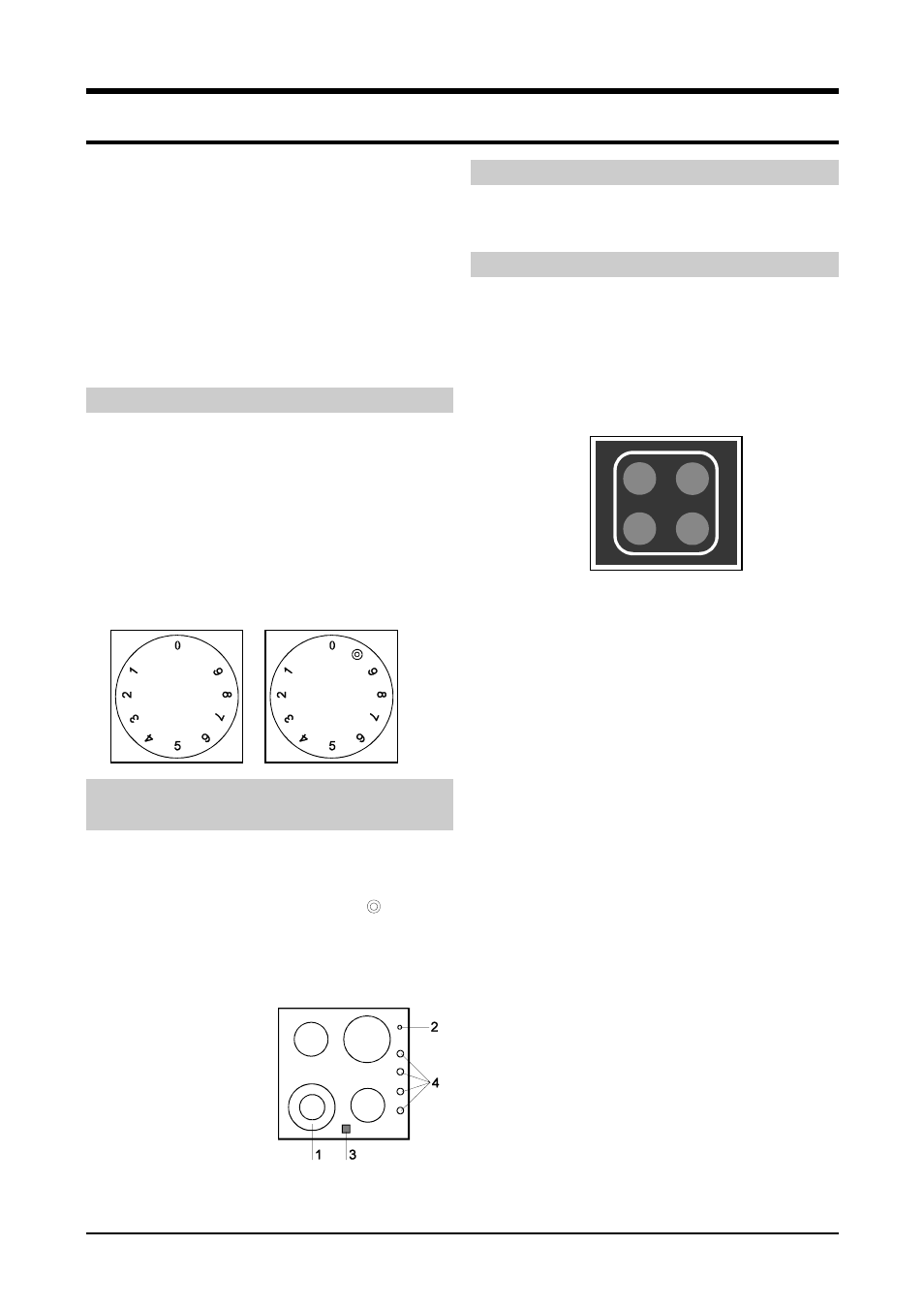
Instructions for use, mounting and connection
6
Setting of Cooking Zones
The cooking zones are controlled by knobs
mounted on the control panel of the cooker. The
heating degrees are marked on the knobs from 1
to 6 (gradual increase), or 1-9 (continuous
increase), whereby position 1 is the lowest and
position 6 or 9 respectively the highest setting.
The heating is switched off in position 0. The
intermediate settings can also be selected and
set in two ways: in stages or continuously. The
knob can be turned in both directions. Energy
knobs increase power if turned clockwise and
decrease if turned in opposite direction.
Use of Cooking Zones
SE
0
Cooking zone switched off
1-2
Maintaining the temperature and warming
up smaller quantities of food
3-4
Warming up
5-6
Warming up or slow cooking of large
quantities of food
7
Baking in turns (like pancakes..)
8
Frying
9
Quick heating up
The Circuit and Extended Circuit
Switch
During normal turning of this knob, the basic plate
is switched on first (inner circuit). To switch on the
second and the extended circuit, turn the knob
until the double circuit mark appears and a
“click” is heard and then turn it back to selected
position.
To switch off the complete plate, simply turn the
knob back to position 0.
1 Double circuit
cooking plate
2 Control lamp ON
3 Warning lamps
"HOT"
4 Setting knobs
Signal lamp
Signal lamp ON (red) is on when at least one
cooking plate is switched on.
Warning lamps "HOT"
Glass ceramic cookplates are equipped with
warning lamps "HOT". The lamp, switched on at
any particular time, signals that the relevant
cookplate is hot (danger of burns). When the
cookplate is switched off, the lamp remains on
until the temperature of the cookplate falls below
50
°
C.