Programming the fan + microwave function – Kleenmaid MWK200 User Manual
Page 21
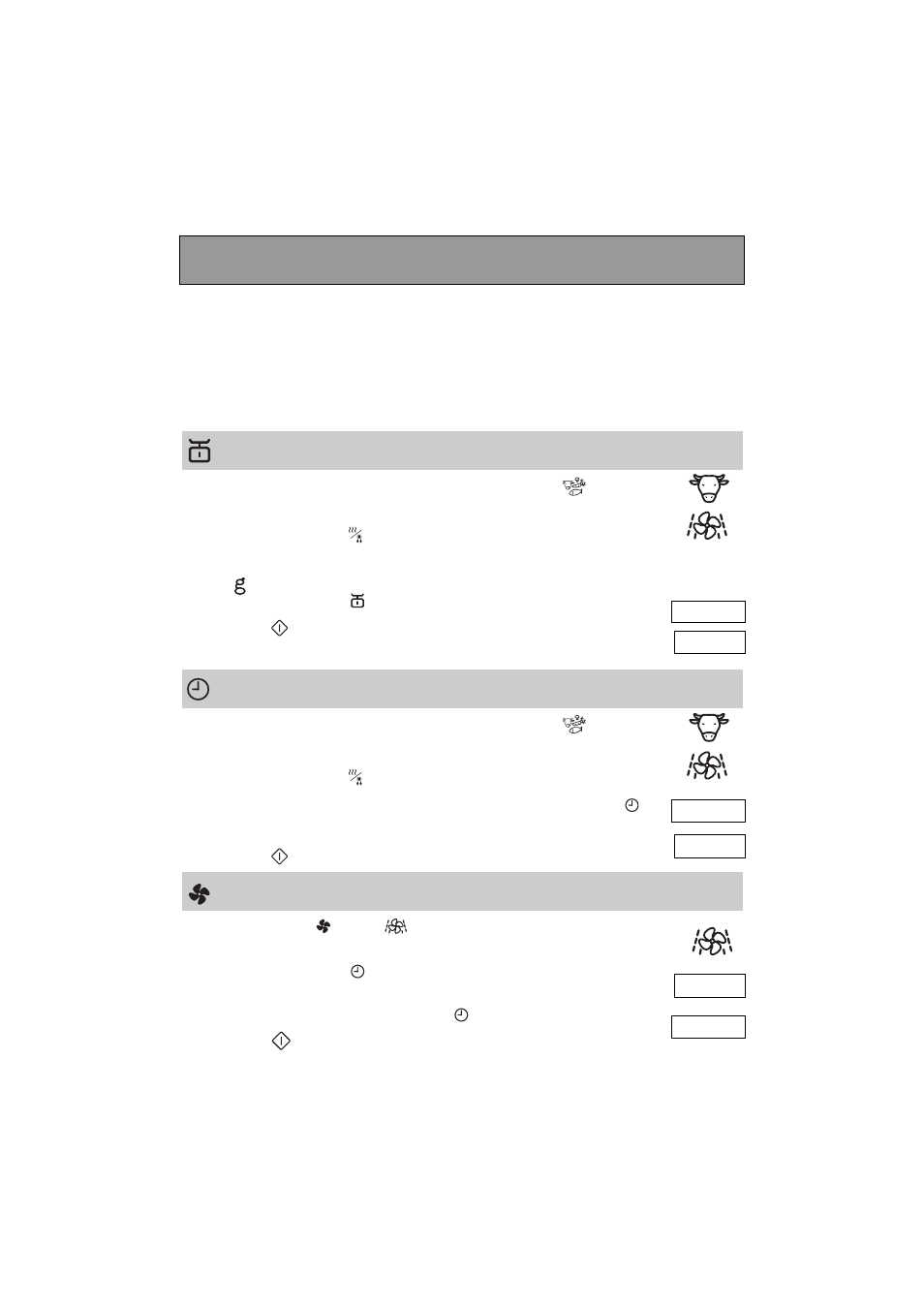
21
Set the roast in a non-metallic roasting pan, dress and season to taste. Put the pan on the
grill inserted level 1.
You may program the fan function 3 different ways :
Automatic programming by the weight :
all you need to enter is
the weight of the food and the appropriate program is set automatically.
▼
▼
Choose the food type (eg. beef) with the selector knob
.
▼
▼
Press the MODE
key, choose the function fan + microwaves
with the selector knob
.
▼
▼
Press the
key, the cooking temperature is automatically adapted to the roast beef.
500
flashes, requesting that you enter the weight : for a 1-kilo roast, enter
1 0 0 0
with the selector knob
.
▼
▼
Press start
, the appropriate programme length and temperature
for the roast are displayed, (eg. 30 min, 200°), the programme begins.
Automatic programming by the cooktime:
you choose the cooktime yourself according to personal preference.
▼
▼
Choose the food type (eg. beef) with the selector knob
.
▼
▼
Press the
key, choose the function fan + microwaves
with the selector knob
.
▼
▼
Set the programme length eg. 30 minutes, with the selector knob
;
the temperature is automatically adapted to the selected food item.
▼
▼
Press start
, the temperature is displayed, the programme begins.
with the fan key :
tailor your program by selecting the function,
temperature and cooking time you wish.
▼
▼
Press the fan key
twice,
is displayed.
▼
▼
11 7
7 5
5 °
°
flashes, requesting you enter the desired cook temperature, eg. 200°,
with the selector knob
.
▼
▼
Wait until
0
0 0
0 :: 0
0 0
0
flashes, requesting you set the programme length
eg. 30 minutes, with the selector knob
.
▼
▼
Press start
, the programme begins.
M
M
M
Programming the fan + microwave function
Example : to cook a 1-kg roast beef
2 0 0
°
3 0 : 0 0
2 0 0
°
3 0 : 0 0
2 0 0
°
3 0 : 0 0
/