Meat probe – Kleenmaid TO901X User Manual
Page 15
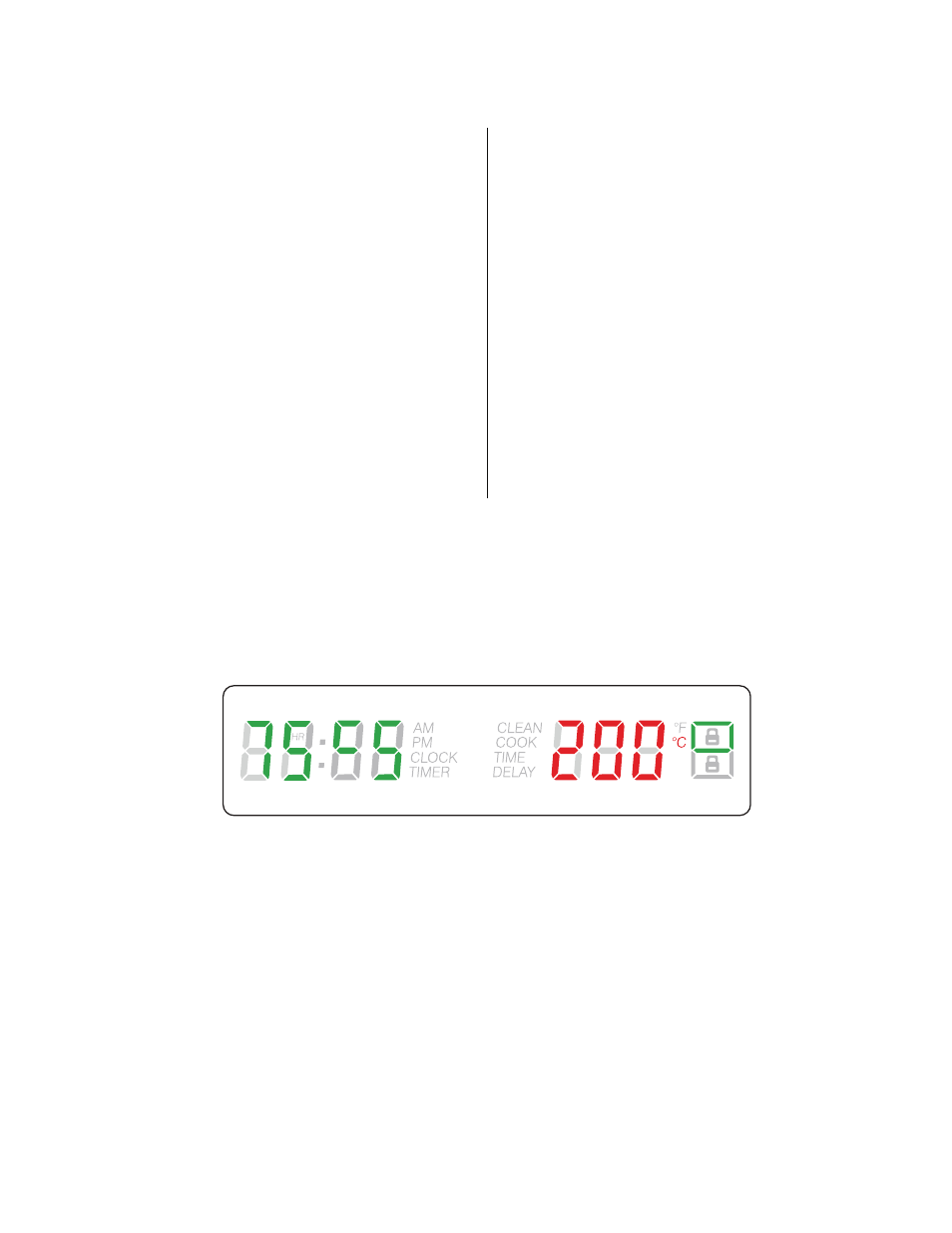
13
MEAT PROBE
Insert the probe in its receptacle, (Figure1, Page 4)
and turn the settings knob to the desired function.
The display shows the preset meat probe
temperature on the left and the oven temperature
on the right.
Press [-] or [+] buttons to change the probe set-
temperature within the range from 50 °C (120 °F)
to 100 °C (215 °F). Turn the knob to set the oven
temperature, whereas 245 °C (475 °F) is the
maximum allowed.
The control sounds a beep and stops cooking as
soon as the meat temperature reaches the set-
point.
Turn the mode selector to “OFF” before re-using
the oven.
Automatic timed cooking functions are disabled
when using the probe.
The meat probe can be used with a few cooking
modes only.
The functions disabled are (CONVENTION
GRILL – GRILL – DEFROST – CLEAN).
In double ovens, the probe is available only in the
upper oven.
“F13 ERR” error message occurs when:
1. The meat probe is removed during cooking.
2. The probe is inserted when a forbidden mode
is running.
3. The meat probe is inserted and the function
is not enabled.
4. The probe sensor is shorted, broken or
internally disconnected (Call Service).