Standard Horizon HX-100S User Manual
Page 19
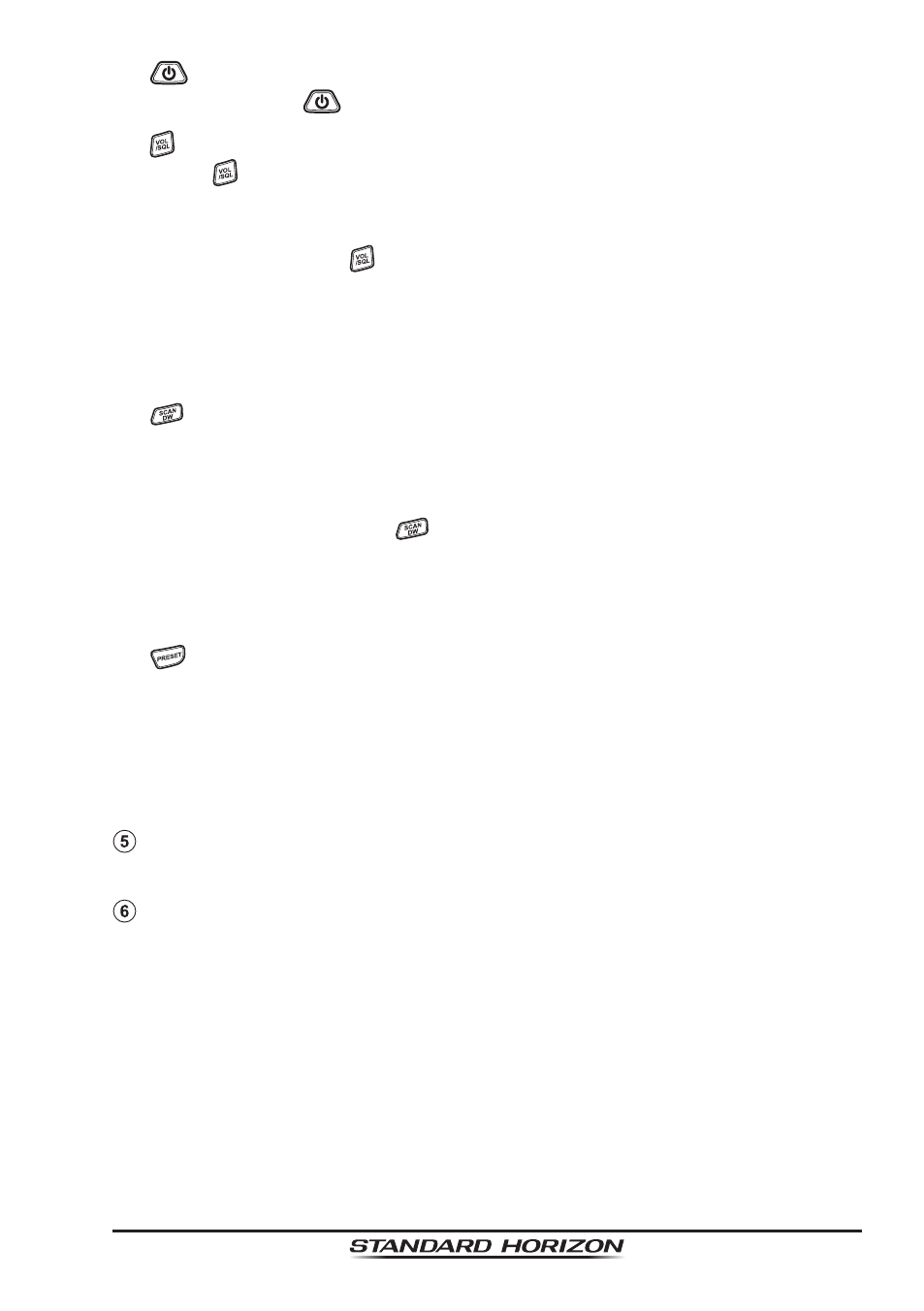
Page 19
HX100/HX150
Key
Press and hold
key for two seconds to turn the radio “on” or “off”.
Key
Press key to toggle the operation mode from Speaker Volume adjust-
ment, SQL adjustment, and Channel selection.
Secondary use:
a. Press and hold key to open the squelch, allowing you to moni-
tor the operating channel. Release the key to resume normal (quiet)
monitoring.
b. Setup mode may be enabled. Refer section “
7. MENU (“SET”)
MODE” for details
Key
Starts scanning and priority scanning of channels programmed into
memory. Refer to section “
6.9.1 PROGRAMMING SCAN MEMORY”.
Secondary use:
a. Press and hold the
key for two seconds to activate the Dual
Watch feature.
b. Used to program channels into Scan memory. Refer to section “
6.9.1
PROGRAMMING SCAN MEMORY”.
Key
Immediately recalls one of up to 10 user preset memories for each band
(displayed as “0” - “9” on the LCD). Refer to section “
6.8.2 OPERATION”.
Secondary use:
Used top program channels into the Preset Channel memory. Refer to
section “
6.8.1 PROGRAMMING”.
Speaker
The internal speaker is located here.
Microphone
The internal microphone is located here.
When transmitting, position your mouth about 1/2 to 1 inch (1.2 ~ 2.5 cm)
away from the small mic hole. Speak slowly and clearly into the micro-
phone.