Settings, Enabling location access – Huawei Mate 8 User Manual
Page 192
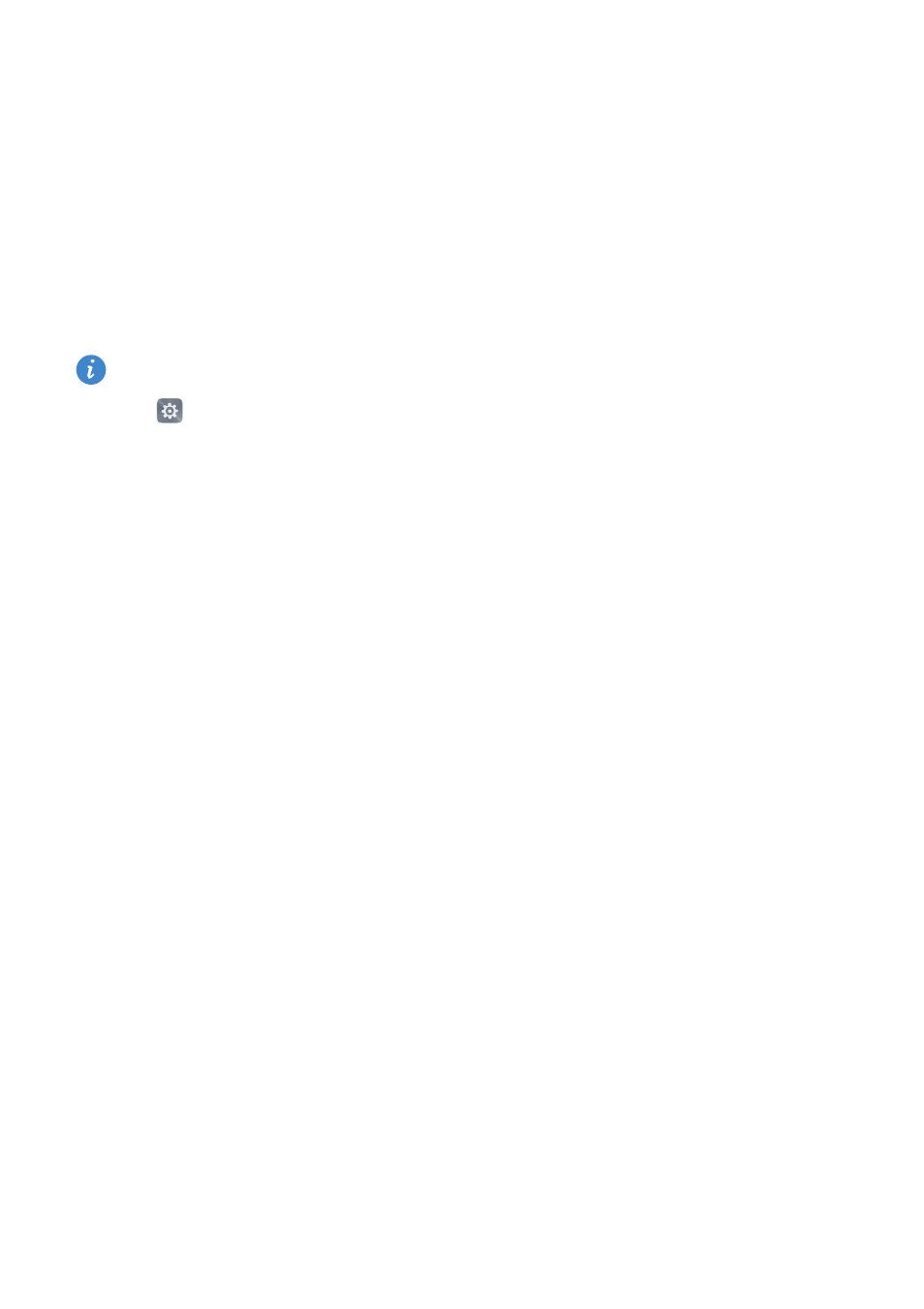
185
Settings
Enabling location access
Location access allows location-based apps (such as Weather and Camera) to collect and
use your location data. You must enable location access before using maps or navigation
apps.
Features may vary depending on your network operator.
1
Open
Settings.
2
Touch Advanced settings
>
Location access, and then turn on the Access my location
switch.
3
You can choose Location mode:
•
Use GPS, Wi-Fi, and mobile networks: Uses both GPS and your phone's Internet
connection. Enable this option for highly accurate positioning.
•
Use Wi-Fi and mobile networks: Uses your phone's Internet connection only.
Enable this option to reduce power consumption and increase your phone's standby
time.
•
Use GPS only: Does not require a mobile data connection. Enable this option to
reduce mobile data usage.