Entering text, Change input methods, Android keyboard – ZTE Blade A430 User Manual
Page 33
Advertising
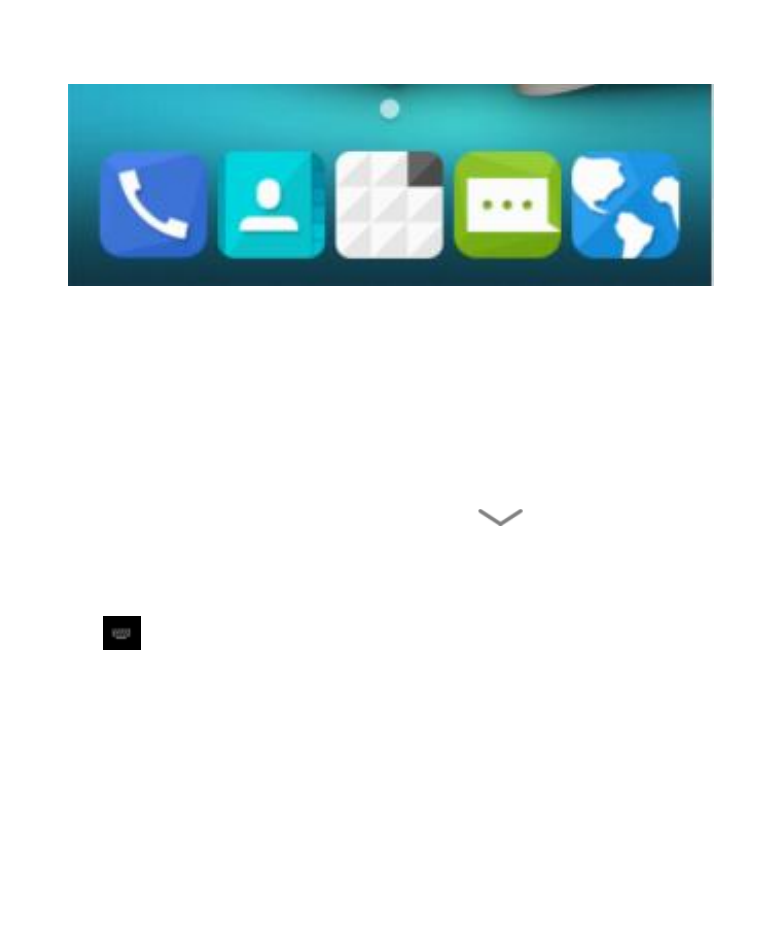
33
Entering Text
You can enter text using the onscreen keyboard. Some apps
open it automatically. In others, you open it by touching where
you want to type. You can also enter text by speaking with the
Google voice typing feature.
You can close the keyboard by touching
.
Change Input Methods
1. When you use the onscreen keyboard to enter text, the icon
appears on the status bar.
2. Open the notification panel and touch Choose input method.
3. Select an input method you need.
Android Keyboard
The Android Keyboard provides a layout similar to a desktop
computer keyboard. Turn the phone sideways and the keyboard
Advertising