Powering on/off your phone – ZTE Blade L2 User Manual
Page 11
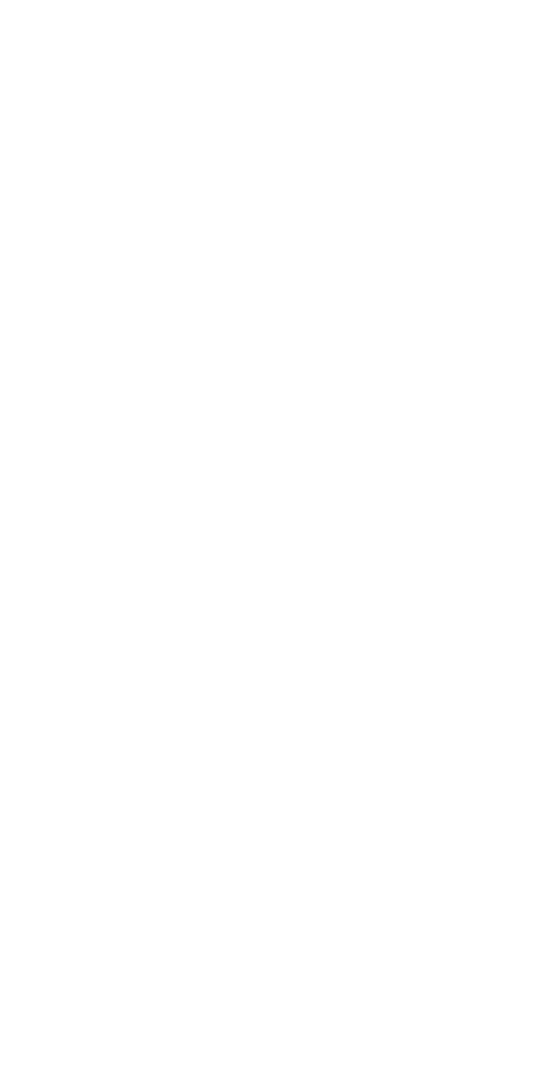
11
Notes:
If excessive discharge of the battery,
the charging icon will display delay.
If the battery is extremely low, you
may be unable to power on the
phone even when it is being charged.
In this case, try again after charging
the phone for at least 10 minutes.
Contact customer service if you still
cannot power on the phone after
prolonged charging.
CAUTION:Do not change the built-in
rechargeable battery in your phone by
yourself. The battery can only be
changed by ZTE or ZTE authorised
service provider.
Powering On/Off Your
Phone
Make sure the battery is charged before
powering on.
Press and hold the Power Key to
turn on your phone.
To turn it off, press and hold the
Power Key to open the options
menu. Touch Power off > OK.