Working with videos – ZTE Blade 3 User Manual
Page 126
Advertising
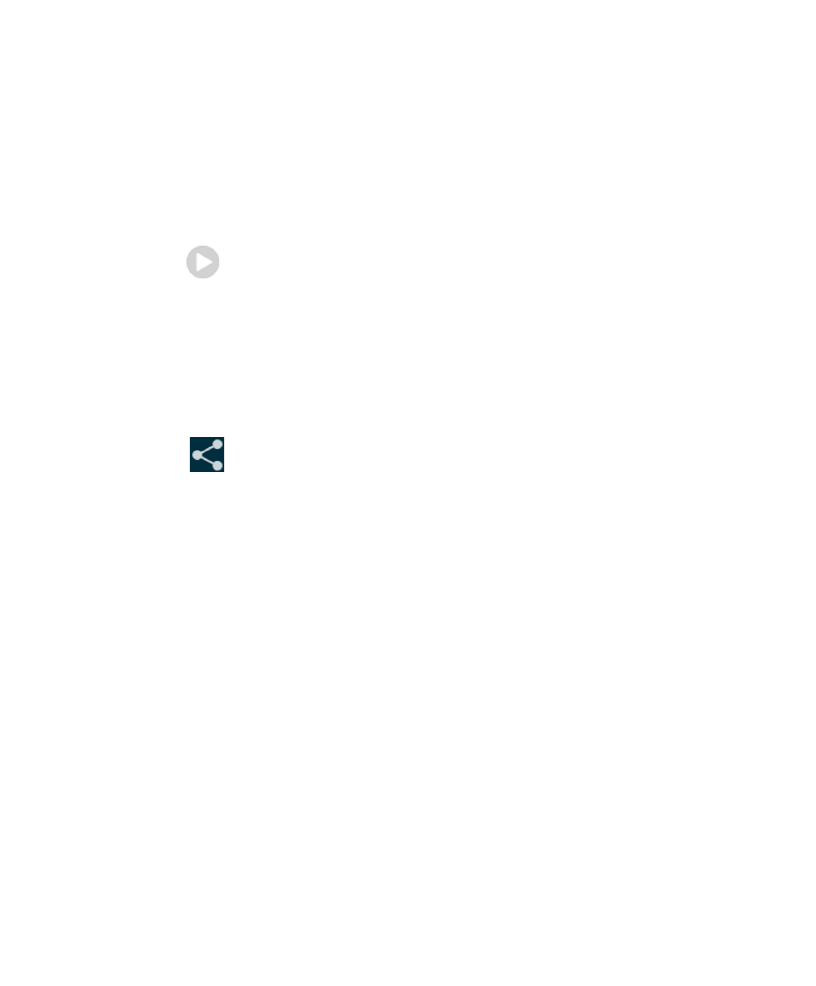
126
Working With Videos
Play Videos
1. Touch an album in the gallery and then touch the thumbnail
of a video.
2. Touch at the center to start playing.
Touch the video to view the playback controls.
Share Videos
1. Touch an album in the gallery and then touch the thumbnail
of a video.
2. Touch at the top of the screen. If the icon is invisible,
touch the screen first.
3. Select how you want to share the video.
Advertising