Kip printer status user guide – KIP Printer Status User Manual
Page 8
Advertising
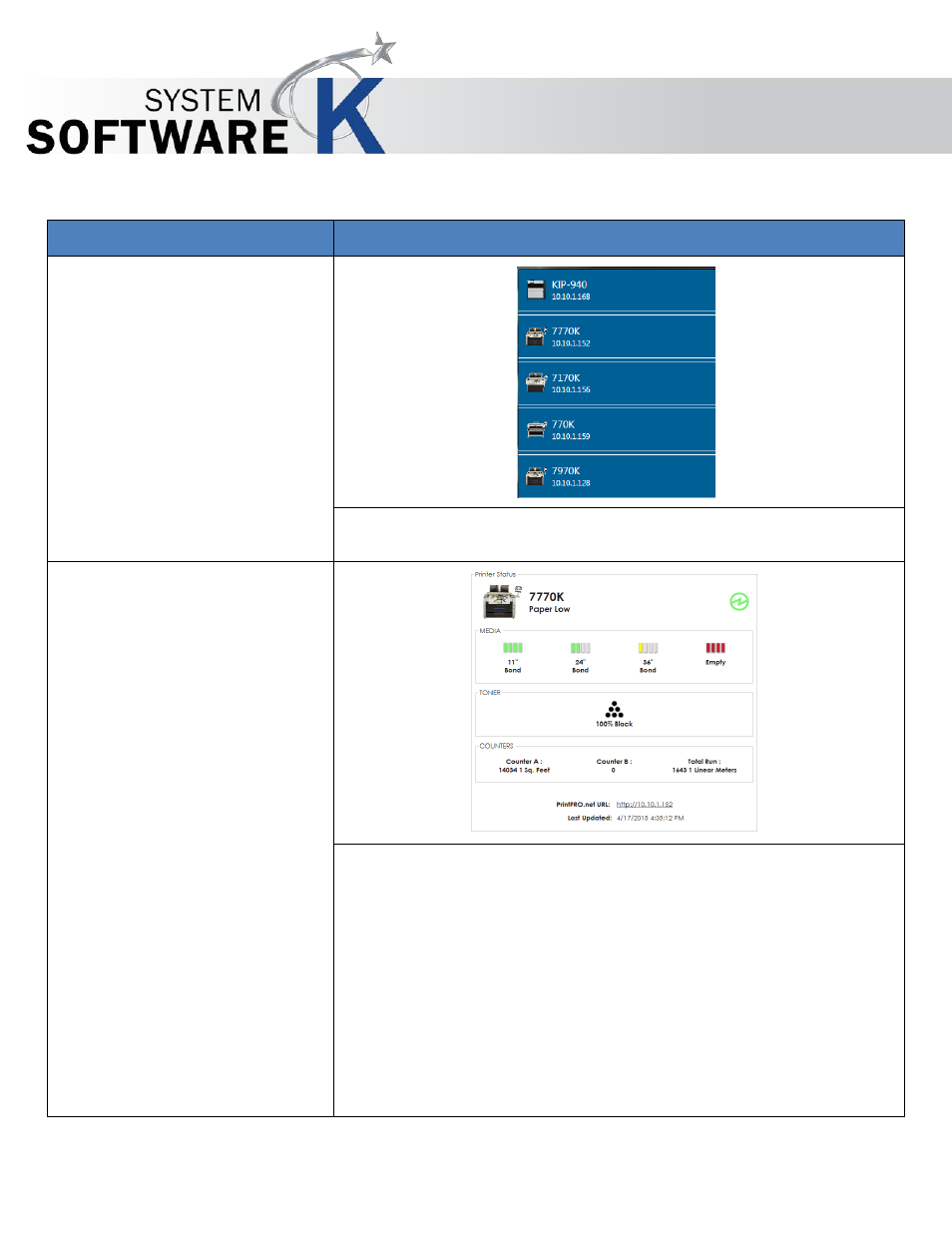
KIP Printer Status User Guide
No part of this publication may be copied, reproduced or distributed in any form without express written permission
from KIP. 2015 KIP. v1.
- 8 -
Component
Function
1. Available Printers
The Printer Status application will search the network for available KIP
printers and load these into the Available Printers list.
2. Selected Printer Status -
Ready
Selecting any of the available printers on the left will then display their
status on the right. Available Information:
•
Printer Ready
•
Medai currently loaded in printer
•
Media remaining (25% increments)
•
Toner remaining (25% increments)
•
Counters
•
Last Updated time
•
URL (launches KIP PrintPro.net
Advertising