Test and operation – Kussmaul Electronics 091-92-12 User Manual
Page 3
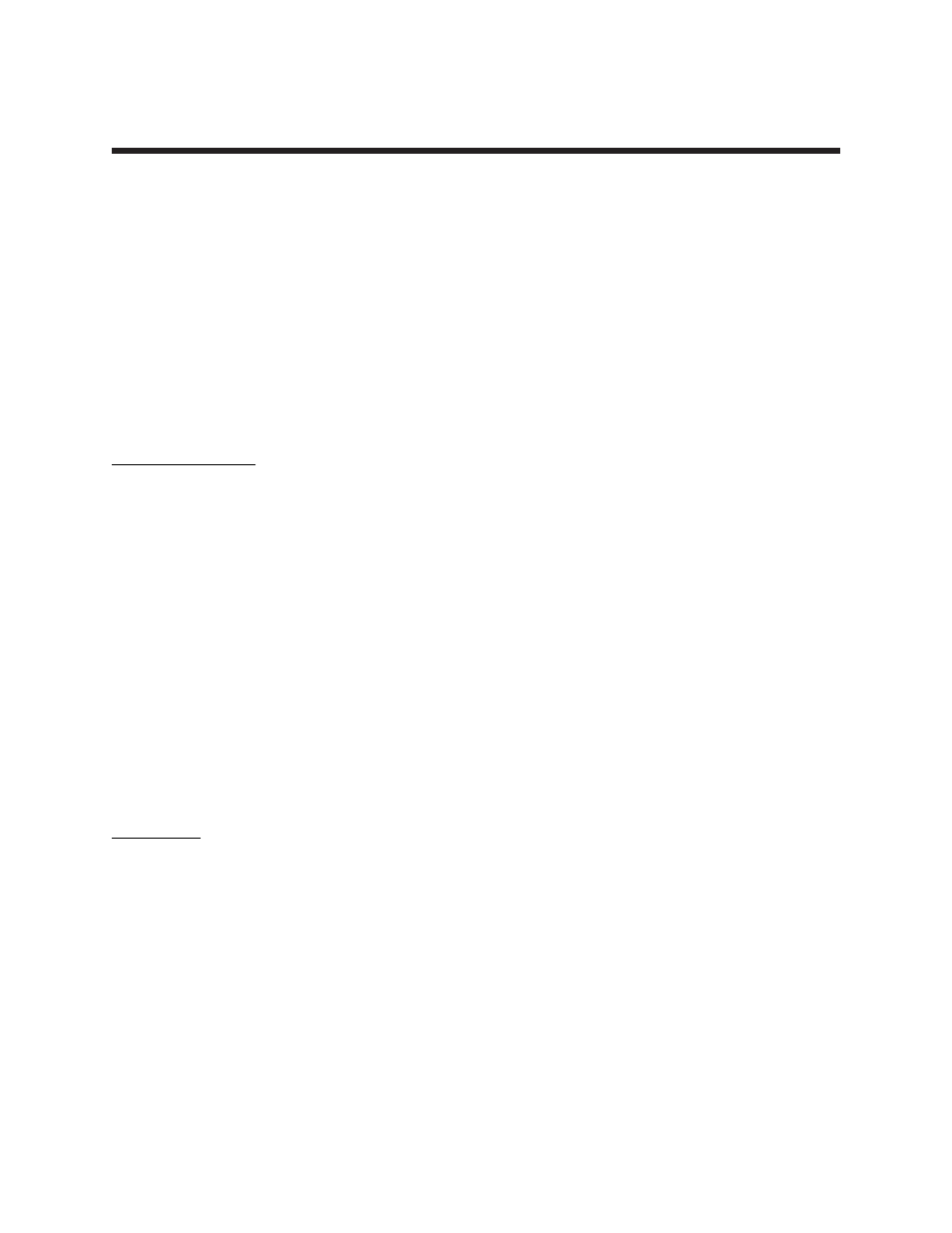
TEST and OPERATION
The 091-92-12 Battery Saver system interface panel contains two (2) Green LEDs as
follows: Refer INSTALLATION WIRING DIAGRAM, Figure 1.
"LOAD POWER" LED: Illuminates when power is being supplied to the load(s) regardless
of the source of the power (Vehicle Battery or Battery Saver).
"BATT SVR PWR" LED: Illuminates when Battery Saver is receiving AC power and the
power supply internal to the Battery Saver is ON and functioning.
Installation Test
1.
Remove AC power from the 091-92-12 Battery Saver.
2.
Verify "LOAD POWER" LED is illuminated and loads are being powered by vehicle
battery (voltage at load is approximately equal to vehicle battery terminal voltage).
3.
Apply AC power to 091-92-12 Battery Saver and verify:
1."LOAD POWER" LED remains illuminated
2. "BATT SVR PWR" LED illuminates approximately five (5) seconds after
application of AC power to Battery Saver.
3. Load voltage is between 13.2VDC and 13.4VDC
Operation
The 091-92-12 Battery Saver contains special circuitry that eliminates power delivery
"glitches" or interruptions during load power transfer(s) from:
*Vehicle Battery to Battery Saver: Five (5) second delay as Battery Saver power
supply stabilizes. Installation Test para. 3.2.
*Battery Saver to Vehicle Battery: No delay
The MINIMUM voltage at the load during any power transition is:
Vehicle Battery VDC - 1.3VDC for a MAXIMUM of 150 milli-seconds (.150 seconds).