La Crosse Technology WS-8610 User Manual
Ws-8610 wireless data logging weather station
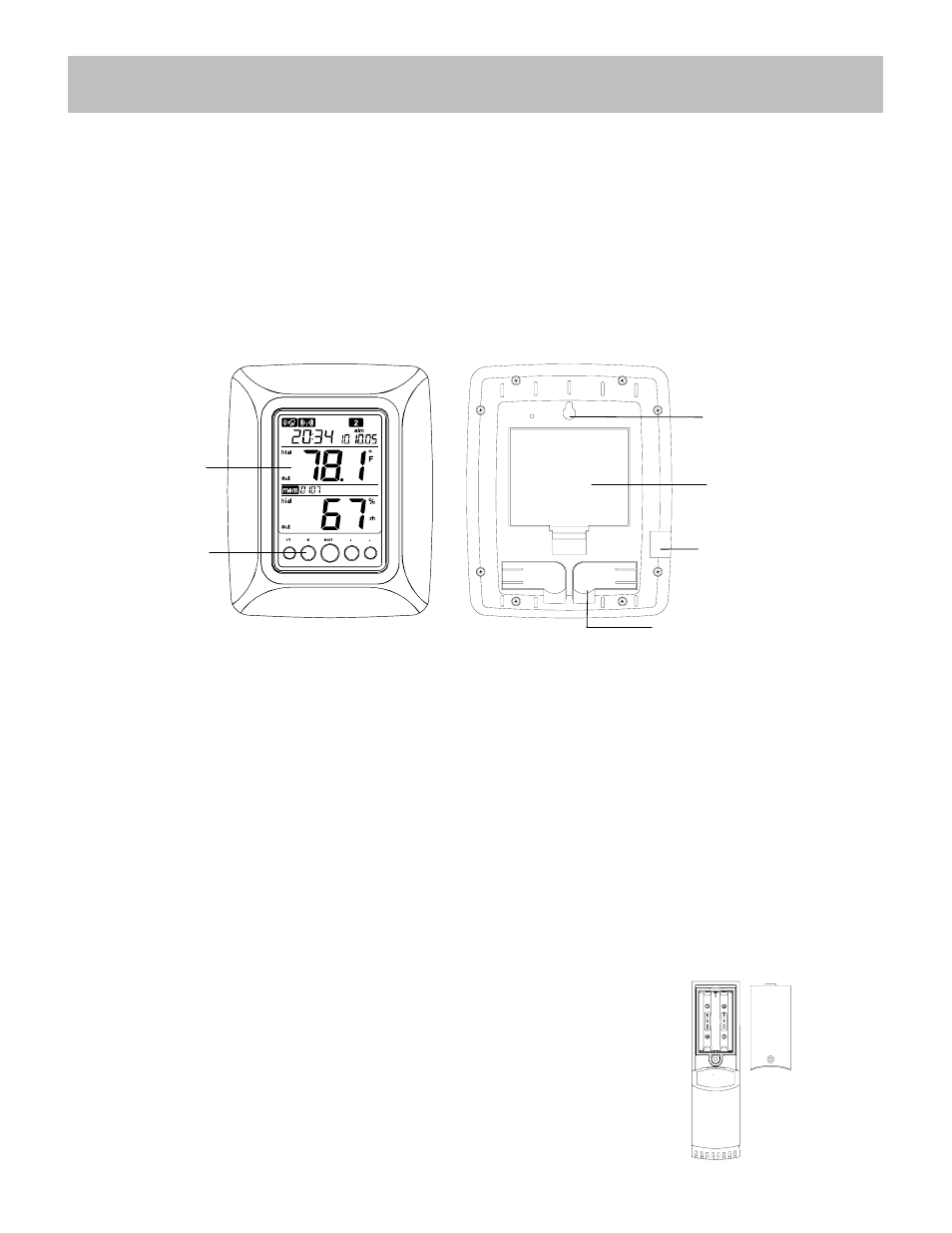
1
WS-8610
WIRELESS DATA LOGGING WEATHER STATION
Instruction Manual
INTRODUCTION:
Congratulations on purchasing this revolutionary 433MHz data logging weather station, which provides advanced data-
logging and data-analysis functions for up to three outdoor temperature and humidity readings. The weather station is
connectable to PC by the COM port and data importing to your PC is allowed. By utilizing the advanced software provided
you might perform data analysis and statistics conveniently on your PC. With easy to use keys, this innovative product is
ideal for home and professional usages.
FEATURES:
The Weather Station
•
WWVB radio controlled time with manual setting option
•
Time zone option ±12 hours
•
Indoor and outdoor temperature display with MIN/MAX records and time of reception
•
Indoor and outdoor humidity display as RH% with MIN/MAX records
•
Data logging function – can store up to 3000 sets of temperature/humidity data
•
Connectable to PC (Com port) – data can be transferred to PC with the software (in CD ROM) provided
•
Can receive up to 3 outdoor transmitters
•
Time reception ON/OFF selectable
•
Dew point temperature displayed
•
Temperature & humidity high/low alarm function
•
12/24 hour time display
•
Year/ Month/ Day calendar display
•
Temperature display in ºF/ ºC
•
LCD contrast selectable
•
Low battery indicator
•
Table standing or wall mounting
The Remote Temperature Sensor
•
Remote transmission of outdoor temperature and humidity to the
weather station by 433 MHz signal.
•
Weather resistant casing
•
Wall mounting case
•
Should be mounted in a sheltered place (avoid direct rain and sunshine)
to ensure accurate measurements.
Battery cover
Battery
compartment
Function keys
LCD screen
Battery
Compartment
Foldout stand
Hanging Hole
Cable socket (to PC)