La Crosse Technology WS-9077TWC-IT User Manual
Page 16
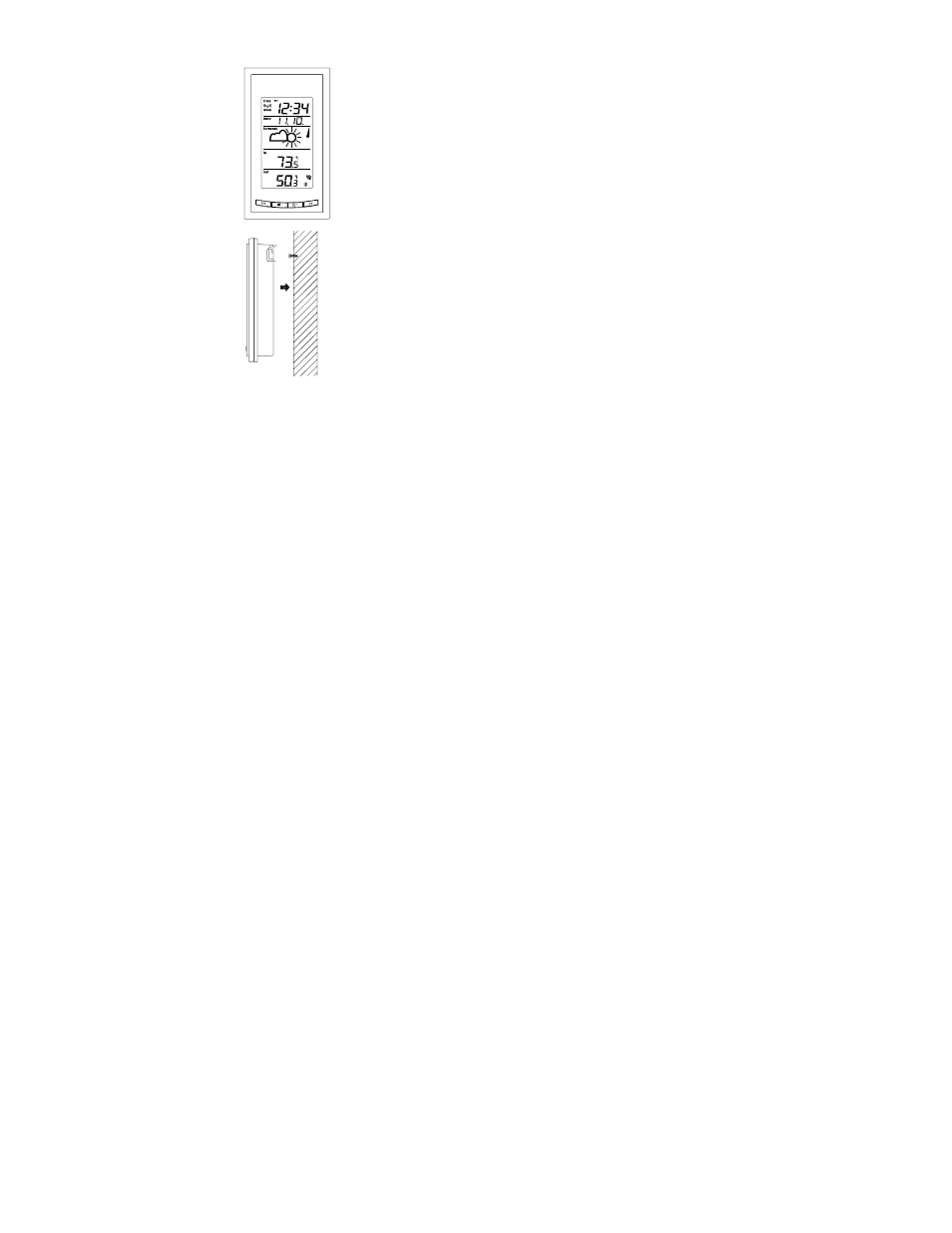
16
The Wireless Weather Station can be mounted in two ways:
•
free standing or,
•
wall mounting
A. FREE STANDING
To have the Wireless Weather Station free standing, simply
unfold the stands on the back and set on a stable flat surface.
B. WALL MOUNTING
1) Ensure that the integrated stands are folded in.
2) Fix a screw (not included) into the desired wall, leaving
approximately 3/16 of an inch (5mm) extended from the wall.
3) Place the Wireless Weather Station onto the screw using the
hanging hole on the backside.
4) Gently pull the Wireless Weather Station down to lock the
screw into place.
TROUBLESHOOTING
NOTE: For problems not solved, please contact La Crosse Technology.
Problem: No reception of WWVB time signal.
Solution: 1) Wait overnight for signal.
2) Be sure Weather Station is at least 6 feet from any electrical devices, such as
televisions, computers, or other radio-controlled clocks.
3) Remove batteries for five minutes, reinsert and leave the unit alone overnight
without pressing buttons.
4) If there are still problems, contact La Crosse Technology
Problem: Hour is incorrect (minute and date are correct)
Solution: Be sure correct time zone and daylight saving time settings are selected.
Problem: The LCD is faint
Solution: 1) Set the LCD contrast to a higher number
2) Replace batteries
Problem: No outdoor temperature is displayed.
Solution: 1) Remove all batteries, reinsert into sender first, then display.
2) Place remote sender closer to display.
3) Be sure all batteries are fresh.
4) Place Remote Control Sender and Weather Station in position so the straight-line
signal is not passing through more than two or three walls.
Problem: Temperatures do not match if units are placed next to each other.