La Crosse Technology WS-9782 User Manual
Page 2
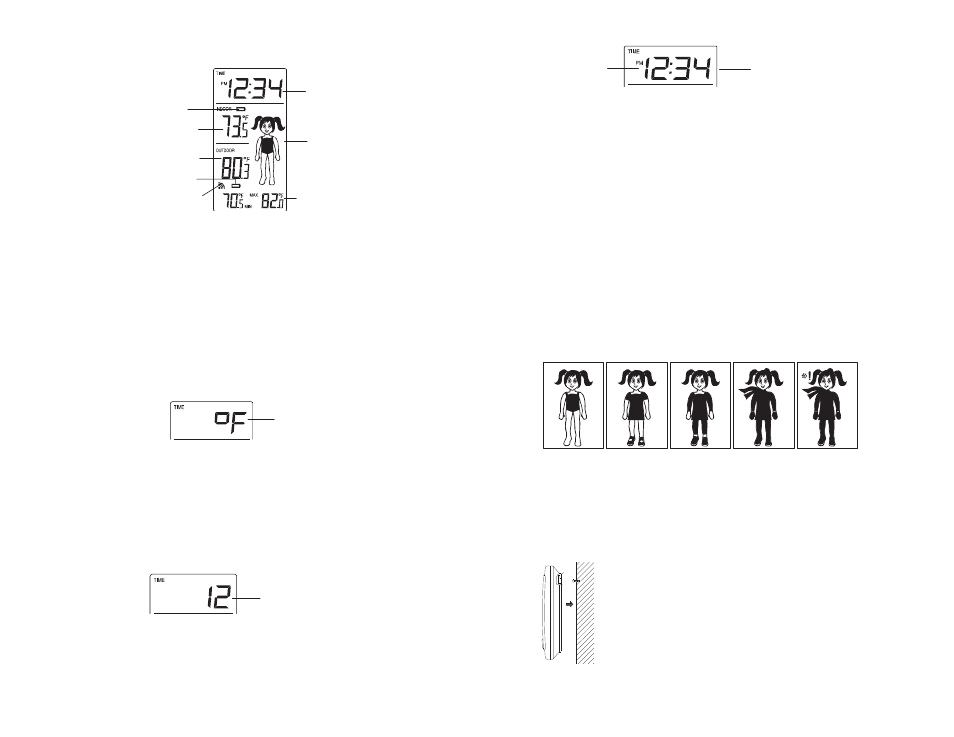
7
Outdoor Reception Signal icon*
MIN/MAX Outdoor
temperature
LCD SCREEN AND SETTINGS:
Time
Indoor Temperature in °F/°C
Outdoor Temperature in °F/°C
Temperature icon
(Weather Girl icon)
Low battery indicator
(temperature station)
Low battery indicator (transmitter)
8
Flashing
* When the signal from the transmitter is successfully received by the Temperature
Station, this icon will be switched on. (If not successful, the icon will not be shown
on the LCD). User can therefore easily see whether the last reception was
successful (“ON” icon) or not (“OFF” icon). On the other hand, the short blinking of
the icon shows that a reception is being done at that time.
MANUAL SETTINGS
In normal display mode, press and hold the SET key for 3 seconds to enter the
manual setting mode.
qqF/qC TEMPERATURE UNIT SETTING
The temperature can be set in
qF (degree Fahrenheit) or qC (degree Celsius);
default setting in
qF:
9
Flashing
1.
Press and hold the SET key for about 3 seconds, the digit "
qF" will be flashing.
2. Press
the
+ key to select the unit as
qF or qC.
3.
Confirm by pressing the SET key.
12 / 24- HOUR TIME DISPLAY SETTING
The time format can be set to 12 or 24 hour mode (default: 12):
1.
The "12" or "24" digit will be flashing.
2. Press
the
+ key to set the desired time display mode.
3.
Press shortly the SET key to advance to the MANUAL TIME SETTING.
MANUAL TIME SETTING
To manually set the time of the Temperature Station:
10
Minutes (flashing)
Hour (flashing)
1.
The hour digit of the time display will be flashing.
2. Press
the
+ key to adjust the hour (press and hold to allow fast advance).
Press SET key to confirm and go to the minute setting.
3.
The minute digit will be flashing. Press the + key to adjust the minute (press
and hold to allow fast advance). Press SET key once more to return to normal
display.
TO RESET THE MIN/MAX OUTDOOR DATA
The MIN/MAX outdoor temperature can be reset manually by pressing and holding
the + key for about 3 seconds. This will reset the MIN/MAX temperatures to current
outdoor temperature.
11
WEATHER GIRL ICON (Temperature condition icons)
One of 5 different temperature icons (featured by weather girl with different clothing)
is displayed on the right side of the LCD, indicating the different temperature
conditions due to the current outdoor temperature.
>78.8
qF 66.2 - 78.7 qF 50 - 66.1qF 32 – 49.9qF < 32qF
12
POSITIONING THE TEMPERATURE STATION:
The Temperature Station comes attached with a table stand, which provides the
option of table standing the unit in addition to wall mounting. Before wall mounting,
please check that the outdoor temperature values can be received from the desired
locations.
To wall mount:
1.
Fix a screw (not supplied) into the desired wall, leaving
the head extended out by about 5mm.
2.
Hang the Temperature Station onto the screw.
Remember to ensure that it locks into place before
releasing.