Laminator Direct VALUE-LAM 4500HC - 2 Roller User Manual
Page 7
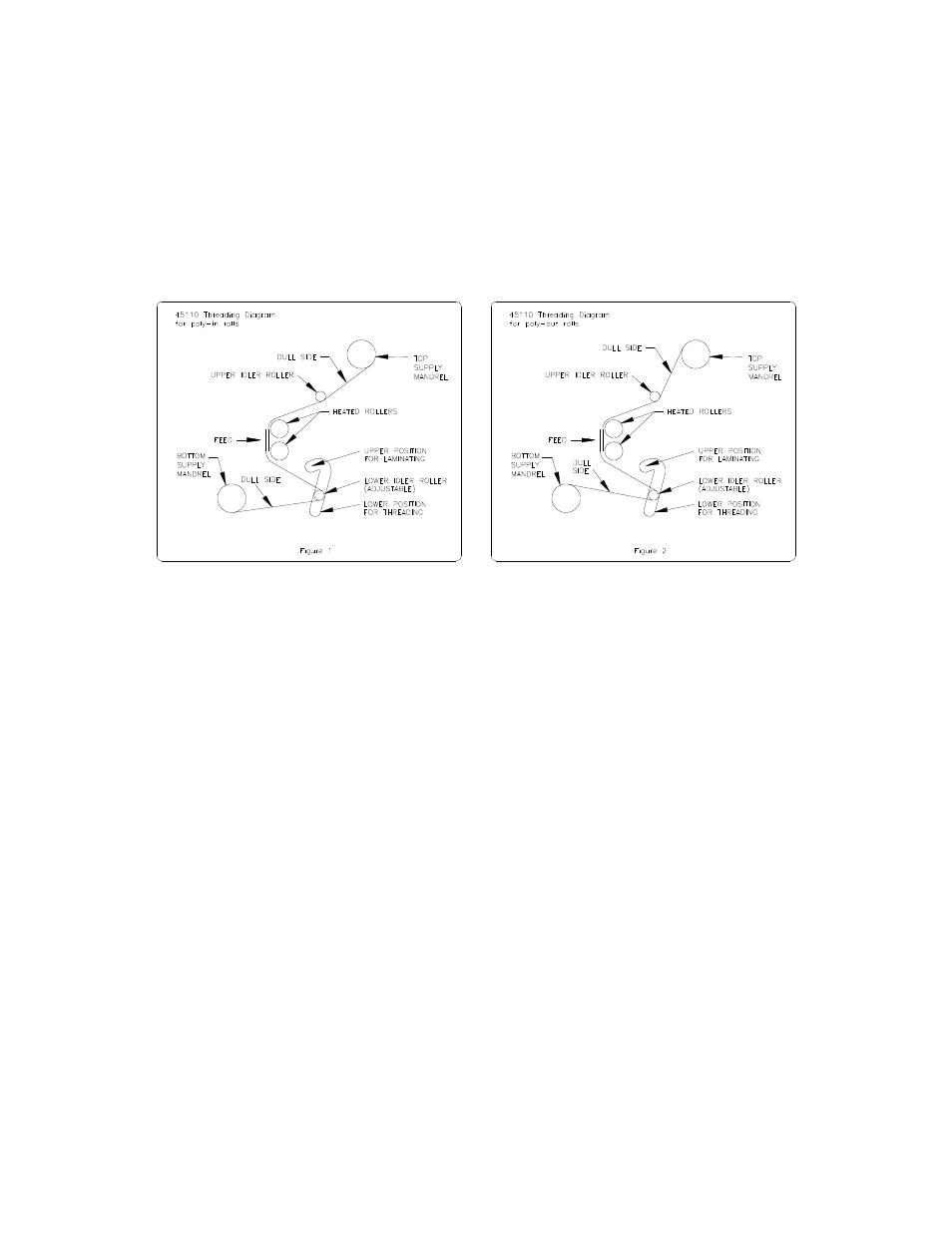
7
increase tension. This action clamps the brake on the mandrel axle creating tension necessary
to achieve good results.
Threading thermal Film:
Your ValueLam 4500HC-2 was delivered with sample rolls of film. When changing film rolls,
thread the film according to the instructions.
1. Remove the feed table and raise the safety shield.
2. Feed the film from the top roll under the upper idler roller, over the top roller and
behind the safety shield, and pull it down below both rollers. Be sure that the adhesive
side of the film is facing out and the non-adhesive side is against the roller
3. To thread the lower roll, first drop the lower idler roll down.
4. Pull about 3 feet of film from the bottom roll. Feed the film from the bottom roll under
and behind the lower idler roller. Now raise the lower idler roller to the lamination
position. Align the edges of top and bottoms rolls so there is no side to side overlap.
This will prevent transferring adhesive to the roller.
5. Lay the film from the lower roll over the film from the top roll and both rollers, again
ensuring the adhesive side is away from the rollers. If you are cold loading, it will be
necessary to tape the bottom film to the top film. If you are hot loading, the bottom film
will adhere to the top film where they overlap at the rollers.
6. Have a large piece of poster board or cardboard ready to use as a feed card to thread
the film between the rollers. A piece 6-8 inches wide and the full width of the film will
help prevent wrinkles when loading hot.
7. Replace the feed table, lower the safety shield and move the roller pressure arm to
the “MOUNT” position and install the pins (see Roller Position/Pressure). Place the
board on the feed table and push it forward to the roller.