Step 5, Step 6, Step 8 – Legrand AC User Manual
Page 2: Step 7
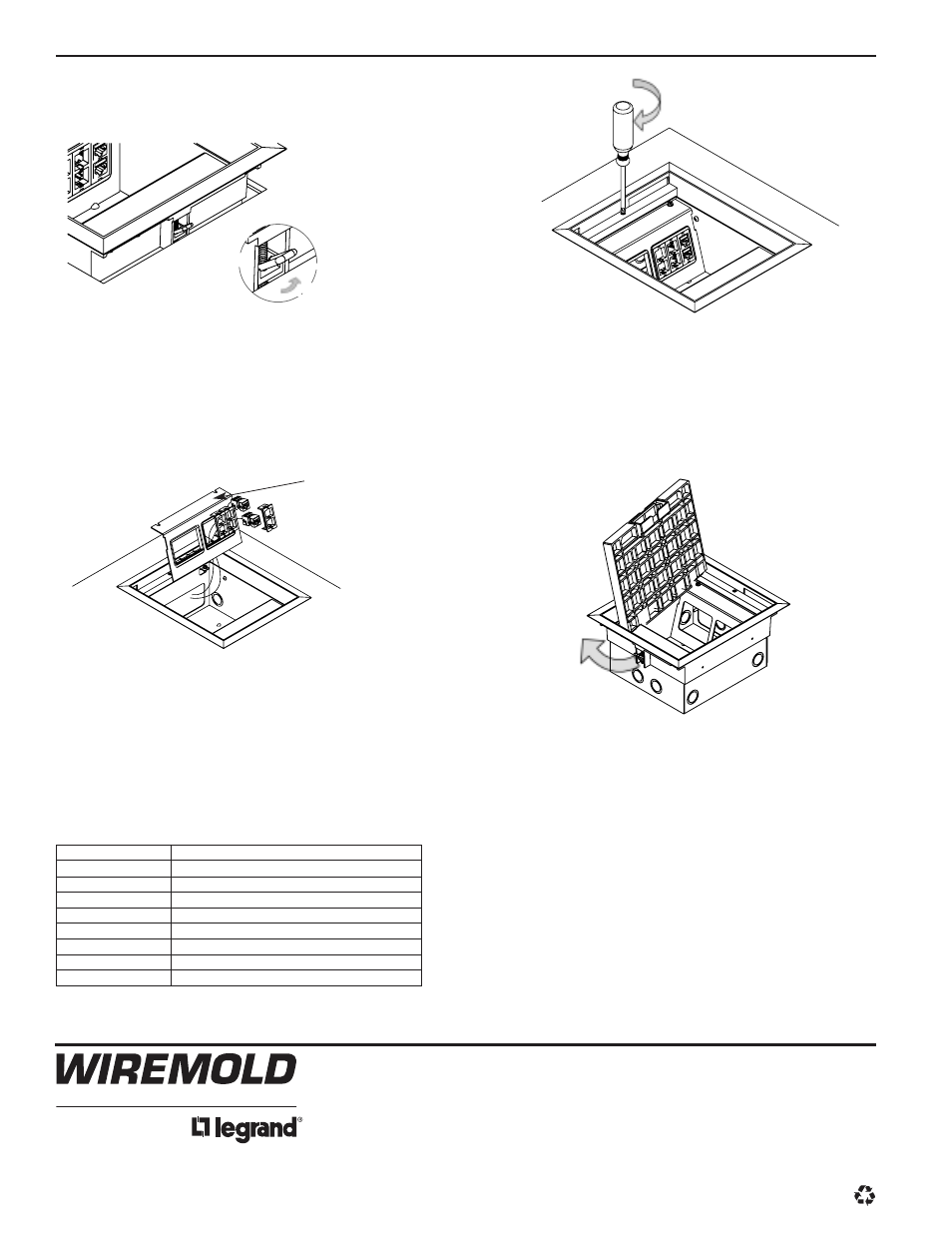
Step 5
Insert box through panel. Toggle should pivot up,
allow box to pass through opening, and return to
horizontal orientation, locking underneath floor
panel. Toggle will require lowering if insufficient
clearance inhibits operation.
Step 6
Tighten flange screws until toggle is snug against
underside of panel.
Step 8
Reinstall lid (if removed).
Prewired Boxes:
Boxes may be specified and prewired with
Walkerflex
®
Modular Wiring System. Follow
the installation instructions supplied with
the Walkerflex System to connect power
cables to the box.
Step 7
Field Wiring – Communication: Low voltage cables may
be pulled through a bushing in one of the communication
device plates, or may be attached to a device that is
mounted to the plate. The communication window cover
does not need to be attached behind a compartment
used for low voltage. Where required by local codes,
connect conduit to the communication window cover.
Type CMP communications plenum cable is required in
raised floor plenums when wiring methods as described
in NEC Article 300.22 are not followed.
AC Box Model
Use Power/Communication Plate Series
AC8840
C8840-(suffix) or C8004P-(suffix)
AC8850
C8850-(suffix) or C8005P-(suffix)
AC8104
C8104-(suffix) or C8004P-(suffix)
AC8104-90-MS
Consult Factory
AC8105
C8105-(suffix) or C8005P-(suffix)
AC10105-2
C10105-(suffix) or C10105P-(suffix)
AC10105-2-AT
C10105-(suffix) or C10105P-(suffix)
AC10105-2-90-UB
Consult Factory
Wiremold / Legrand
U.S. and International:
60 Woodlawn Street • West Hartford, CT 06110
1-800-621-0049 • FAX 860-232-2062 • Outside U.S.: 860-233-6251
Canada:
570 Applewood Crescent • Vaughan, Ontario L4K 4B4
1-800-723-5175 • FAX 905-738-9721
IJ0175 R4 1106
© Copyright 2006 Wiremold / Legrand All Rights Reserved
Communication
Device Plate