Legrand AMD8 Communications Poke-Thru Device Adapter User Manual
Com50, com75, Poke-thru communication adapter, Installation instructions
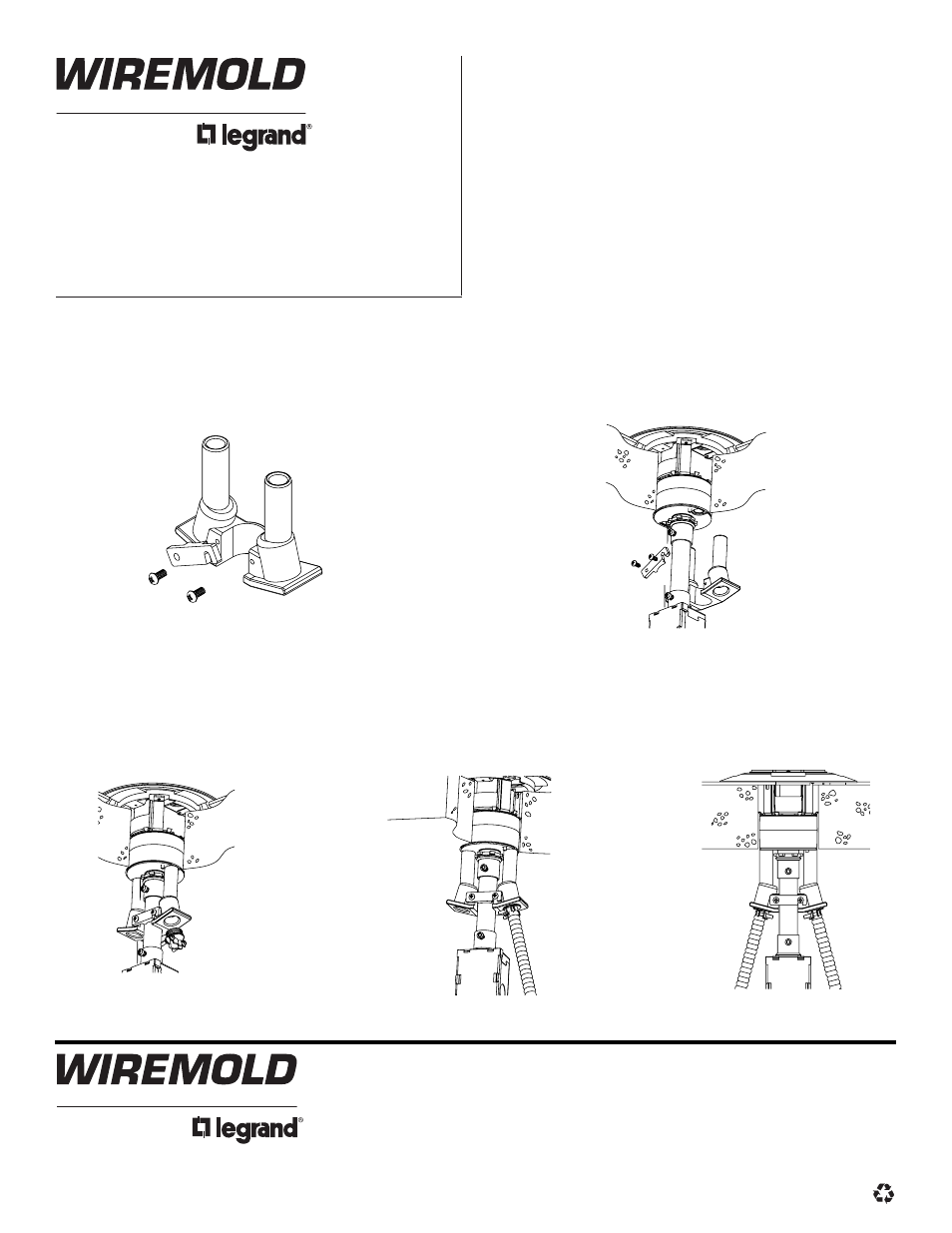
COM50, COM75
Poke-Thru Communication Adapter
INSTALLATION INSTRUCTIONS
Installation Instruction No.: 1 002 350 R1 – Updated April 2005
Wiremold Electrical Systems conform to and should be installed
and properly grounded in compliance with requirements of the
current National Electrical Code, Canadian Electrical Code or codes
administered by local authorities.
All electrical products may represent possible shock or fire hazard
if improperly installed or used. Wiremold electrical products are UL
Listed to U.S. and Canadian safety standards, made for interior use
only, and should be installed in conformance with current local
and/or the National Electrical Code.
IMPORTANT:
Please Read All Instructions
Before Beginning.
Products Covered: COM50, COM75
Step 1. Remove clamp from Communication Adapter.
Step 2. Place Communication Adapter around poke-thru
EMT stem section and reattach clamp.
Step 3. Thread 1/2" trade size
conduit into COM50
Communication Adapter,
or 3/4" trade size conduit
fitting into COM75
Communication Adapter.
Step 4. Attach conduit to fitting
and pull wire or cable
through raceway.
Step 5. Repeat for other side if
necessary. Installation
complete.
Wiremold / Legrand
U.S. and International:
60 Woodlawn Street • West Hartford, CT 06110
1-800-621-0049 • FAX 860-232-2062 • Outside U.S. 860-233-6251
Canada:
570 Applewood Crescent • Vaughan, Ontario L4K 4B4
1-800-723-5175 • FAX 905-738-9721
© Copyright 2005 The Wiremold Company All Rights Reserved
1 002 350 R1 0405