Legrand SPDU20-0U Quick Start User Manual
Power commander
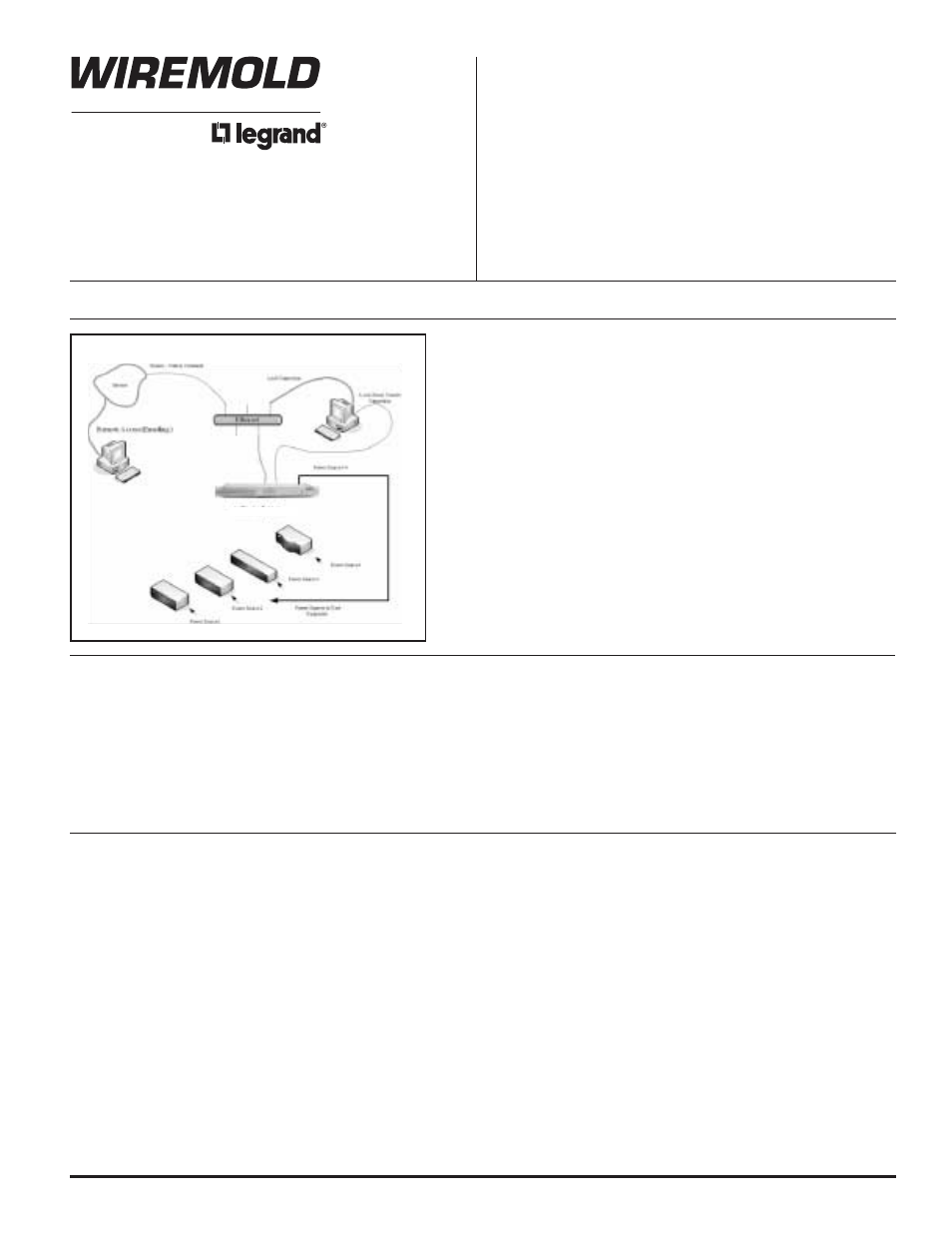
Wiremold / Legrand electrical systems conform to and should be
properly grounded in compliance with requirements of the current
National Electrical Code or codes administered by local authorities.
All electrical products may present a possible shock or fire
hazard if improperly installed or used. Wiremold / Legrand electrical
products may bear the mark as UL Listed and/or Classified and should
be installed in conformance with current local and/or the National
Electrical Code.
Power Commander
®
IQ
Q U I C K S T A R T U P R E F E R E N C E
Installation Instruction No.: 1 007 594 – April 2008
IMPORTANT: Please read all instructions
before beginning.
Option 2.
Use a crossover Ethernet cable that connects to
your PC directly: The static IP address for the unit
is 192.168.1.100. Use WEB or Telnet program to
configure the unit.
Option 1.
Use a straight Ethernet cable connect the unit to
your network: By default, DHCP is enabled. Fall
back static IP address is 192.168.1.100. Use
WEB or Telnet program to configure the unit.
Option 3.
Use a serial cable (included in the package) to
connect the unit and a PC. Run a Terminal
Program on the PC to configure the unit.
Power Commander IQ
CHOOSE ONE OF THE FOLLOWING OPTIONS TO START:
Step 1 An FTP server (on a remote PC) must be up
and running.
SAVING AND RELOADING CONFIGURATION DATA:
Step 2 To save the data file, at a terminal program
(Telnet or local serial port terminal program),
type command “ftpput ftpIpAddr userID
password fileName”.
Step 3 To retrieve a data file, type command “ftpget
ftpIpAddr userID password fileName”.
The system is shipped with Factory Default settings.
The default settings for the Local Master serial port are:
9600, 8 data bits, no parity, 1 stop bit, and
no hardware handshaking (Flow Control). For the
Ethernet port, IP address 192.168.1.100, Submask
255.255.255.0, Gateway 192.168.1.1. The default
Administrator’s login name is “admin” and password is
“admin”. All existing user accounts are erased if the
system is recovered to the default settings.
Control via Email, SNMP and Trap, AutoPing
and Reboot are disabled as default settings. Use
configuration menu (Terminal program or Web) to
change the default settings if you need to.
There are two ways to restore the system to the Factory
Default settings. The first method is to press
a push-button switch located on the front panel for
1 second. The second method is to select “Reload
Factory Defaults” from the Main Menu. The Main Menu
can be viewed by running a terminal emulation program
such as Windows “hyperTerm”.
Please visit www.wiremold.com/www/commercial/products/inst_ins_search.asp
to download a full instruction manual.
Products Covered: SPDU20-0U, SPDU16-2U, SPDU8-1U,
DEFAULT SETTINGS: