Legrand ALDS4000 Designer Series Large Raceway Activation User Manual
Alds4000 activation
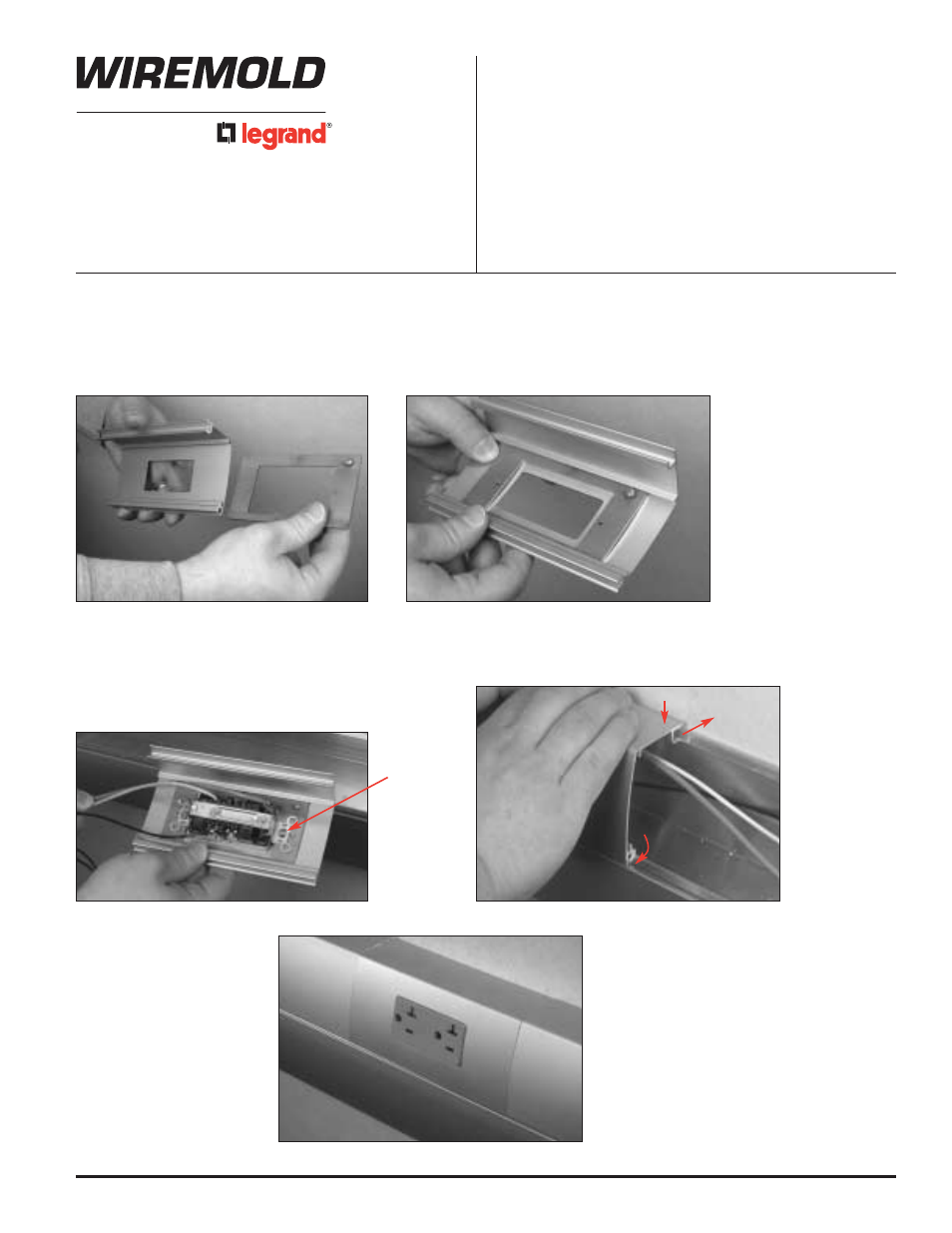
ALDS4000 Activation
I N S T A L L A T I O N I N S T R U C T I O N S
Installation Instruction No.: 43373R1 – Updated April 2006
Wiremold / Legrand Electrical Systems conform to and should be
installed and properly grounded in compliance with requirements
of the current National Electrical Code, Canadian Electrical
Code, or codes administered by local authorities.
All electrical products may represent possible shock or fire
hazard if improperly installed or used. Wiremold electrical
products are UL listed to U.S. and Canadian safety
standards, made for interior use only, and should be installed
in conformance with current local and/or the National
Electrical Code.
j
Step 1. Slide the Device Bracket into the rails on the underside of the Device Plate so that the rectangular
opening in the Bracket is centered over the opening in the Device Plate.
Step 2. Wire and mount the Device using the two #6
screws provided with the Device Plate. Screws
are passed through the holes in the Receptacle
from behind, and thread into the Device Bracket
as shown. Tighten the screw on the corner of the
Bracket in order to lock the Bracket in place.
Step 3. Snap the Device Plate to the Raceway Base
by hooking the edge over the Divider and
squeezing the snap on the Base.
Step 4. Installation complete.
(ALDS4047R shown)
Products Covered:
ALDS4047C, ALDS4047D, ALDS4047E, ALDS4047F, ALDS4047R, ALDS4047-2A, & ALDS4047MAB
For more information, visit www.wiremold.com/ds4000.
TO MOUNT ALDS4047D, ALDS4047E, ALDS4047F AND ALDS4047R:
Device
Mounting
Screw