Legrand G4000N Cabling System User Manual
G4000n cabling system adapter for wiremold, G4000 raceway systems, Installation instructions
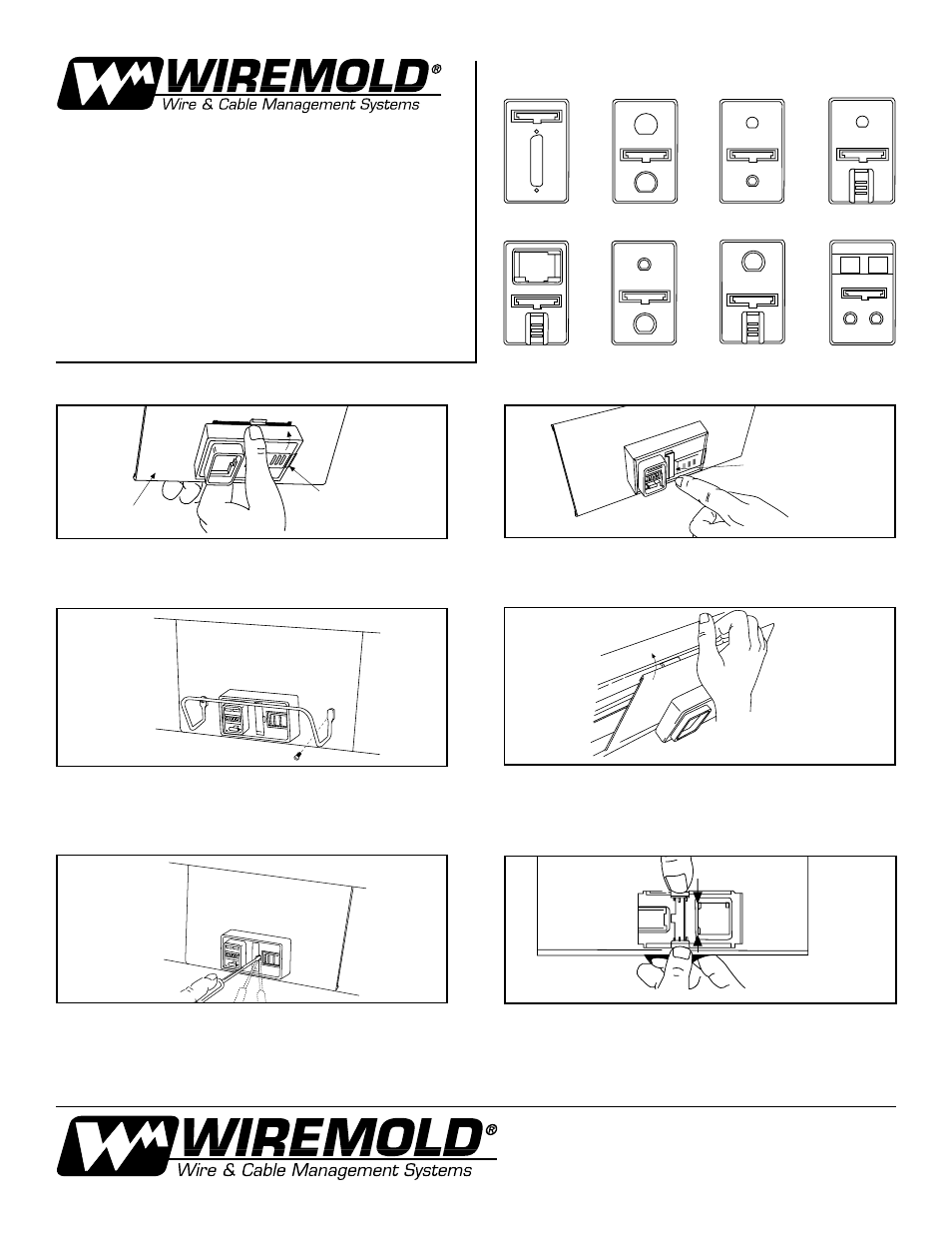
Adapter*
Mounting
Cover
INSTALLATION INSTRUCTIONS
Wiremold Electrical Systems conform to and should be properly grounded in compliance with
requirements of the current National Code or codes administered by local authorities.
All electrical products may represent a possible shock or fire hazard if improperly installed or
used. Wiremold electrical products are UL listed, made for interior use in dry locations only and
should be installed in conformance with current local and/or the National Electrical Code.
G4000N Cabling System
Adapter For Wiremold
®
G4000 Raceway Systems
The Wiremold Company
60 Woodlawn Street, P.O. Box 332500
West Hartford, CT 06133-2500
Tel. (203) 233-6251 Fax 203-232-2062
40804 494
1. To snap adapter onto 8" mounting cover, engage one tab under lip of
cover, push sideways and down (in all the way).
Note: Adapter holecut is offset in the cover to allow assembled connector
to clear divider where applicable.
2. Snap adapter locking key into front of adapter.
3. Adapter Guard — OPTIONAL. Drill mounting holes prior to attaching
mounting cover. Align holes of the adapter guard with the holes in the
cover and secure screws.
3. To remove adapter from mounting plate, insert small screwdriver into slot
just above ribbed door (Fig. 5). Pry gently to dislodge the key and remove.
4. Deflect retaining tabs from back of mounting cover and remove. (Fig. 6)
*IBM ADAPTER SHOWN (I4N) AVAILABLE SEPARATELY
1. Remove screws from adapter cover/guard and remove cover from raceway.
Reverse step 3.
2. Remove connector and modular jack from adapter.* Remove key from
connector. Reverse steps 2 and 1.
4. Snap cover assembly onto raceway.
Fig 3
Key
Cabling network adapter covers.
NOT SUPPLIED—AVAILABLE SEPARATELY
I4N
TCN
T4N
DEC
RSN
TTN
CCN
C4N
TO INSTALL CABLING ADAPTER:
TO REMOVE CABLING SYSTEM ADAPTER:
Fig. 1
Fig. 2
Fig. 3
Fig. 4
Fig. 6
Fig. 5