Legrand DS4000 Forward Facing Activation Plates User Manual
Page 3
Advertising
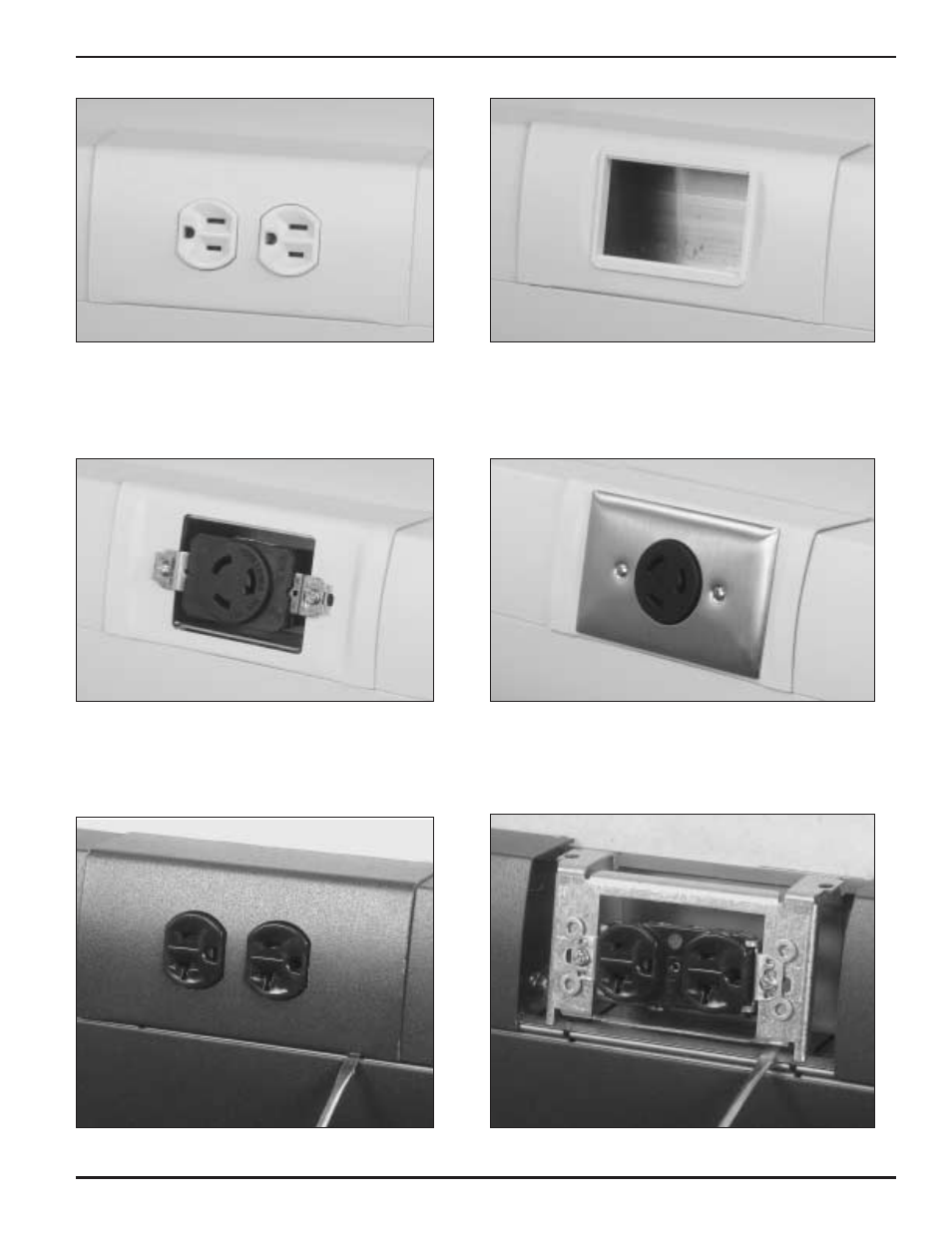
DS4047D
DS4047MAB – No Bracket required
DS4047C
Step 1. Install Mounting Bracket, then Faceplate. Wire
Device and then mount as shown, screwing through
the Device Plate and into the Bracket.
Device Plate Removal
Step 1. To remove Device Plate, carefully insert Screwdriver
as shown and pop up Device Plate.
Step 2. Insert Screwdriver into gap shown to
remove Bracket.
Step 2. Standard Faceplates complete the installation.
Advertising