Legrand WAPENCL Wireless Access Point Ceiling Enclosures User Manual
Wireless access point ceiling enclosures
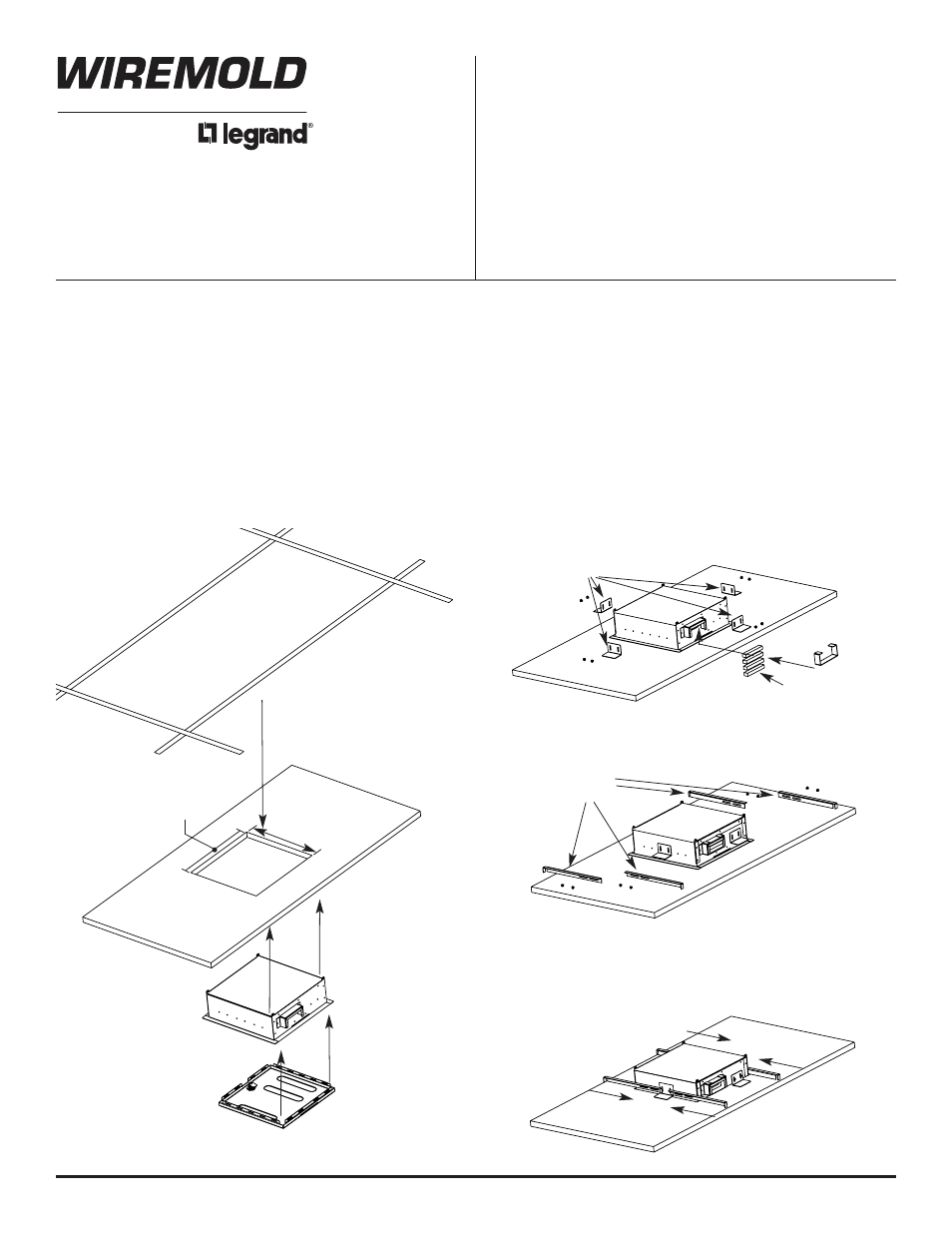
Wiremold / Legrand Electrical Systems conform to and should be
installed and properly grounded in compliance with
requirements of the current National Electrical Code, Canadian
Electrical Code or codes administered by local authorities.
All electrical products may represent possible shock or fire
hazard if improperly installed or used. Wiremold / Legrand
electrical products are UL Listed to U.S. and Canadian safety
standards, made for interior use only, and should be installed
in conformance with current local and/or the National
Electrical Code.
To Install WAPENCL Wireless Access Point Ceiling Enclosure:
WAPENCL, WAPENCL-24-24-4
WIRELESS ACCESS POINT CEILING ENCLOSURES
I N S T A L L A T I O N I N S T R U C T I O N S
Installation Instruction No.: INS-WMC-017R1 – Updated December 2005
12 3/4"
[324mm]
12 1/8"
[308mm]
1.
2.
3.
4.
Locate tile and remove from ceiling grid. Remove
cover from WAPENCL Wireless Access Point Ceiling
Enclosure. Cut 12 1/8" x 12 3/4" [308mm x 324mm]
opening centered on ceiling tile.
Install fire stop foam (included) into box. Install box into
tile by pushing box through tile opening (see Step 1) and
securing the box to the tile by assembling the four Tile
Lock Brackets.
Loosely secure Grid Lock Bars to box.
Slide Grid Lock Bars to the
inward position.
NOTES: Ensure that the Wireless Access Point Box is hung from the building structure according to local codes and regulations.
The maximum weight of the Wireless Access Point unit shall not exceed 20 lbs.
WAPENCL and WAPENCL-24-24-4 comply with Article 800 of the NEC and the applicable sections of the Canadian Electrical Code.
Tile Lock
Brackets
Fire Stop
Foam
Grid Lock
Bars
IMPORTANT: Please read all instructions
before beginning.
Products Covered: WAPENCL, WAPENCL-24-24-4