Legrand AU7002 User Manual
Legrand Hardware
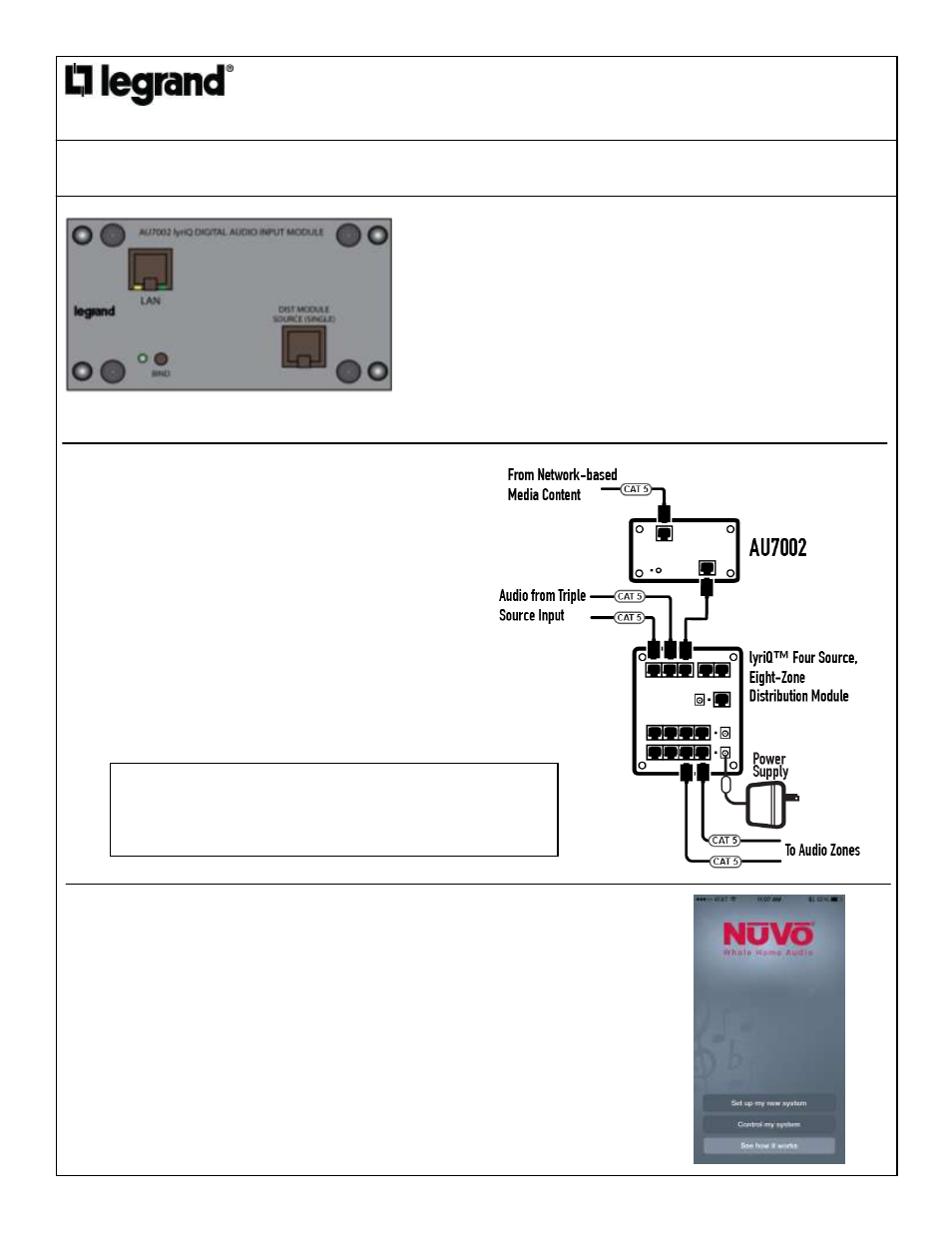
Installation Instructions
Catalog Number(s)
Country of Orig
in: Made in China •
AU7002 LyriQ Digital Audio Input Module
Doc. #1507207 05/14 Rev C
AU7002
1
2a
The AU7002 streams digital media content,
acting as a source input for the lyriQ
distributed audio system.
Using a smart device (Apple iPhone/iPad or Android
), download and run the app “NuVo Player”. The
first screen should appear as shown to the right.
Press the top selection “Set up my new system” to begin.
NOTE: Bottom selection does not function and should not be selected.
In the enclosure, run a Cat 5 jumper cable from the “Distribution
Module Source (Single)” jack of the AU7002 to the single source
input jack of the lyriQ distribution module (AU1002 shown). Also run
a Cat 5 jumper/cable from the “LAN” jack to a switch/router device.
INSTALLATION INSTRUCTIONS
Please read these instructions completely
before you begin.
PHYSICAL INSTALLATION
CONFIGURATION / BINDING
This device is verified to comply with Part 15 Class B of the FCC Rules.
(AU1002)