Legrand HA6101 User Manual
Is-0466 rev. o
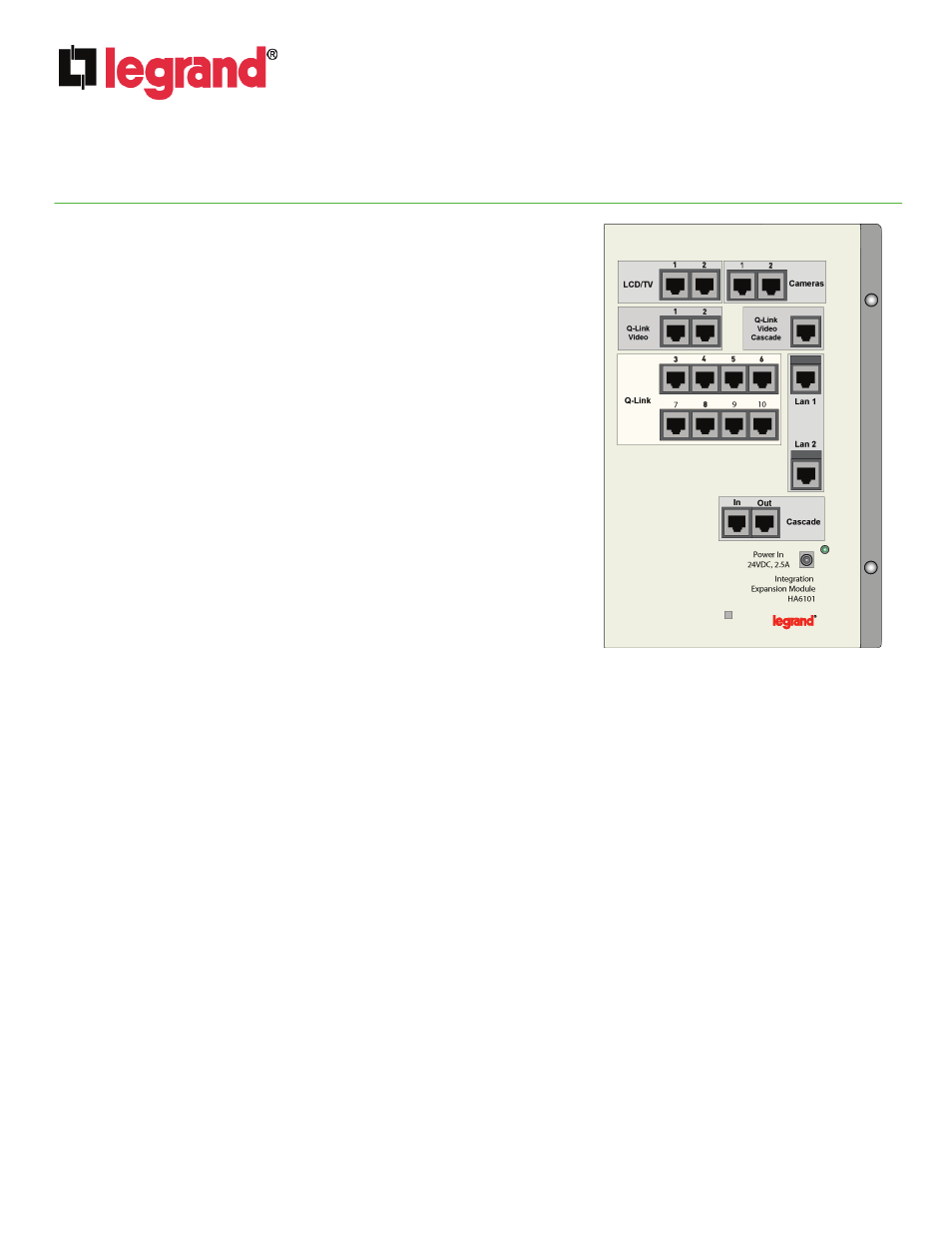
INSTRUCTION / INSTALLATION SHEET
Integration Expansion Module
IS-0466 Rev. O
301Fulling Mill Road, Suite G
Middletown, PA 17057
Phone (800) 321-2343 / Fax (717) 702-2546
www.onqlegrand.com
©Copyright 2010 by Legrand All Rights Reserved.
Page 1 of 2
1.
INTRODUCTION
The Legrand Integration Expansion Module (P/N HA6101) is used to expand
the number of user interface devices supported by the Legrand Integration
Module (P/N HA6001) for larger Unity systems. It is available as part of
three different kits, adding interface #3 & #4,#5 & #6 and #7 & #8 (see
Figure 2). It connects to the Integration Module (or other Integration
Expansion Module) with two cables. One is a standard Cat 5 cable attached
to the Cascade jacks, and the other is a provided special 1-to-2 cable that
attaches to the Q-Link Video Cascade jacks (see Figure 2).
NOTE: The 1-to-2 cable must be installed with cable end #1 going to
Q-Link Video jack #1 and cable end #2 going to Q-Link Video jack #2
for proper system functionality.
NOTE: The HA6101 is powered by one PW1060 24VDC, 60W Power
Supply, which is sold separately.
2.
DESCRIPTION
A. CONNECTIONS
The Legrand Integration Expansion Module features:
• Two (2) RJ45 jacks labeled “LCD/TV” for connection to LCD
Consoles or TV Display Interfaces
• Two (2) RJ45 jacks labeled “Cameras” for connection to Cameras
via the CM1048 Combination LCD/Camera Distribution Module,
or CM1010 LCD Module
• Eight (8) RJ45 jacks labeled “Q-Link 3-10” for connection to Selective Call Intercom devices
• Two (2) RJ45 jacks labeled “Lan 1 or Lan 2” for connection to a Router or other device that provides DHCP IP
addresses (Both are necessary for module to function)
• Two (2) RJ45 jacks Labeled “Q-Link Video 1 or 2” for connection to HA6001 Integration Module or HA6101
Integration Expansion Module via the provided 1-to-2 cable (Cable is necessary for module to function)
• One (1) RJ45 jack labeled “Q-Link Video Cascade” for connection via the provided 1-to-2 cable to the next
Integration Expansion Module (if required)
NOTE: On the HA6101 Integration Expansion Module, the two (2) RJ45 jacks labeled “Q-Link Video” are NOT
connected to SCI Video Door Units (as on HA6001), and are used only for module interconnection
• Two (2) Cascade RJ45 jacks labeled “In” and “Out” for connection to the Integration Module or other Integration
Expansion Module (Necessary for module to function)
B. EXPANSION SUPPORT
.
The first Integration Expansion Module Kit (P/N HA6452) provides support for:
• Two (2) additional Unity GUIs (System total 4) and includes the CM1048 Combination LCD/Camera Module
• Eight (8) additional RJ45 jacks for Selective Call Intercom devices (see Figure 2)
The second Integration Expansion Module Kit (P/N HA6454) provides support for:
• Two (2) additional Unity GUIs (System total 6) and includes an additional CM1010 LCD Module
• Eight (8) additional RJ45 jacks for Selective Call Intercom devices (see Figure 2)
The third Integration Expansion Module Kit (P/N HA6456) provides support for:
• Two (2) additional Unity GUIs (System total 8)
• Eight (8) additional RJ45 jacks for Selective Call Intercom devices (see Figure 2)
NOTE: Regardless of how many Integration Expansion Module Kits are used, there is still a 32 node limit on
the total number of supported SCI devices in one system. This 32 node limit includes LCD Consoles, but
does not include TV Display Interfaces.
Figure 1