Legrand AC1025 User Manual
Is-0562 rev. a
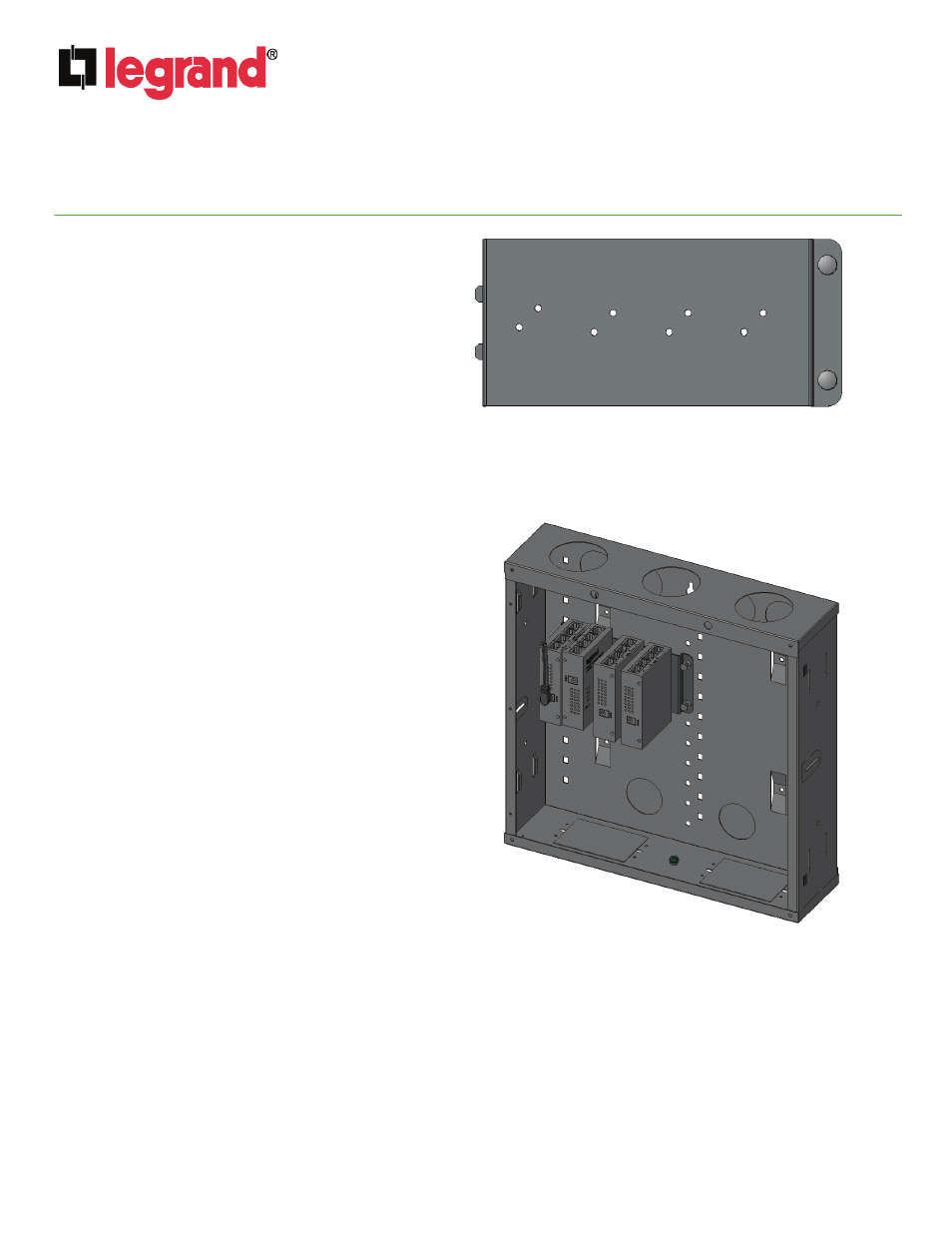
INSTRUCTION / INSTALLATION SHEET
Mounting Plate for DA24xx Products
(P/N AC1025)
IS-0562 Rev. A
301Fulling Mill Road, Suite G
Middletown, PA 17057
Phone (800) 321-2343 / Fax (717) 702-2546
www.legrand.us
©Copyright 2012 by Legrand All Rights Reserved.
Page 1 of 1
Figure 1
Figure 2
1.
INTRODUCTION
The Legrand Mounting Plate for DA24xx products, P/N
AC1025, (see Figure 1) allows you to conveniently mount up
to four DA24xx products in an On-Q style enclosure.
2.
FEATURES
• The AC1025 Mounting Plate for DA24xx products supplies:
– Four positions for mounting of DA24xx products in
one of two orientations
– Eight screws used for securing the DA24xx products
to the mounting plate from the rear of the plate
– Two plunger grommet assemblies for installing the
plate in an On-Q style enclosure
• Designed to support the tab and plunger On-Q style
enclosure mounting method
3.
INSTALLATION
Refer to the example shown in Figure 2 during installation.
A. Use the provided screws to secure each DA24xx
product to the mounting plate (two screws are used per
DA24xx product. Products may be oriented to provide
the best access to connectors on the products).
B. Install the two plunger grommet assemblies into the
plate on the end opposite the tabs
C. Without installing the plate, find the appropriate spot in
the enclosure where all the power cord and Cat5/6
jumpers reach their associated products.
D. Mount the AC1025 mounting plate into the enclosure by
inserting the tabs on the left side of the plate into the
slots in the enclosure and push the plate’s pushpins into
an appropriate hole in the enclosure to secure the
mounting plate to the enclosure.
E. Make the appropriate connections with the Cat5/6
jumpers.
F.
Connect the input power cable to each DA24xx product
and plug the associated power supplies into the AC
input receptacle.