Legrand AC1011 User Manual
Is-0395 rev. o
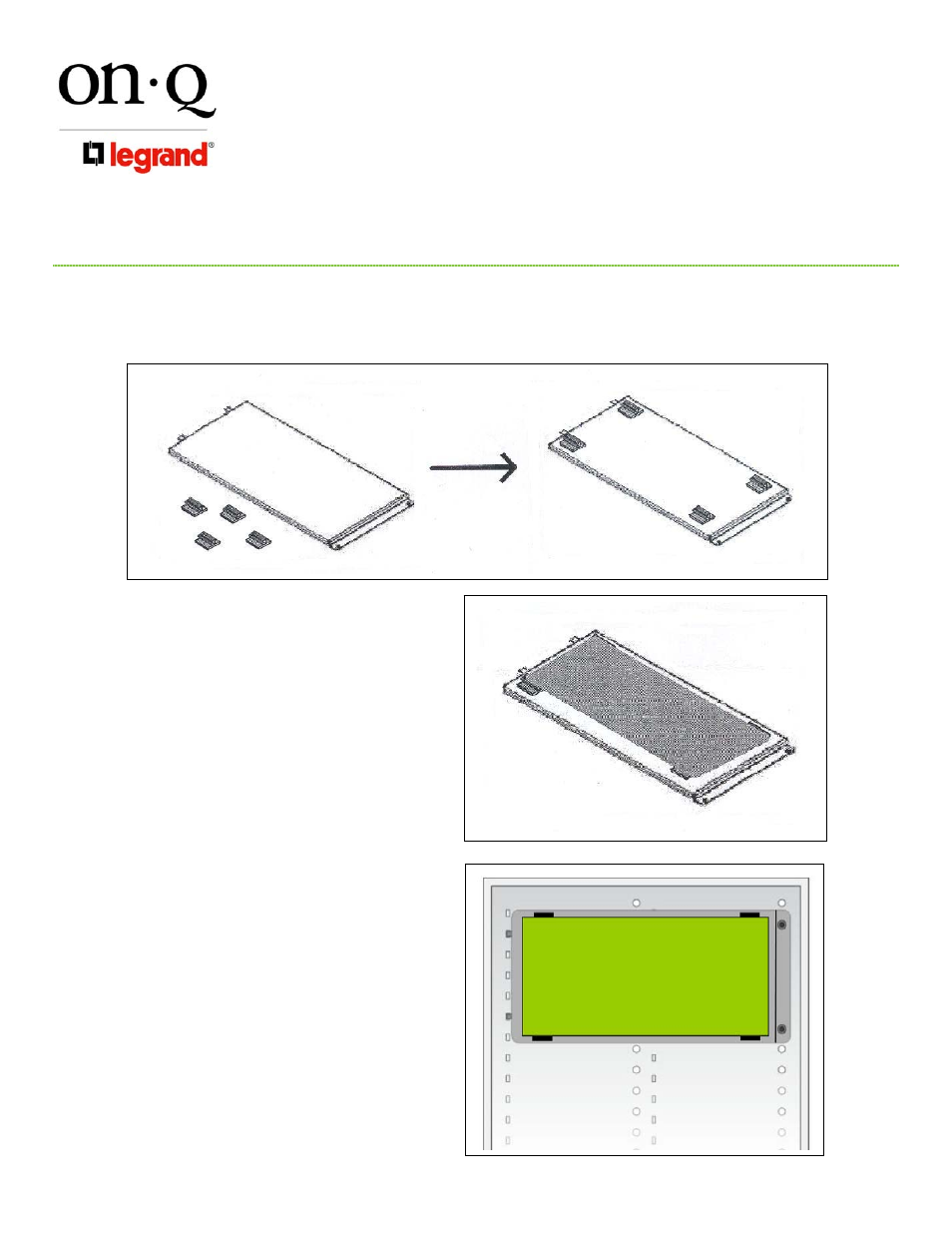
301 Fulling Mill Road, Suite G
Middletown, PA 17057
Phone (800) 321-2343 / Fax (717) 702-2546
www.onqlegrand.com
Page 1 of 1
©Copyright 2007 by On-Q/Legrand All Rights Reserved.
INSTRUCTION/INSTALLATION SHEET
PCB Mounting Bracket for Security
and Automation
IS-0395 REV. O
1. Introduction
The On-Q/Legrand PCB Mounting Bracket for Security and Automation (P/N AC1011) is designed to easily
mount a variety of security or automation printed circuit boards in an On-Q/Legrand enclosure.
2. Description
The On-Q PCB Mounting Bracket comes with
four mounting tabs used to hold the printed
circuit board firmly to the bracket (see Figure 1).
3. Installation
Peel off the backing of the four mounting tabs
and place them on the bracket so that all four
sides of the printed circuit board will be held
securely in place by the mounting tabs (see
Figure 1). When properly installed, the printed
circuit board locks into the mounting tabs (see
Figure 2).
a. To install the bracket in an enclosure, align
and insert the stationary tabs on the left
hand side of the plate into the square slots
in the enclosure and use the two push-pins
on the right side of the plate to secure the
plate to the enclosure (see Figure 3).
Figure 1
Figure 2
Figure 3
AC1011