LEI Electronics PT3802 User Manual
Page 10
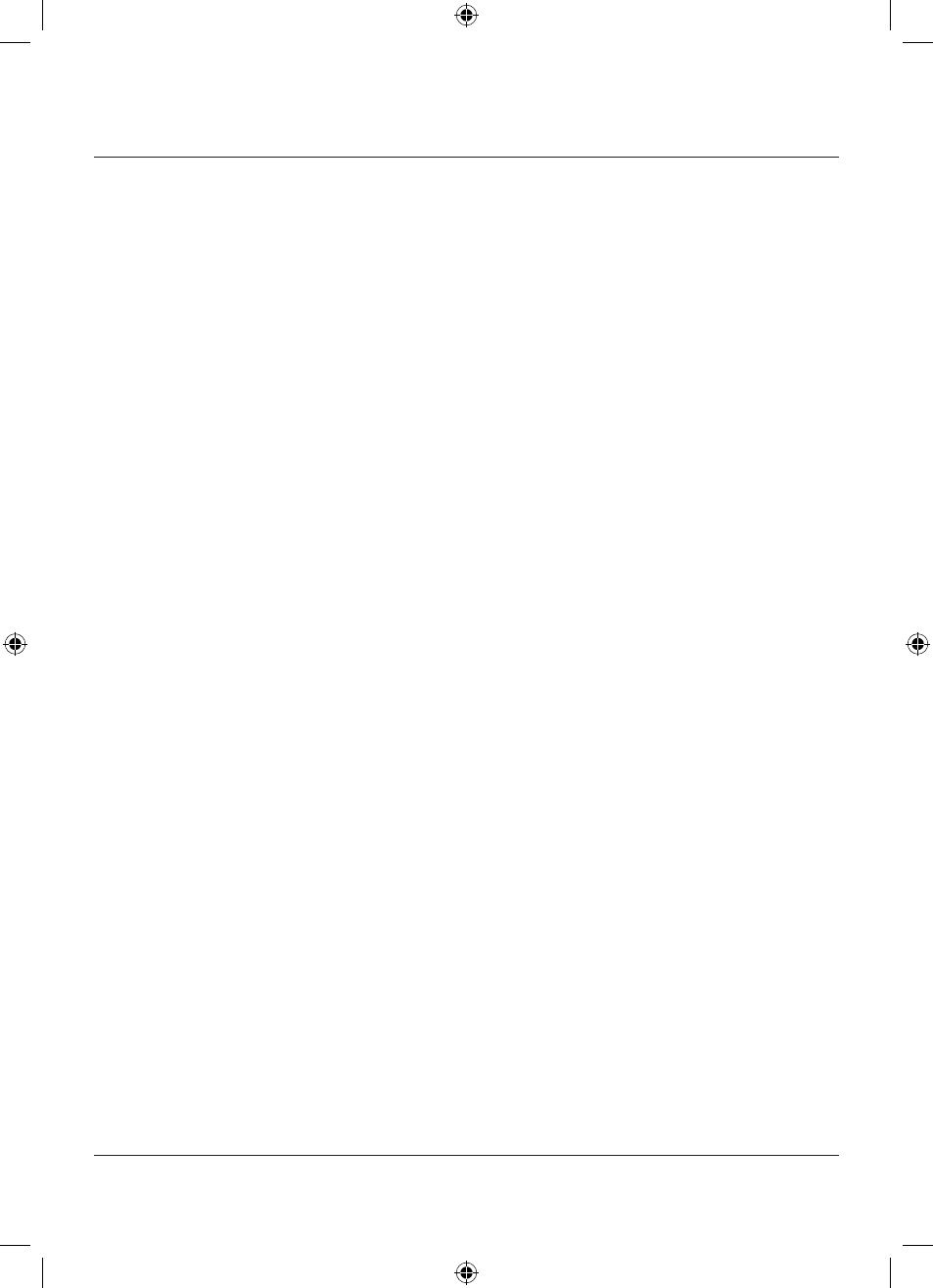
10
Call Back from the Caller ID Memory
Press
PHONE/CID repeatedly until CLIP appears, pick up the handset,
press
UP or DOWN to select the desired number, then press CALL BACK/
OK.
Note: If the Caller ID number is 10 digits, press CALL BACK/OK once,
1 will added before the Caller ID number automatically. Press
UP or
DOWN to select or deselect adding 1. Press CALL BACK/OK again, the
speakerphone turns on automatically and dials the displayed number.
Saving Caller ID Numbers
To save a Caller ID number, use
UP or DOWN to find the desired number,
then hold down
MENU until COPY TO MEMORY appears. Press CALL
BACK/OK to save the number, SAVED appears.
Deleting Caller ID Records
You cannot delete unviewed Caller ID records or during a call.
• To delete a single record, press
DELETE. DELETE? appears. Hold down
DELETE until the number disappears.
• To delete all records, hold down
DELETE until DELETE ALL? appears.
Then, hold down
DELETE until NO CALLS appears.
Memory
You can store 2 direct memory locations and 30 phone numbers in the
phone book.
Storing Numbers in Memory Locations
1. Repeatedly press
MENU until STORE NUMBER appears.
2. Press
CALL BACK/OK.
3. Enter the phone number you want to store, including 1+ area code for
long distance numbers. Press
CALL BACK/OK. Then press M1 or M2 to
save.
Storing Numbers in the Phone Book
1. Repeatedly press
MENU until STORE NUMBER appears.
2. Press
CALL BACK/OK.
3. Enter the phone number you want to store, including 1+ area code for
PT3802-OM-EN.indd 10
04/08/2008 11:53:17 AM