Lencore Decorative Desktop Unit LDP160M User Manual
Sound masking, Lencore sound masking system
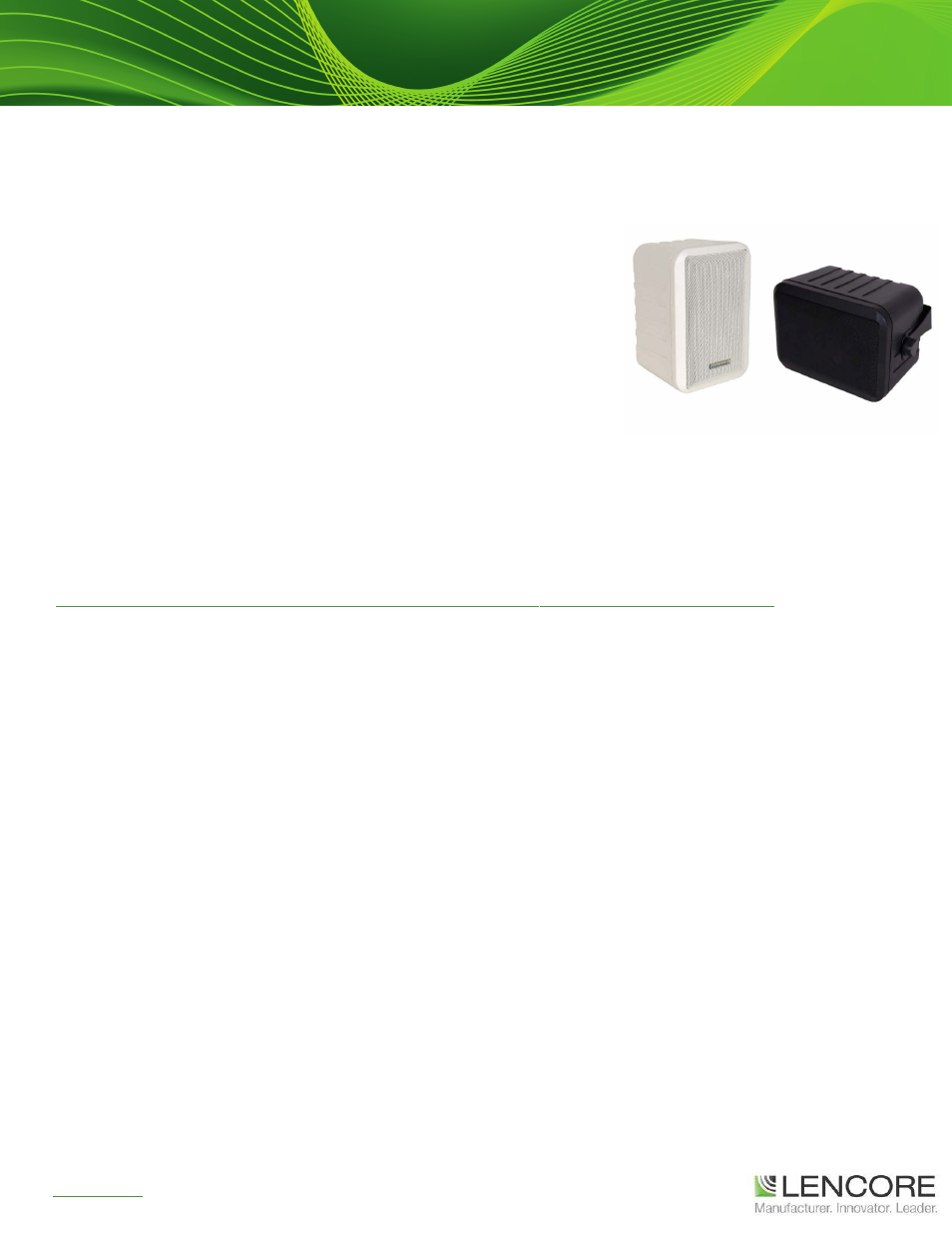
Lencore Acoustics Corp. y 1 Crossways Park Drive West y Woodbury, NY 11797 y (P) 516-682-9292 y (F) 516-682-4785 y email:
[email protected] Spectra i.Net
™
, Spectra
®
, CrossNetOne
™
, CrosswaysOne
™
are trademarks of Lencore Acoustics Corp. All rights reserved.
©Copyright 2014
Lencore’s Decorative Desktop System is available when a portable solution for
speech privacy is desired. The Lencore Spectra® Decorative Desktop System is
a professional grade speaker that provides speech privacy in home offices,
small waiting areas and for locations where it is difficult to install sound
masking in the ceiling or plenum. It helps create speech privacy by generating
a comfortable background sound.
The Decorative Desktop System consists of an individual self-contained noise
generator, audio amplifier, loud speaker and power supply unit in a sleek,
rectangular ABS speaker body. It is powered by an internal transformer with a
120 VAC plug. Adjustments can be made by a small screwdriver (provided), to
the contour and volume control. Each speaker comes with a 6 foot cord that
can plug into any 110v outlet.
The Decorative Desktop System can be uniquely adjusted to suit a variety of
room conditions by making adjustments to the amplitude and spectra shapes.
This adjustment can be made in increments of +/- ½ dB.
To set the volume and contour of the decorative desktop unit, use the small screwdriver provided.
At the base of the unit, there are three blue potentiometers or pots that can be adjusted for gain control (volume),
contour (frequency) or paging volume. In addition, in the center of the base of the unit there is a silver
potentiometer. This is the primary gain (volume) control and is referred to as the CENTER POT. Please note that
in the decorative desktop unit, no controls to the paging volume will be necessary.
+
To set the unit, first plug in the unit and turn it on using the on/off switch at the side.
+
Turn the unit over, and from the bottom, adjust the center screw terminal by inserting a screwdriver
into the silver CENTER POT and turning the center pot counterclockwise until it stops then turn it back
clockwise 4 clicks.
+
Now, adjust the contour (sound frequency) by inserting the screwdriver into the blue CONTOUR POT
and turning the dial all the way counterclockwise.
+
If additional volume attenuation is required, you can use the silver center pot or the blue gain control pot
to adjust the sound in ½ dB increments until you reach your preferred volume level.
Instructions for Adjusting and Tuning the Decorative Desktop Unit
SOUND MASKING
+
If you have any questions, please contact Lencore or your local representative for assistance.
Decorative Desktop Sound Masking Unit- Model LDP160M
Lencore Sound Masking System