Leprecon LP–X24 Video Upgrade User Manual
Leprecon lp – x24 video upgrade
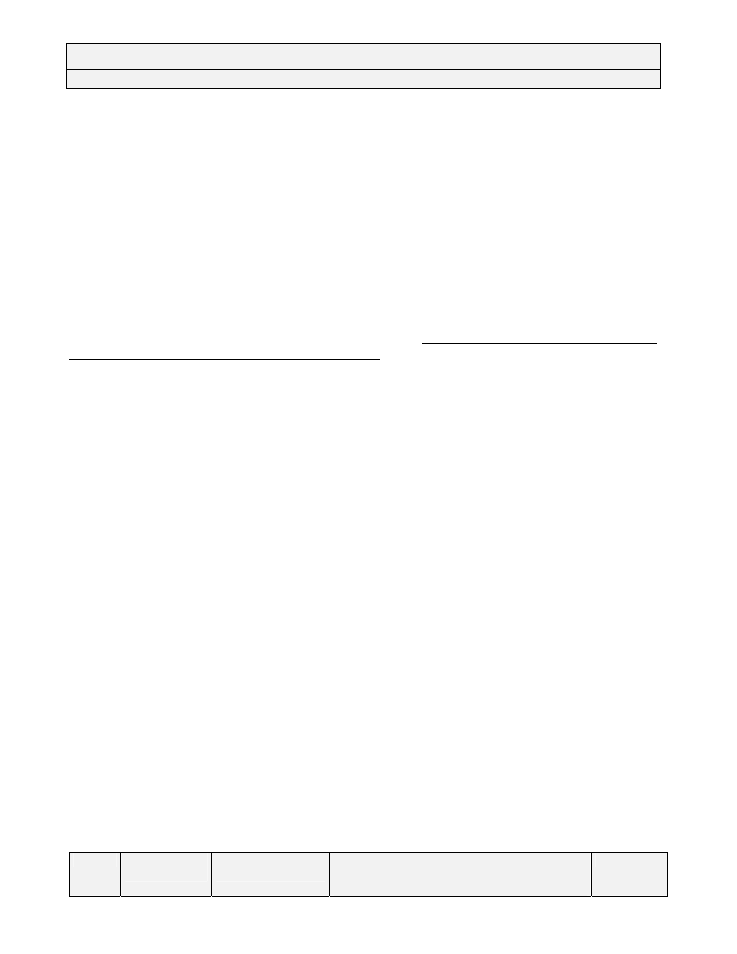
Leprecon LP – X24 Video Upgrade
80-07-0003
The circuit board has shipped with the mouse, keyboard, and video cables already attached.
The connectors on the main board are silk-screened to indicate which is mouse and which is
keyboard. Here is the installation procedure:
Process:
1) Remove the bottom of the unit. Remove the old processor board.
2) Install the new processor board. There will be one extra mounting screw that is no longer
needed.
3) Re-attach all original cables to the processor board. Pay close attention that the DMX out
cable is connected to the header marked DMX 1.
3) Attach the mouse and keyboard connectors to the chassis. The small polarizing tab in the
connector should be oriented to the top of the board. The mouse connector is the one closer
to the edge of the unit. Use the four small black self-tapping screws to mount the connectors.
4) Attach the VGA connector to the chassis with the standoffs and locknuts provided.
5) Connect mouse, keyboard, monitor and power cord to the system.
6) Turn on the power, and in about 10 seconds, the LP-X will boot to life. The initialization
takes extra time due to the additional memory, and configuration of the video chip.
7) If the unit boots properly, turn the power back off, and re-attach the bottom. Add the
keyboard and video stickers below the correct connectors.
The system is already loaded with the latest version of software. There is no need to load
the software from the floppy disk that has been included, it is sent as a backup for the
software and instrument libraries that are already in place on the processor board.
09.16.02
Engineering
P:\Product Support\LP-X controller\Video Upgrade
Inst.doc
Rev B
Date:
Written by::
FILE NAME:
Pg 1 of 1