Leprecon LP-X24 V.3 software upgrades User Manual
Leprecon Control panel
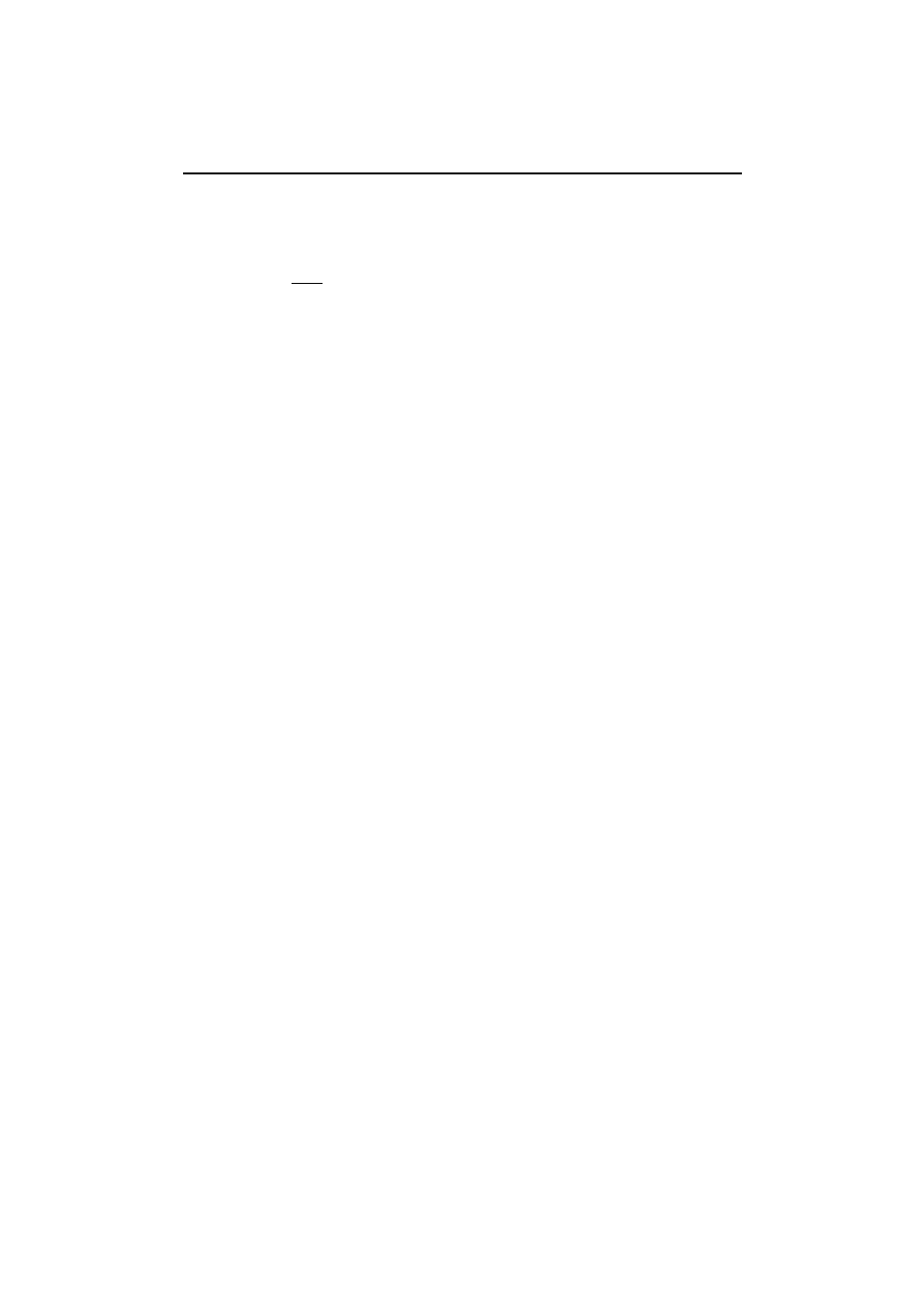
Installing Version 3 software upgrades on the Leprecon LP-X24
21 April 2003
NOTE: This upgrade is only for Version 3 processors with Video capability. If you do not have
the correct processor version, this software will not load or run.
1) Verify that the Processor board is video capable. If you are unsure, press the Setup key, and
look at the bottom line of the display. There will be a hardware revision level shown, which
should read CPU version E. If the display indicates B or D, you will not be able to load this
version.
2) Choose the correct file to download.
For the video capable processor boards, this will be version 3.1.13.lbf or higher.
3) You will need 1 blank, formatted (PC) disk for this operation. Install this disk in the A: drive.
4) Download the file onto this blank disk (right mouse click on software, Save Target As, select
floppy drive).
5) Remove the disk from the PC, and insert the disk in the LP-X24.
Press the setup button on the upper left of the console.
•
IN LCD mode, turn the right encoder to the right to show the second setup screen. Press
the softkey labeled 'update'. Press the softkey labeled 'progrm' to begin the update.
•
IN VIDEO display mode, select “Show & Updates” from the menu items on the left hand
side of the screen. Then select “Update Program”.
The process will take about 5 minutes. The board will first read the entire file, test the file
integrity, program on-board flash, and then automatically re-boot.
6) Once the board has rebooted, press the Setup key to verify that the new version has loaded
properly.
7) To take advantage of the changes in the latest software, it will be necessary to create a new
show. If you have a show in the board, you may receive a warning that it is no longer valid.