Leprecon LP-1600 Series User Manual
Page 47
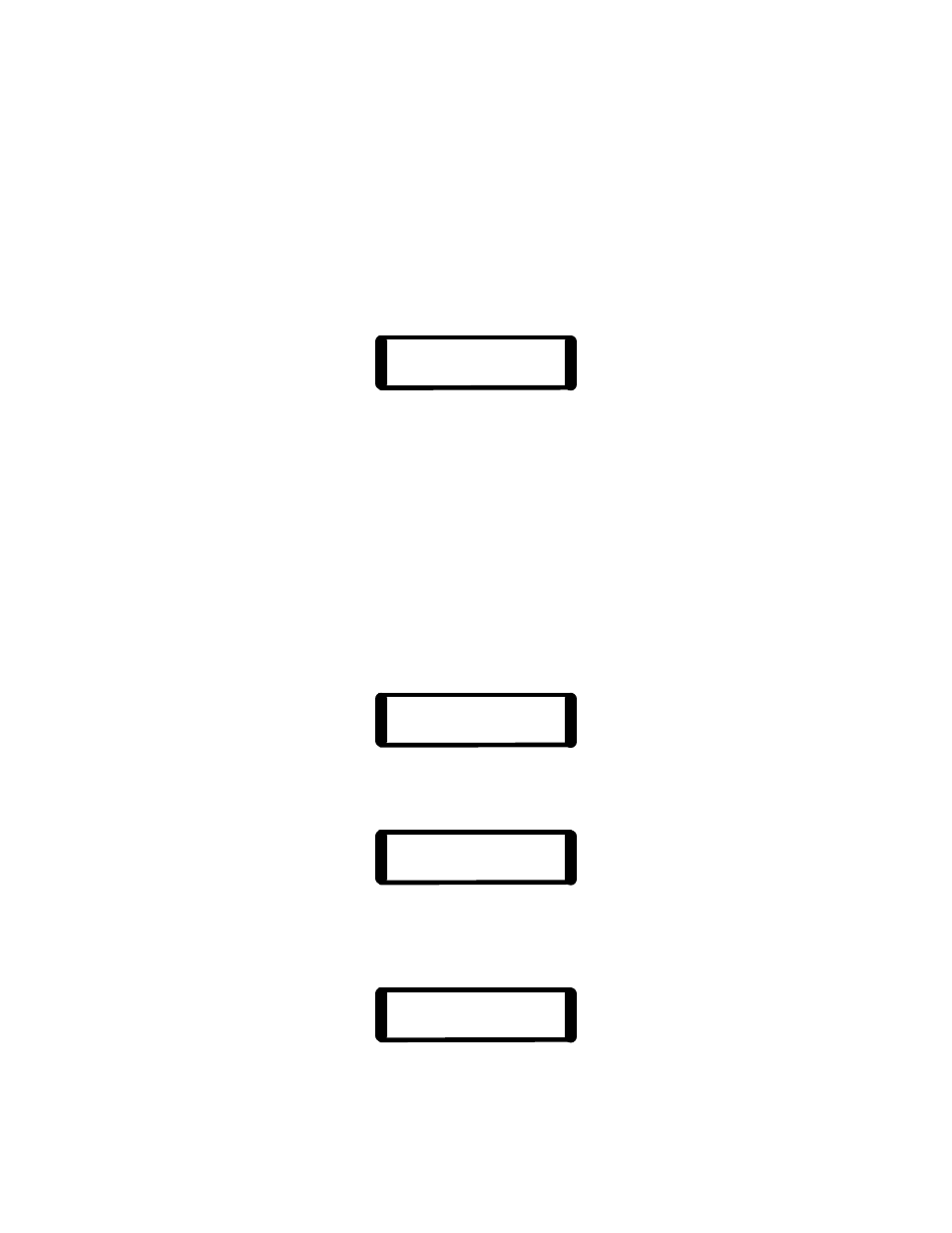
47
LP48/96. In the other direction, shows programmed on an LP-1648/96 will
playback correctly on an LP1624/48, with the exception that channels above
48 will not be output and cannot be edited.
7.1. Saving Shows
To access the SHOW SAVE menus, press the SETUP menu button, and move
the Data Wheel to the right until the following Show Name menu is displayed:
Show Name:
SHOW_#1! (more)
The current file name in the figure above is SHOW_#1, which may or may not
be the case on your unit. You can Modify the file name one character at a time
by moving the cursor under the character to be modified and performing a
Wheel-Modify. Another option is to move the cursor to the more field and do a
single Wheel-Modify (Right or Left), which causes the disk to be accessed and
the
names of all valid show files to be read from the disk, if any. To scroll
forward and backwards through the list of SHOW files on the disk, perform
additional Wheel-Modify actions, and the current file name field will be updated
with the next available file name. You can overwrite an existing file directly, or
you can change the current file name one character at a time as described
above. When you are satisfied with the file name and are ready to save to disk,
move the Data Wheel to the right until the following menu is displayed:
Save Show?
(MOD = Yes)
Pressing the MODIFY button to signify Yes will bring up the verification menu:
Are You Sure?
(REC = Yes)
Pressing the RECORD button will initiate the Show Save and cause the
following menu to be displayed:
Save Show ?
( * )
The * will bounce back and forth indicating that the file save is in progress. A
show will take from 1 to about 8 minutes to save, depending on how many of