Installation and operating instructions, A b c, A = 12vdc power b = audio output – Louroe Electronics LE-078 User Manual
Page 3
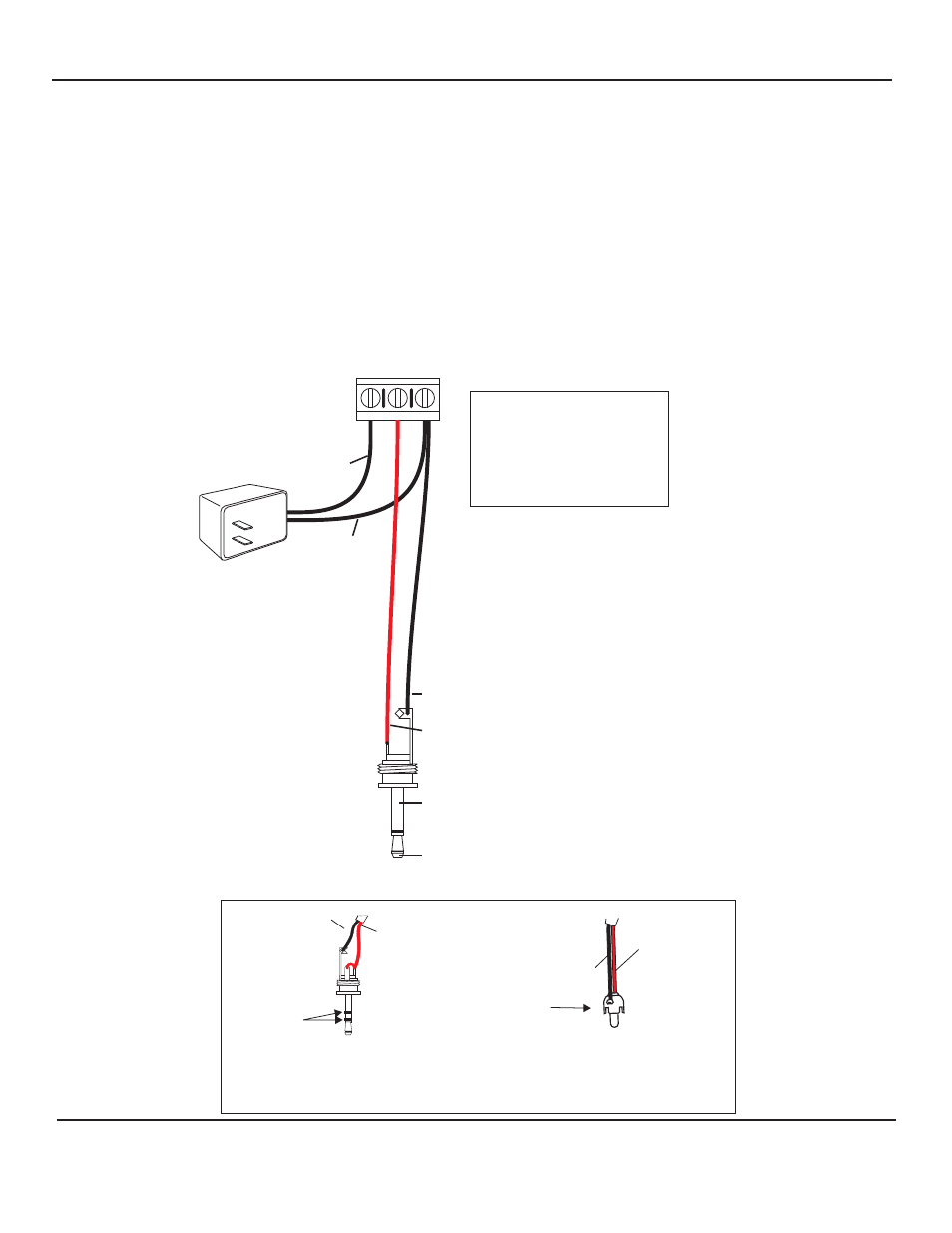
CONNECTING VERIFACT D OR D-V MICROPHONES TO OTHER AUDIO RECEIVING
DEVICES
If a Louroe audio base station
is not used and microphone is to be connected directly to another
audio receiver, use the following procedure:
1. Apply 12 Vdc power (100mA minimum) to PC board’s terminals A and C. A is positive, C is ground.
2. Using a single conductor shielded cable, 22 gauge with a 24 gauge drain wire, connect shielded wire to
terminal B and drain wire to terminal C (C is common).
3. Run other end of cable to the audio receiver. If audio input is an RCA connection, solder on an RCA
connector with wire from terminal B of microphone going to the tip of the RCA plug, and wire from terminal
C going to the sleeve of the plug. Connect RCA plug into “audio in” of the audio source. If connection to
the audio source is a terminal block or strip, refer to audio receiver’s instructions for proper connection.
See wiring configuration below for different audio plugs (black wire is used instead of bare wire for ground)
or interface adapter
INSTALLATION AND OPERATING INSTRUCTIONS
Page 3 of 4
LOUROE ELECTRONICS 6 9 5 5 VA L J E A N AVENUE, VAN NUYS, CA 91406
TEL (818) 994-6498
FAX
994-6458
website: www.louroe.com e-mail: [email protected]
(818)
®
LOOP “C” WIRE THRU OPENING, THEN SOLDER
“B” WIRE
3.5mm MONO PLUG REMOVED
FROM JACKET
TO LINE LEVEL INPUT OF IP CAMERA OR
DVR WITH 3.5mm MONO AUDIO INPUT
MICROPHONE TERMINAL BLOCK
A B C
12 Vdc POWER SUPPLY
A = 12Vdc Power
B = Audio Output
+12 Vdc
GROUND
3.5mm Stereo CONNECTION
Red Wire
Black Wire
S
T
E
R
E
Audio In
RCA
CONNECTION
Black Wire
Red Wire
R
C
A
Audio In
+
_
OTHER PLUGS WIRING CONFIGURATION
D/D-V-inst_12/14
®