Installation and operating instructions, Rear panel layout of apr-1 – Louroe Electronics ASK-4 101DV User Manual
Page 3
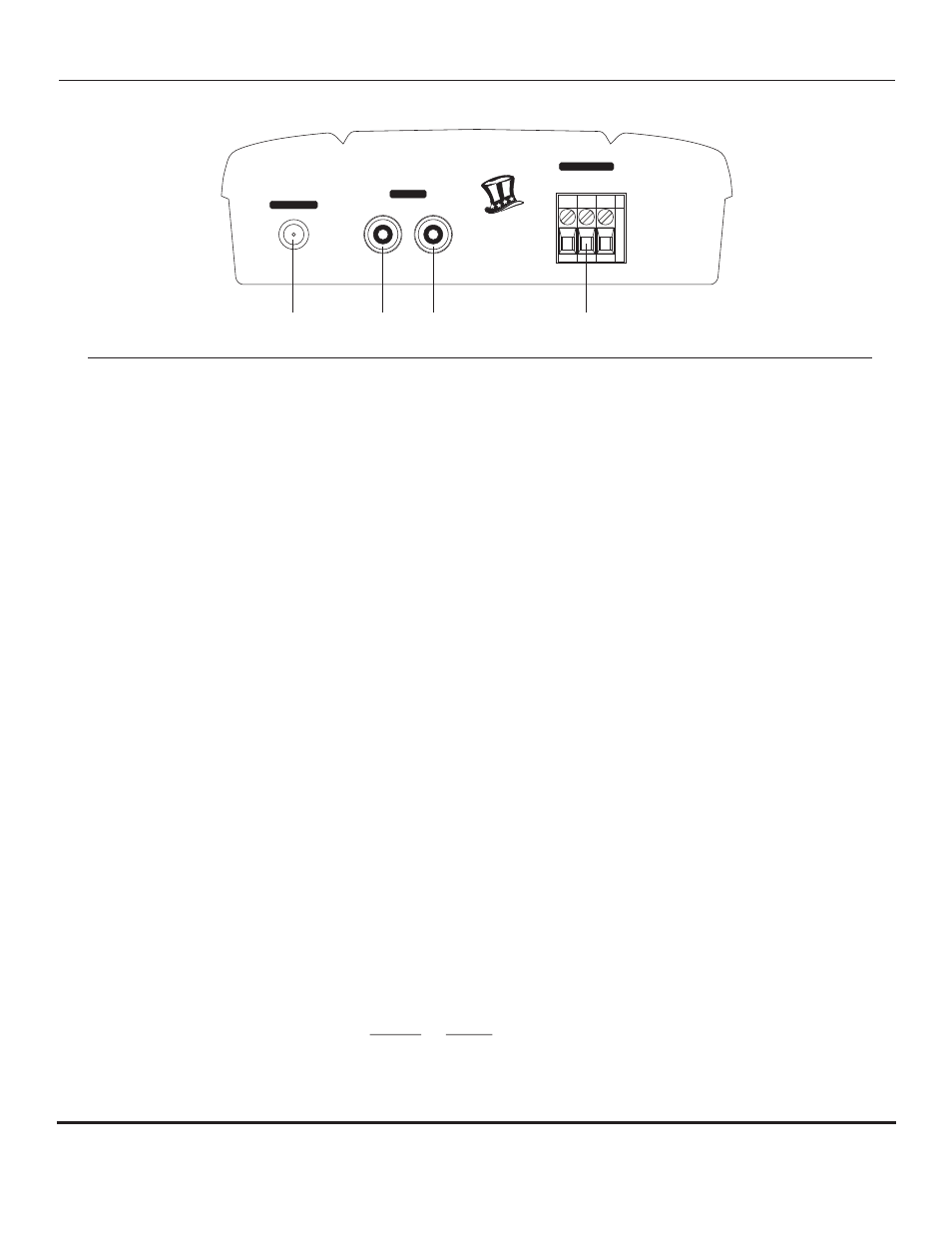
SENSITIVITY SWITCH OF VERIFACT D-V MICROPHONE
For special installations that require less microphone sensitivity or where there is background noise, a sensitivity switch is
mounted to the microphone pre-amp (PC Board) and has two positions, N and L:
N represents normal sensitivity (0dB ouput into 1kW
)
L represents low sensitivity (-6dB output into 1kW
)
Louroe VERIFACT microphones are always shipped with the sensitivity switch in normal (N) position. Do not change
unless necessary. To change the sensitivity setting, use a small screwdriver and move slide switch from N to L position.
The switch is mounted on the back side of the microphone housing.
NOTE REGARDING INTERFACING ASK-4 #101-DV WITH A DVR OR PC SOUNDCARD
The APR-1 Audio Base Station of ASK-4 101-DV is compatible with all commercial DVR’s and PC
Soundcards that accept line level input (0dB@600W
). An RCA cable is included with the kit for connecting
Audio Out to Audio In of DVR. If DVR’s audio input is a 3.5mm jack, an RCA to 3.5mm adapter (not
supplied) must be attached to the plug that connects to DVR’s Audio Input. Check with DVR’s specifications
to determine if the audio input requires a stereo or mono 3.5mm plug.
PC soundcards contain a standard 3.5mm stereo Audio Input or Line Input. Do not use Mic Input of
soundcard. Louroe microphones are line level (0dB@600W
) and will overdrive the Mic Input. Use “Audio
Input” or Line Input” of the soundcard.
INSTALLATION AND OPERATING INSTRUCTIONS
I N
E
U
D
S
A
A
M
+12 Vdc
INPUT
OUTPUT
AUDIO
B
A
C
MIC INPUT
VAN NUYS, CA
[10]
[11]
[12]
[13]
[10] Power Jack
Accepts 12Vdc power from Model AD-1 Power Supply
(included with APR-1 Audio Base Station). AD-1 has a 90
° 2.1mm female plug.
[11] AUDIO IN Jack (RCA)
Accepts audio playback from an external source (DVR/VCR).
Audio playback is produced through the speaker. The Push for Playback[7]
must be “IN” during audio playback and “OUT” when
not used for playback.
[12] AUDIO OUT Jack (RCA)
Provides audio output and connection to a DVR, VCR, etc.
[13] Audio Terminal Block
A 3-pin terminal block marked A, B, C.
Accepts wiring from the remote Louroe™ Microphone.
A is 12Vdc Power
B is Audio
C is Ground
REAR PANEL LAYOUT OF APR-1
Page 3 of 8
LOUROE ELECTRONICS 6 9 5 5 VA L J E A N AVENUE, VAN NUYS, CA 91406
TEL (818) 994-6498
FAX
994-6458
website: www.louroe.com e-mail: [email protected]
(818)
®
ASK4_101-DV_inst 1/15
®
®
®
®