Installation, Start up, Configuration – LSC Lighting Houston User Manual
Page 3
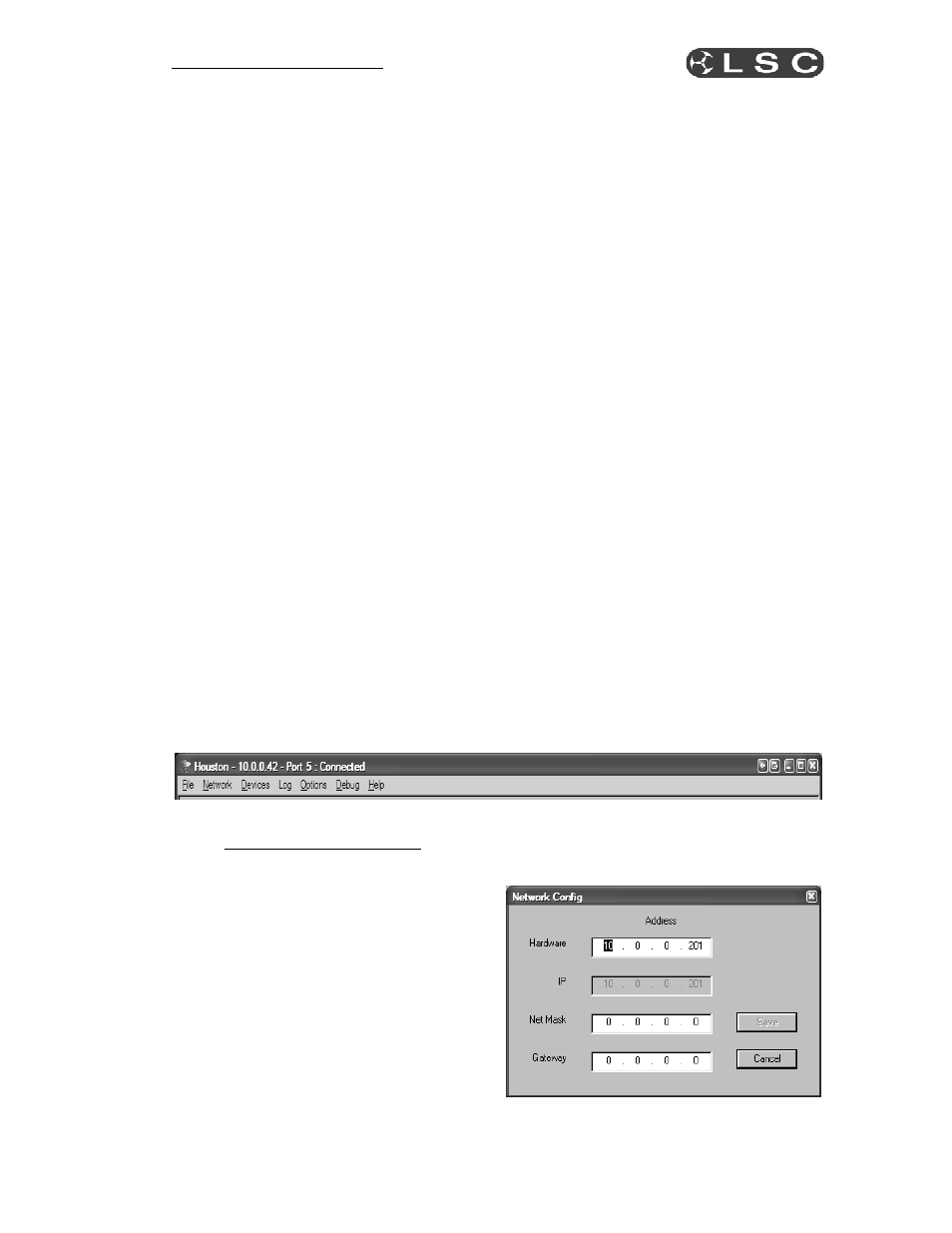
Houston Operator Manual
Version V2.4
LSC Lighting Systems (Aust) Pty Ltd.
1
Installation:
Insert the Houston software CD into your computer.
Run the Houston v2xx Installer programme by double clicking on the icon.
Follow the prompts, preferably selecting the default settings.
Then run the Houston Dongle Installer programme. Follow the prompts,
preferably selecting the default settings.
If your Firewall software asks permission to accept connections answer YES
otherwise Houston will not operate.
Plug in the HASP Dongle to a USB port and wait for automatic installation.
Start Up:
To run the Houston software click on the Houston icon located under
• Start Menu
• All Programs
• LSC
• Houston.
Configuration:
Before using Houston you must configure an IP address for the Houston
software and assign a Com port for the LNET/USB interface. These tasks are
done from the Network menu item located below the Title Bar.
1) Setting an IP address.
Go to the Network menu and select the
Config option.
Set the Hardware address to a unique
number. We suggest using 10.0.0.201
then press the Save button.
If you have multiple copies of
Houston software running on a single
network then each copy needs a
unique IP address. We suggest using a
series of numbers such as 10.0.0.202
then 10.0.0.203, etc.