Chapter 9 troubleshooting – Lumens Technology VC-AC09 User Manual
Page 16
Advertising
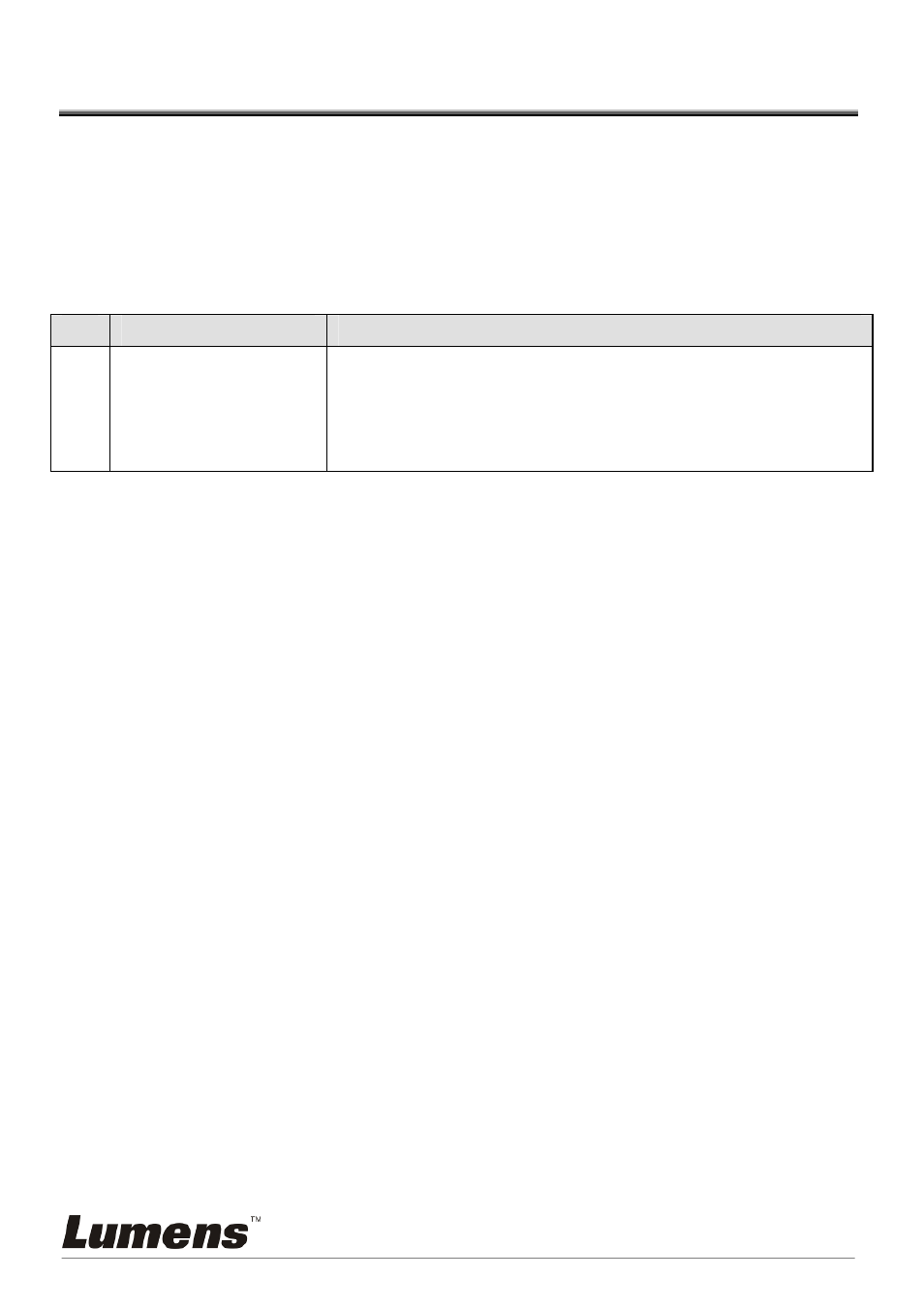
English -
15
Chapter 9 Troubleshooting
This chapter describes problems you may encounter while using VC-AC09. If you
have questions, please refer to related chapters and follow all the suggested
solutions. If the problem still occurred, please contact your distributor or the
service center.
No.
Problems
Solutions
1.
Detection failed in
the computer
VC-AC09
1. Enter [Console], activate [Device Manager], disable
the USB3.0 device and then restart.
2. Enter [Console], activate [Device Manager], disable
the USB3.0 device and then restart.
Advertising