Lumens Technology DC120 Firmware Update Instruction User Manual
Dc120 firmware update instruction
Advertising
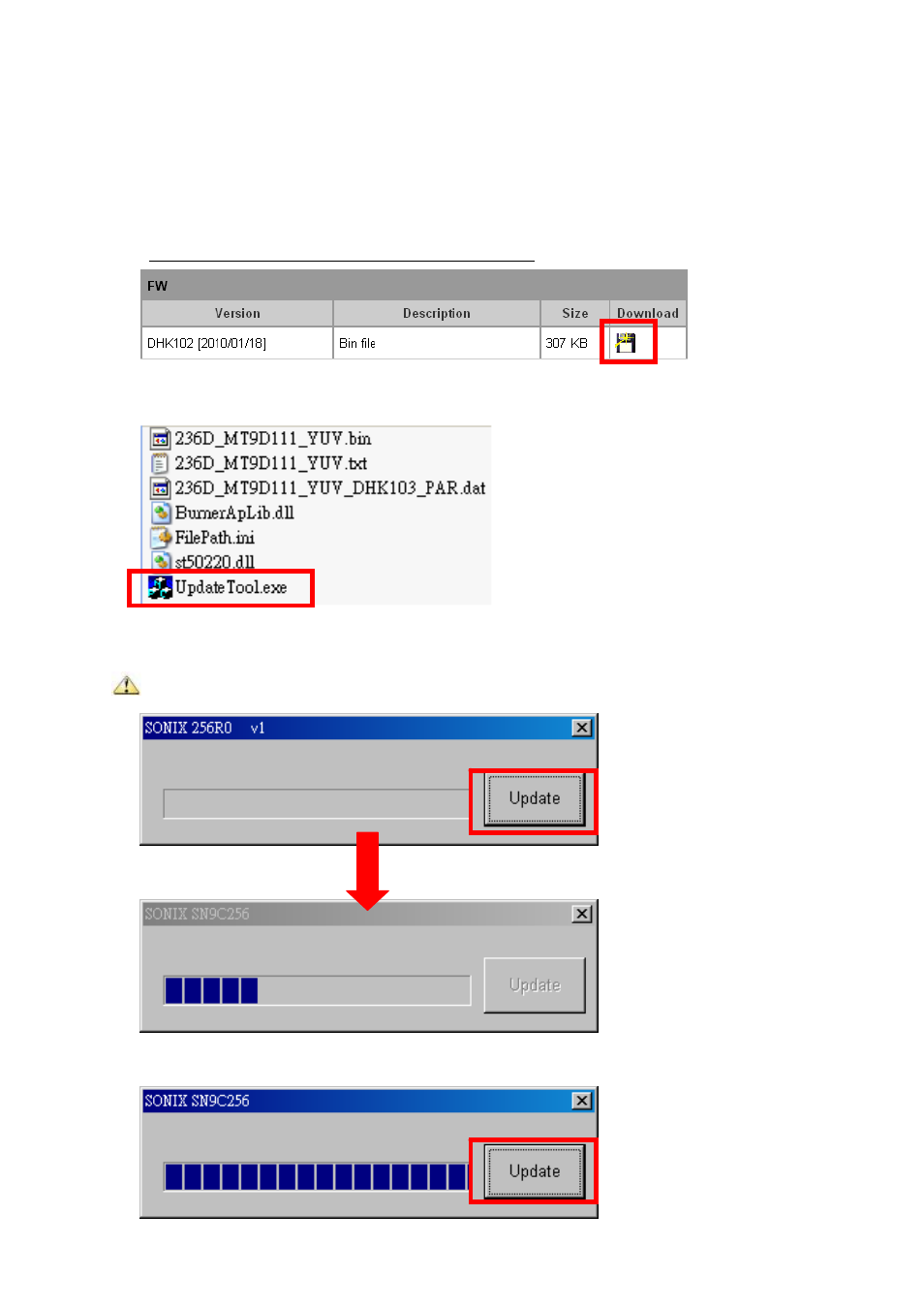
Lumens Digital Optics Inc.
DC120 Firmware Update Instruction
1.
Please connect USB cable with DC120 and computer.
2.
Go to Lumens website to download DC120 firmware file to your computer.
http://www.lumens.com.tw/eng/goto-dc120.asp
3.
Unzip the “FWBinDHKx.xx” file and then execute the “Update Tool.exe”.
4.
Press Update to start updating. (about 1-minute taken)
Caution:Stop the download process may cause your unit unable to work.
5.
Finished. (the progress bar is filled and “Update” turn to black)
Advertising