Lumens Technology CL510 Firmware Upgrade Instruction User Manual
Page 2
Advertising
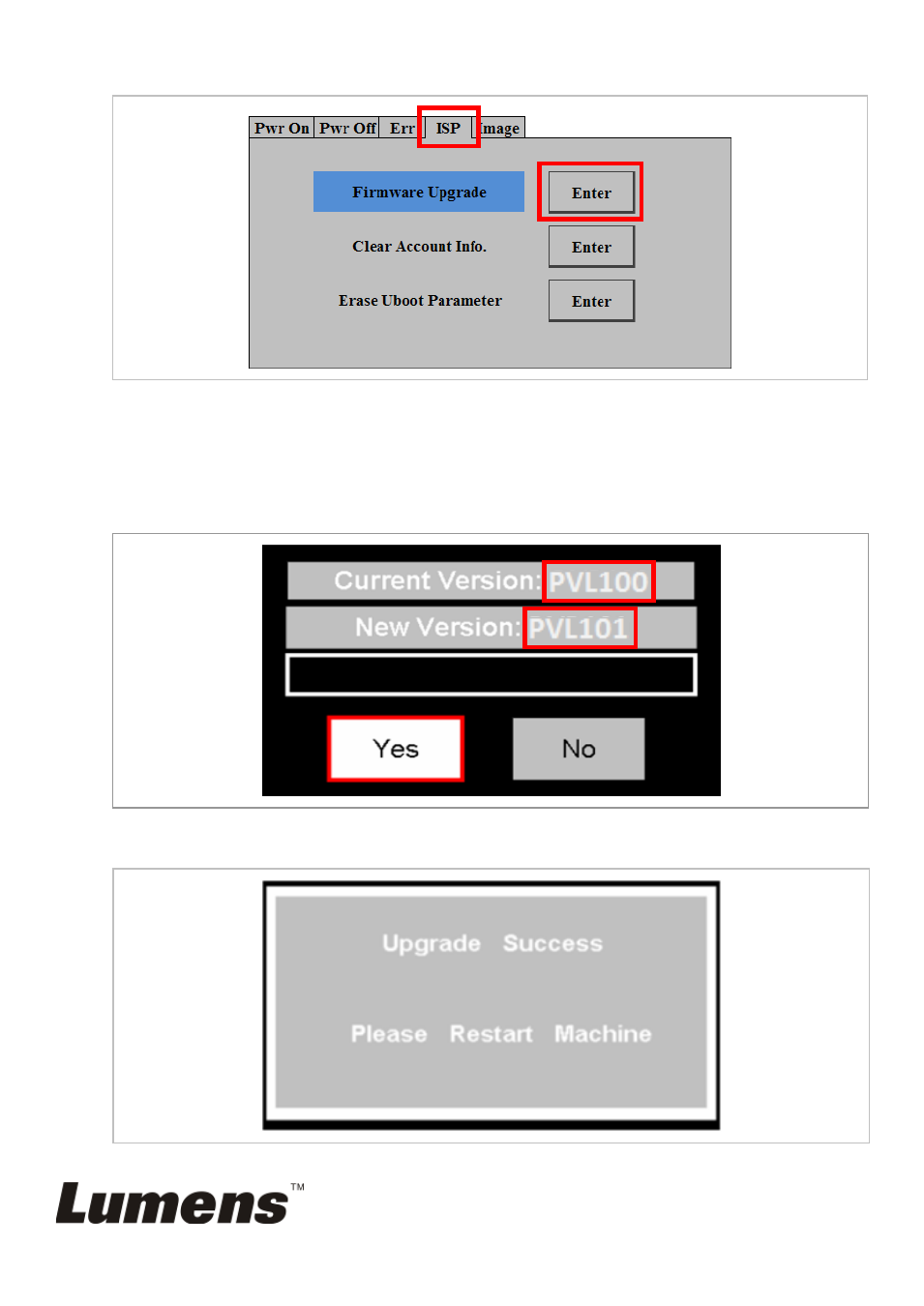
CL510 - Firmware(FW) Upgrade Instruction
5.
Go to [ISP] page, select [Firmware Upgrade], and then press [Enter].
6.
Check the FW version and press [Yes] to start upgrade.
- Current version: current FW version of CL510
- New version: the latest FW version in USB disk.
<Note> if two more firmware files coexist in the USB disk, the unit will always detect
the latest version automatically.
7.
Restart your CL510 after upgrading successfully.
After upgrading successfully, following prompt will pop-up and please restart the unit.
8.
Finished
Advertising