Lumens Technology VC-A50S User Manual
Page 28
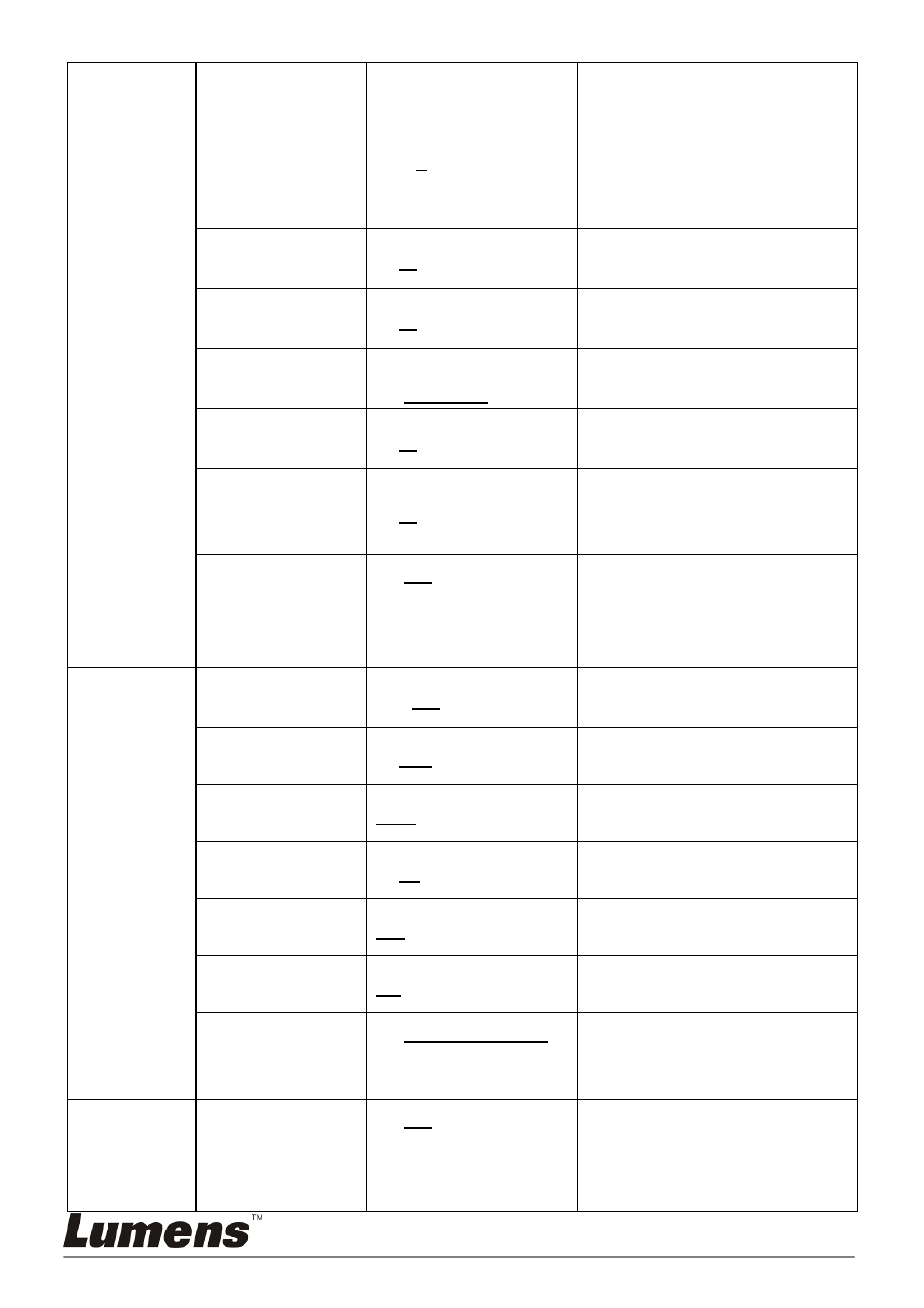
English -
27
3D NR
1. Off
2. 1
3. 2
4. 3
5. 4
6. 5
3D dynamic noise reduction
settings
Saturation
0~ A ~14
Adjustable when the image
mode is set to Custom mode
Hue
0~ A ~14
Adjustable when the image
mode is set to Custom mode
Gamma
1. Off
2. Standard
Adjustable when the image
mode is set to Custom mode
Brightness
0~ A ~31
Adjustable when the image
mode is set to Custom mode
Contrast
0~ A ~31
Contrast adjustment;
Adjustable when the image
mode is set to Custom
Black Level
1. Off
2. Type 1
3. Type 2
4. Type 3
Shadow details and
transparency adjustment,
adjustable when the image
mode is set to Custom
Pan Tilt
Zoom
Pan/Tilt Limit
ON/Off
Turn on/off the angle limit
setting
Pan Right Limit
0~170
Limit the right angle
Pan Left Limit
-170~0
Limit the left angle
Tilt UP Limit
0~90
Limit the upward angle
Tilt Down Limit
-30~0
Limit the downward angle
D-Zoom Limit
x1~x12
Limit the D-zoom multiple
Preset Speed
1. 150 per second
2. 250 per second
3. 300 per second
Set the rotation speed of the
cradle head when Preset is
executed
Dig. -Effect Mirror
1. Off
2. Mirror
3. Flip
4. Mirror + Flip
Set the mode at which the
image is turned