Lumens Technology VC-G50 User Manual
Page 27
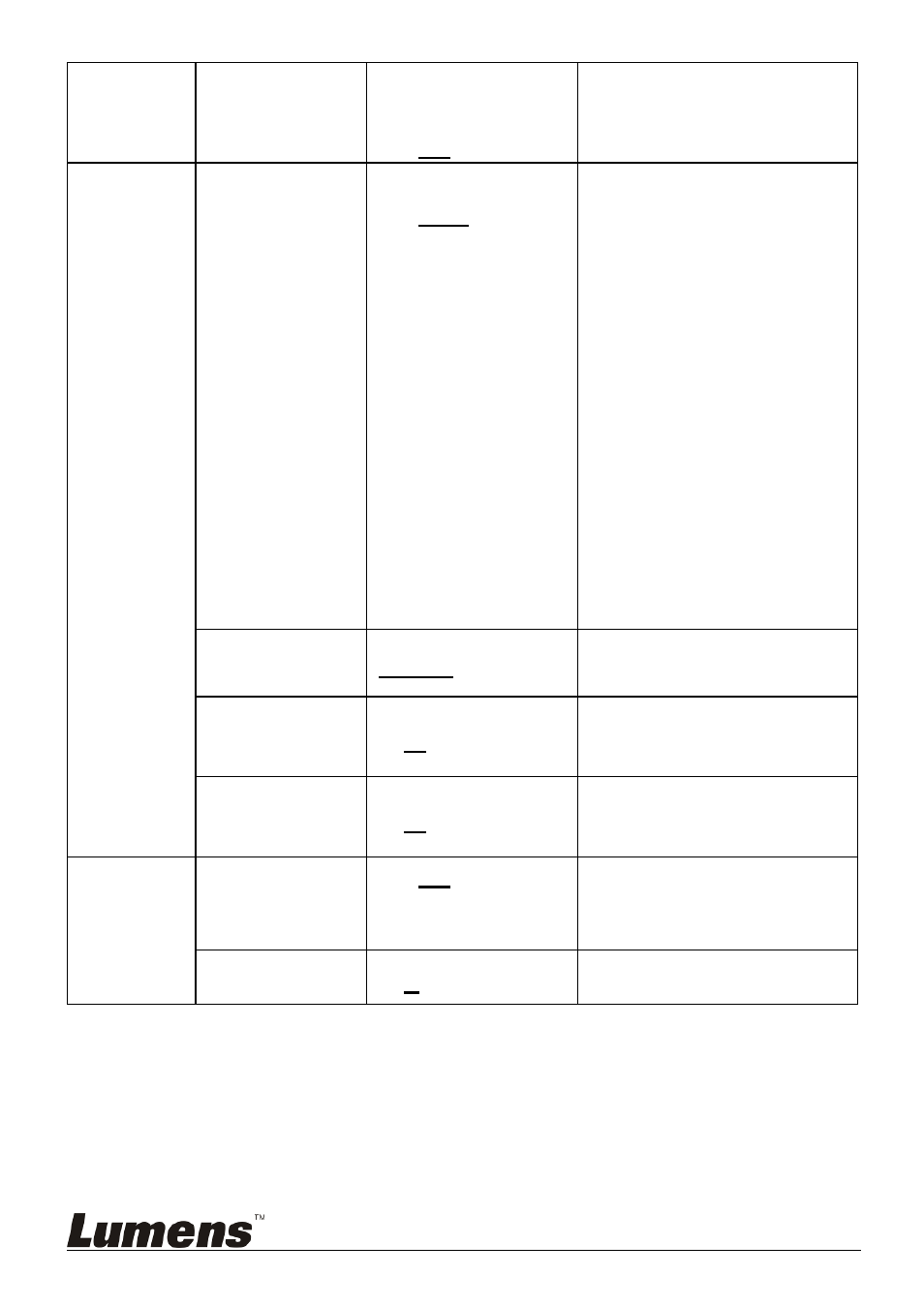
English
-
26
Anti Flicker
1. 50Hz
2. 60Hz
3. Off
Set the synchronization
frequency for the captured
images
White
Balance
Mode
1. Auto
2. Indoor
3. Outdoor
4. One
Push
WB
5. ATW
6. Sodium
lamp
7. Manual
8. 3000K
9. 4300K
10. 5000K
11. 6500K
12. 8000K
13. WidwAuto
Select the color
temperature mode
1. 4000k ~ 7000k
2. 3200k
3. 5800k
4. 1700k ~ 10000k
5. 1700k ~ 10000k
6. 2800k
7. Custom
8. 3000K
9. 4300K
10. 5000K
11. 6500K
12. 8000K
13. 3000k ~ 7000k
One Push
Trigger
ENTER
One push trigger
Manual Blue
0~ C~60
Adjustable when the white
balance mode is set to
Manual
Manual Red
0~ C~60
Adjustable when the white
balance mode is set to
Manual
Picture
Picture effect
4. Off
5. Neg
6.
B&W
Set the picture effect
Sharpness
1~A~16
Adjust the sharpness of
the image