Luxi Electronics TPR-110CR User Manual
Luxi Electronics Hardware
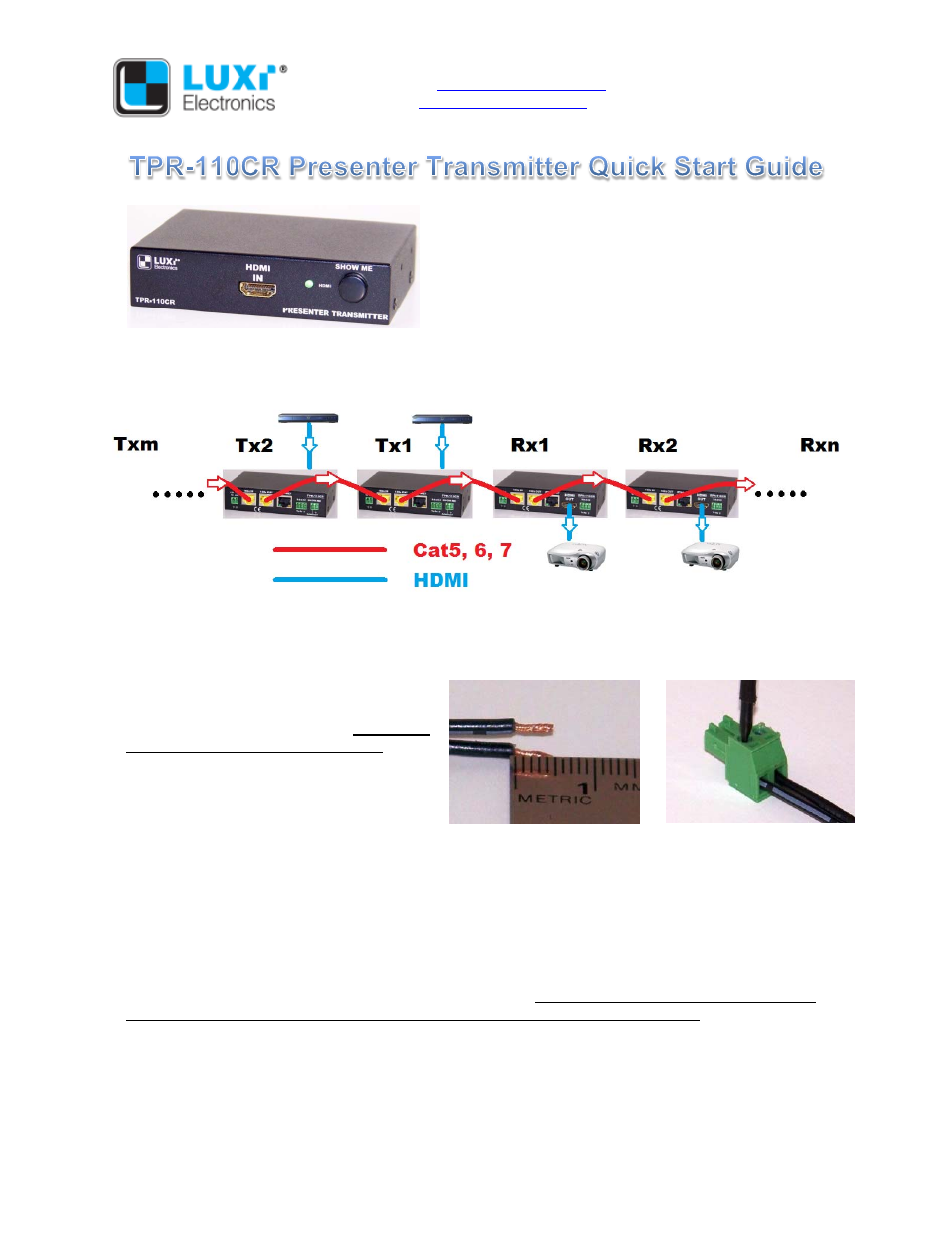
Website:
www.luxielectronics.com
Email:
Phone: +1 (949) 654-2047
Address: Irvine, CA, USA
Document name: TPR-110CR quick start guide Revision: 1.44
Date: 10/20/2014
Specifications are subject to change without notice
Thank you for purchasing the Luxi Electronics® TPR-
110CR Presenter® transmitter. Please read through this
manual before using the product.
How the product functions: Think of the daisy chain as
the flow of a river; each transmitter (Tx) connects to a
source device and loads the signal to the river flow; each
receiver (Rx) unloads the signal from the river flow and sends it to the display it is connected to. The
front panel and the RS-232 controls determine which source signal goes to which display.
System diagram:
Power options: This product can draw power from other Presenter products in the chain or from an
optional external power supply.
Captive screw plug termination: The captive
screw plugs for power, RS-232 and contact
controls are supplied with the unit. Separate
the wires about 1” (2.5 cm) long; strip off the
wire insulation precisely 3/16” (5 mm) from
the end. Identify the positive and negative
leads for power; Luxi power supply has a
white stripe on the positive wire. If not sure,
use a multi meter to verify.
RJ45 plug termination: Follow the standard EIA 568B pin out.
Control options: Pressing the “Show Me” button on the front panel will select the source connected to
this Tx unit; all displays will show the same content from this Tx box. An external button can be
connected to the “Show Me” port on the rear panel. A RS-232 host connected to the rear panel can
control all functions of every unit in the chain. Make sure both DIP switches recessed on the bottom
side are in the down (off) position.
Ethernet port: For providing a system wide internet access. Be very careful NOT to plug the Ethernet
cable into the yellow 100s connector or vice versa! Permanent damage may occur.
Front panel LED: Green = this Tx selected; Amber = this Tx not selected; Red = communication error
Support: Please contact your reseller directly for local support; or Luxi using the contact info above. See
Luxi website for RS-232 commands and user manuals.