Advanced operations, Remote control settings, Setting remote control codes – Marantz PM5004 User Manual
Page 16: Setting remote control codes for this unit
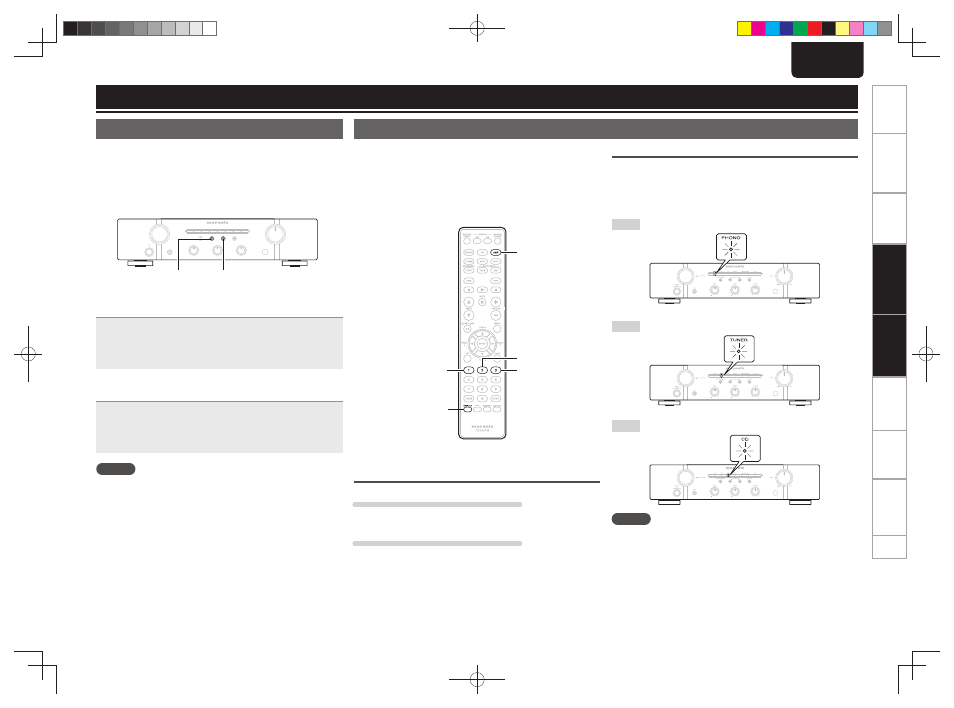
11
Getting started
Basic connections
Basic operation
Troubleshooting
Specifi
cations
Index
Explanation terms
ENGLISH
Advanced connections
Advanced operation
Advanced operations
Remote control settings
•
When you connect a remote control receiver unit (purchased
separately) to the REMOTE CONTROL IN terminal of this unit, use
the following procedure to disable the remote sensor function of
this unit.
• The remote sensor function of remote control signals is enabled by
default.
<SPEAKERS B>
<SPEAKERS A>
n Disabling the sensor function of the remote
control
While the remote sensor function of this unit is enabled,
press and hold
<SPEAKERS B>
for about 5 seconds.
The MUTE indicator blinks three times and the remote sensor
function is disabled.
n Enabling the remote sensor function
While the remote sensor function of this unit is disabled,
press and hold
<SPEAKERS A>
for about 5 seconds.
The RECORDER 2 indicator blinks three times and the remote
sensor function is enabled.
NOTE
• If a remote control receiver unit (purchased separately) is not
connected, do not perform this setting. If you do, you will not be
able to operate this unit using the remote control.
• If you unplug the power cord while the remote sensor function of
this unit is disabled, the remote sensor function is enabled.
This unit and its supplied remote control are equipped with three sets
of remote control codes. When two or three amplifi ers are used in the
same location, you can set a different remote control code to pair each
unit and remote control so that you can operate the selected amplifi er
from the remote control without interference from other signals.
• When the unit is shipped from the factory, the main unit and remote
control are set to “AMP1”.
[AMP]
[DISPLAY]
[1]
[3]
[2]
Setting remote control codes for the remote
control
To set the remote control to AMP 2
Press and hold
[AMP]
and number button
[2]
for 5 seconds or longer.
To set the remote control to AMP 3
Press and hold
[AMP]
and number button
[3]
for 5 seconds or longer.
Setting remote control codes for this unit
Hold down
[AMP]
and press
[DISPLAY]
.
• This operation sends the remote control code set for the remote to
this unit.
• After you set the remote control code for this unit, the indicators on
the unit blink as shown below.
AMP1 : The PHONO indicator fl ashes three times.
AMP2 : The TUNER indicator fl ashes three times.
AMP3 :The CD indicator fl ashes three times.
NOTE
To restore the remote control code default setting, press and hold
[AMP]
and number button
[1]
for 5 seconds or longer.
Setting remote control codes
1.PM5004_N_ENG_校了.indd Sec1:11
1.PM5004_N_ENG_校了.indd Sec1:11
2010/05/20 20:24:47
2010/05/20 20:24:47