Setting the dab [tuner, Setting the others [other, Making the dab settings – Marantz MCR603 User Manual
Page 38: Auto standby, Screen saver
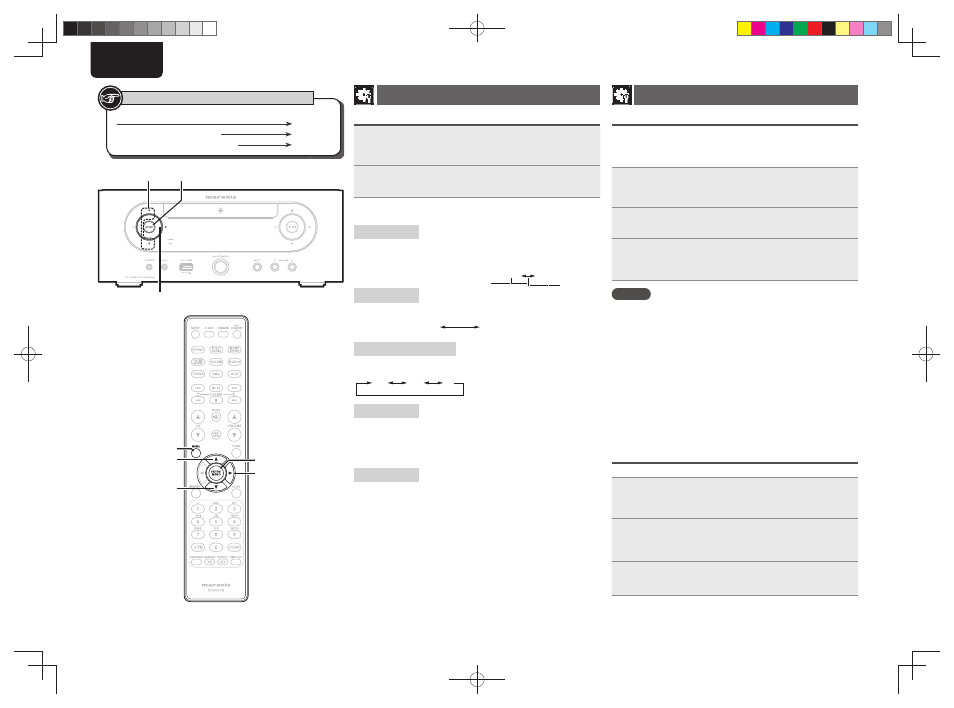
32
ENGLISH
Setting the DAB [Tuner]
Making the DAB settings
1
Press
[MENU]
during DAB reception.
Turns on the Menu settings mode and the Menu appears on the
display. (vpage 26 “Menu map”)
2
Use
ui
to select “Tuner”-“item”, then press
[ENTER/MEMO]
,
<ENTER>
or
p
.
[Selectable items]
Tuning Aid
:
The reception sensitivity of the currently tuned in frequency is
displayed.
• The program can be received without noise when the cursor move
to the right of the sensitivity display.
Station Order
:
The service list is created with the auto scan function.
MULTIPLEX
ALPHANUMERIC
(In order of frequency)
(In alphabetical order)
DRC (Dynamic Range Control)
:
Compress dynamic range (difference between loud and soft sounds)
1
1/2
Off
DAB initialize
:
When the “DAB Initialize” procedure is performed, all the preset
memory settings for the stations and DABs are reset.
Once initialization is completed, auto scanning is performed
automatically.
DAB Version
:
The DAB module’s version is displayed.
Setting the others [Other]
Auto standby
With the Auto standby ON, this unit will automatically enter the
standby mode after about 30 continuous minutes of stop mode with
no operation.
• The default setting is “OFF”.
1
Press
[MENU]
.
Turns on the Menu settings mode and the Menu appears on the
display. (vpage 26 “Menu map”)
2
Use
ui
to select “Other”-“Auto Standby”, then
press
[ENTER/MEMO]
,
<ENTER>
or
p
.
3
Use
ui
to select “On”, then press
[ENTER/MEMO]
,
<ENTER>
or
p
.
The setting is entered.
NOTE
In the following situations, the Auto standby function does not operate.
• During CD playback or pause.
• When an iPod or USB memory device is connected to the USB port
on the unit.
• When the input source is “TUNER”, “AUX2” or “AUX3”.
• When the input source is “AUX1” and a devices connected to the
AUX1 jack.
• When the input source is “M-XPort” and an RX101 wireless receiver
is connected to M-XPort.
• When the input source is “AUX4” and a signal is input.
• When the input source is “INTERNET RADIO”, “MUSIC SERVER” or
“ONLINE MUSIC”, and a ethernet cable is connected to NETWORK
connector.
Screen saver
Use the following procedure to set the screen saver.
1
Press
[MENU]
.
Turns on the Menu settings mode and the Menu appears on
the display. (vpage 26 “Menu map”)
2
Use
ui
to select “Other”-“Screen Saver”, then
press
[ENTER/MEMO]
,
<ENTER>
or
p
.
The “ScreenSaverMenu” appears.
3
Use
ui
to select “ON” , then press
[ENTER/
MEMO]
,
<ENTER>
or
p
.
Button located on both the main unit and the remote control
BUTTON
Button only on the main unit
<BUTTON>
Button only on the remote control
[BUTTON]
Symbols used to indicate buttons in this guide
u
p
[ENTER/MEMO]
[MENU]
i
<ENTER>
u/i
p
1.M-CR603N_ENG_0728.indd 32
1.M-CR603N_ENG_0728.indd 32
2010/07/29 20:39:28
2010/07/29 20:39:28