Marantz NA-11S1 User Manual
Page 46
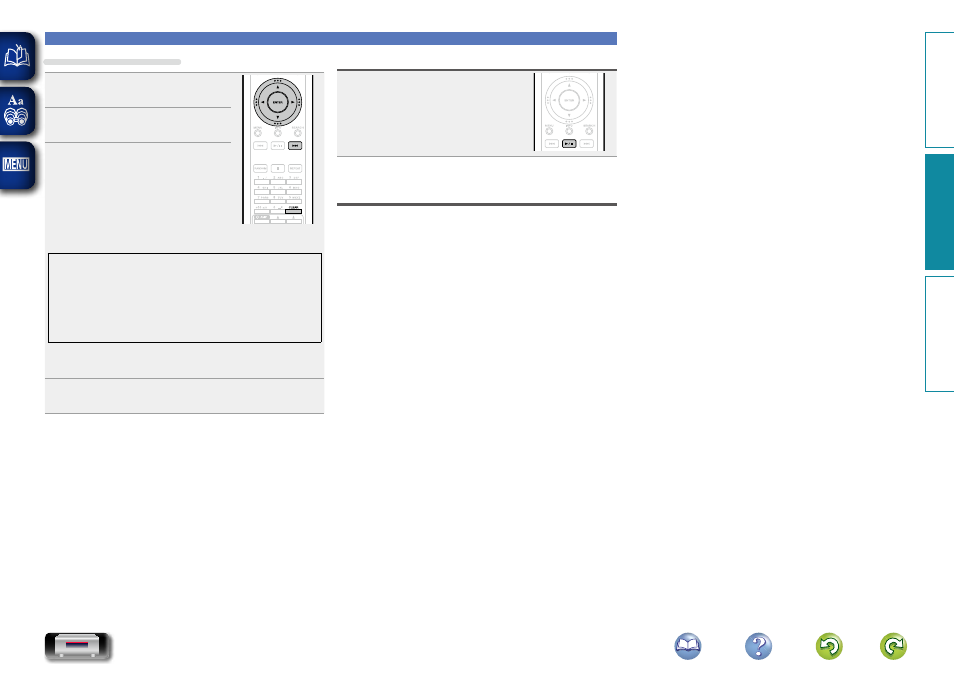
43
Other functions
Auto power on function
Press
1
/
3
.
The unit’s power turns on automatically,
the previously selected source is played
back.
Last function memory
This stores the settings as they were immediately before
going into the standby mode.
When the power is turned back on, the settings are restored
to as they were immediately before going into the standby
mode.
Using the cursor buttons
1
Display the screen for inputting
characters.
2
Use o p to set the cursor to the
character you want to change.
3
Use ui to change the character.
• The types of characters that can be input are as shown
below.
GLower case charactersH
abcdefghijklmnopqrstuvwxyz
GUpper case charactersH
ABCDEFGHIJKLMNOPQRSTUVWXYZ
GSymbolsH ! “ # $ % & ‘ ( ) z + , - . / : ; < = > ? @ [ \ ] ^
_ ` { | } ˜
GNumbersH 0123456789 (Space)
• Press
CLEAR
to delete the character.
• Press
9
to insert a space.
4
Repeat steps 2 and 3 to change the name then press
ENTER
to register it.
Preparation
Operation
Information
Operation