MBM Corporation FC 10 TWIN TOWER SYSTEM User Manual
Page 8
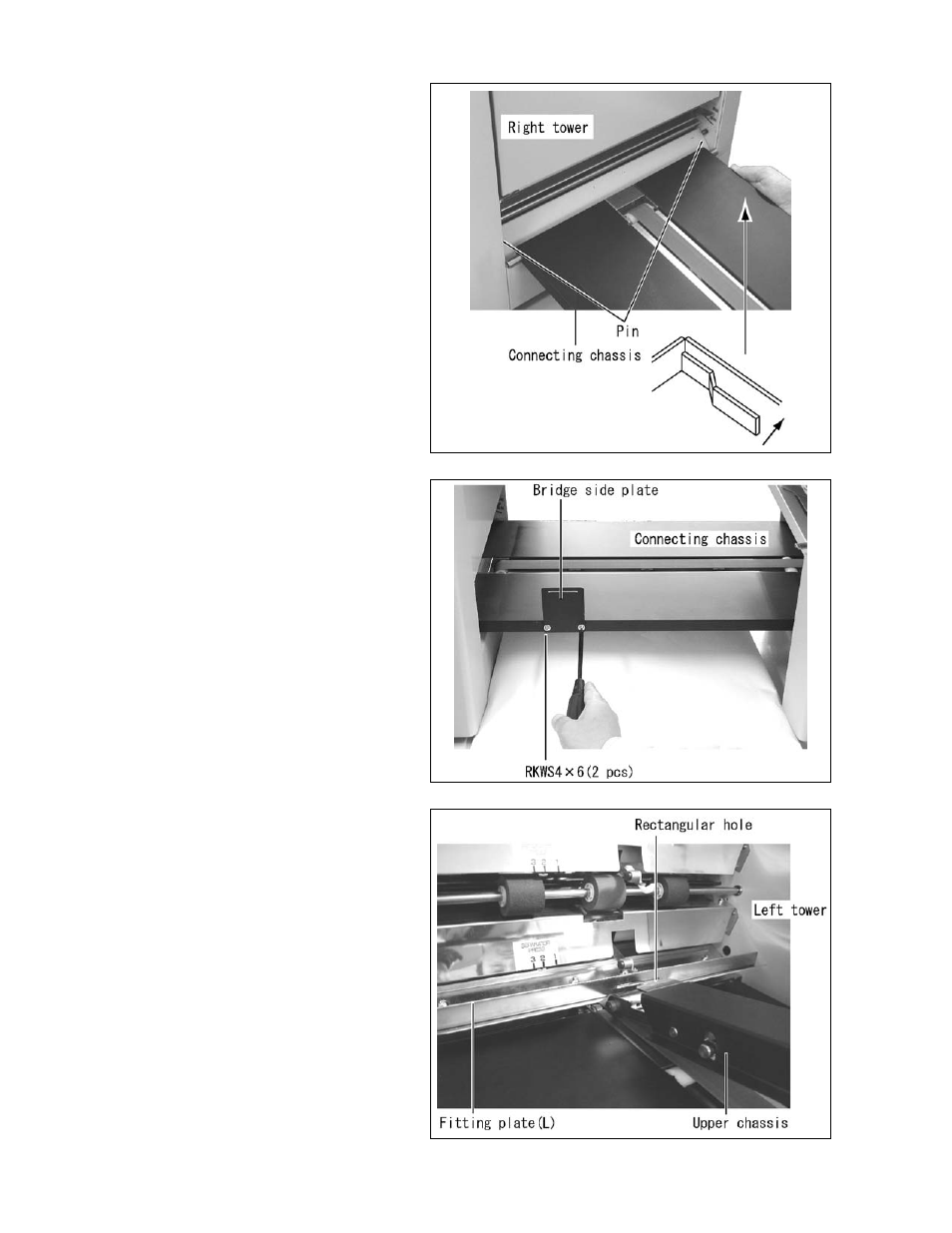
7
5. Install the connecting chassis at the
right tower.
After moving the collator table to a
position where the connecting chassis
can be set, hold the connecting chassis
in the way as shown on the photo and
insert the connecting chassis shaft into
the pin (on the left side) of the right
tower while pulling the chassis in the
direction of arrow with your finger
placed inside.
While keeping the state as it is, insert
the connecting chassis shaft in the
right side pin and remove your fingers
placed inside, and then, the chassis is
set.
6. Fit the bridge side plate to the
connecting chassis with RKWS4x6
screws (2 pcs).
7. Fix the upper chassis
(1) Insert the left side tip of the upper
chassis in the rectangular hole on the
fitting plate (L) of the left tower.