Setting the cb-7017, cb-7018 – Measurement Computing CB-NAP-7000D User Manual
Page 22
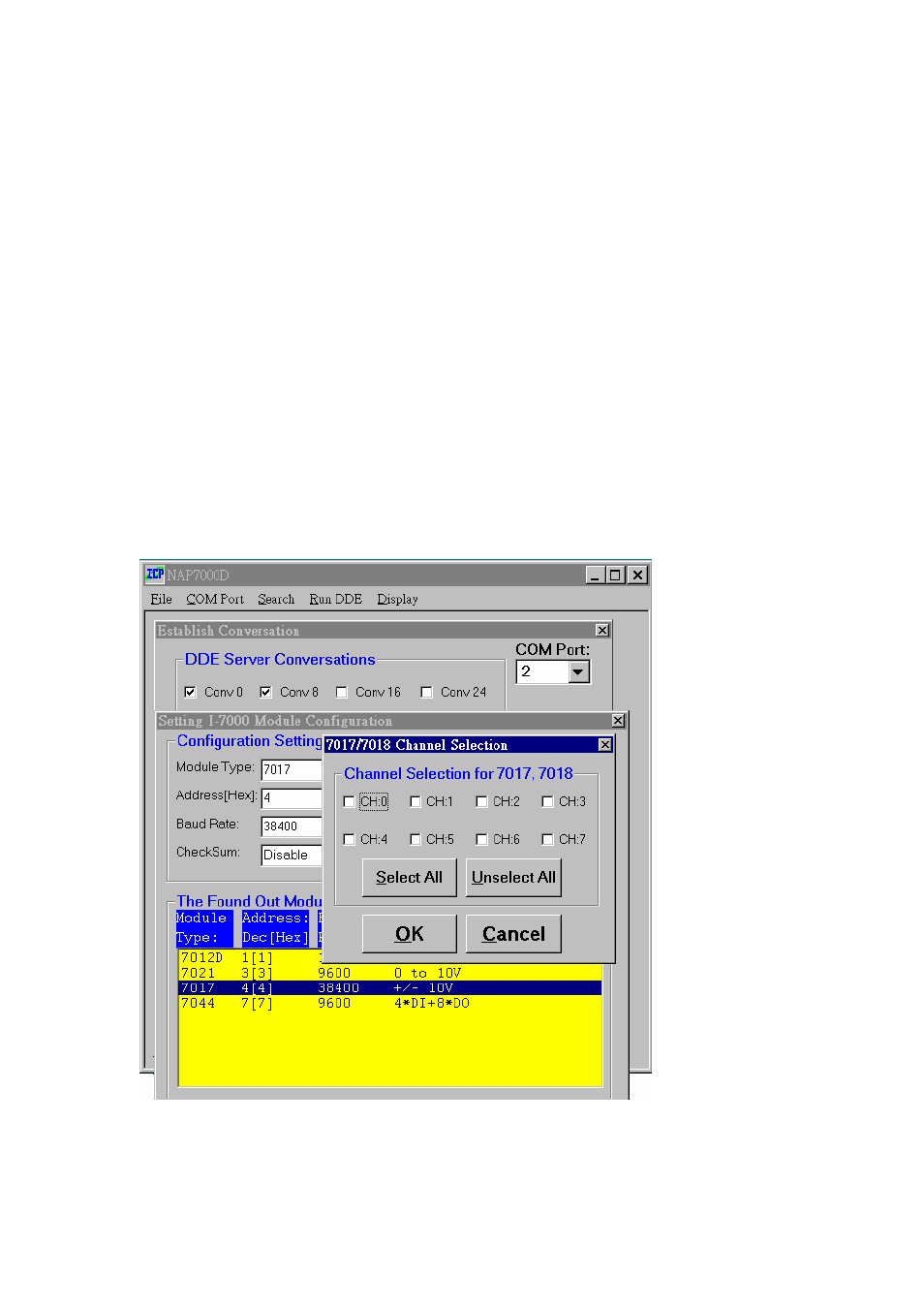
NAP7000D User Manual (Version 1.0) ---- 22
2.7 Setting the CB-7017, CB-7018
Step1:
Check a ConvN(here N means 0 to 31) to start the setting CB-7000 module
configuration. In this example, the Conv8 is checked.
Step 2:
Select the desired module type as Fig 2-10 shown(method 1 or method 2).
In this case, please select 7017 or 7018. In this examples, the 7017 is selected.
Step 3:
After selecting 7017, a window titled 7017/7018 Channel selection will
pop up as Fig 2-14 shown. The user can check the desired input channel to received
analog input data. Or just push Select All button to select all eight channels. After
check the desire channels then push OK button to complete the channel selection. Or
pushing Cancel button to cancel the channel selection.
Fig 2-14 The 7017/7018 Channel Selection window.