Measurement Computing CIO-INT-32 User Manual
Page 9
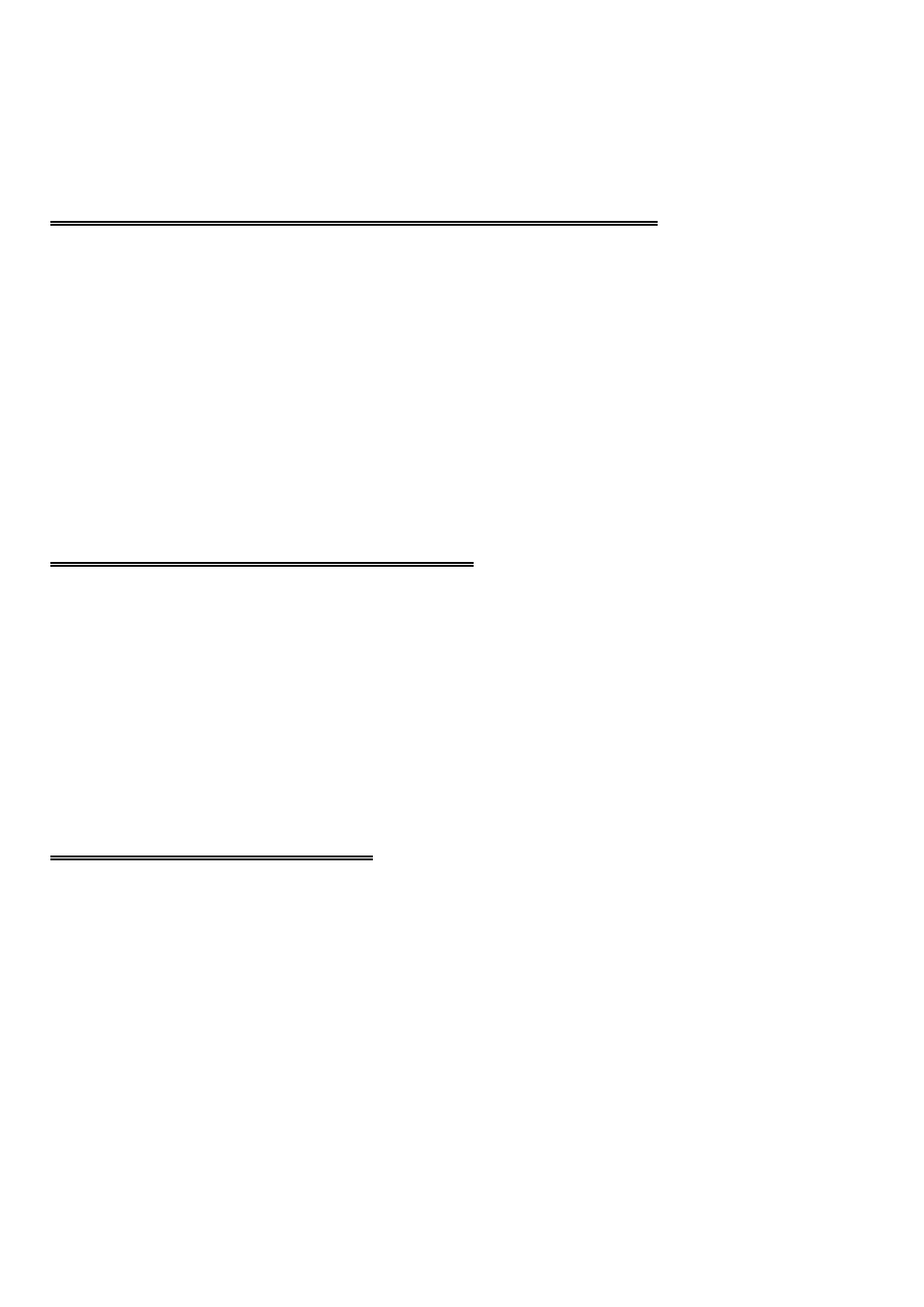
The interrupt output from the Z8536 or connector must be routed to the PC bus. The
interrupt jumper allows you to choose a PC interrupt in the range 2 through 7.
There is no information in this manual describing how to write or use an interrupt
service routine.
3.3
INSTALLING THE CIO-INT32 IN THE COMPUTER
Turn the power off.
Remove the cover of your computer. Please be careful not to dislodge any of the
cables installed on the boards in your computer as you slide the cover off.
Locate an empty ISA expansion slot in your computer.
Push the board firmly down into the expansion bus connector. If it is not seated fully
it may fail to work and could short circuit the PC bus power onto a PC bus signal.
This could damage the motherboard in your PC as well as the CIO-INT32.
3.4
CABLING TO THE CONNECTOR
CIO-INT32 has a pair of Z8536 I/O chips interfaced to the PC bus, with all its I/O
lines accessible through a 50 pin header connector. The I/O pins of an Z8536 are
TTL level.
The CIO-INT32 connector is accessible through the PC/AT expansion bracket. The
connector is a standard 50 pin header connector. The C50FF-# cable and a screw
terminal board, the CIO-MINI50 provide easy access for wiring to the board through
50 12-22 AWG screw terminals on a 4" X 4" terminal board.
3.5
SIGNAL CONNECTION
All the digital outputs inputs on the CIO-INT32 connector are TTL. TTL is an
electronics industry term, short for Transistor Transistor Logic, which describes a
standard for digital signals which are either at 0V or 5V(nominal).
Under normal operating conditions, the voltages on the Z8536 pins range from near 0
volts for the low state to near 5.0 volts for the high state. The current handling
capability of these inputs / outputs is limited to a few milliamps. This is typical of
TTL devices.
5