The display modules group, The files modules group – Measurement Computing DASYLab User Manual User Manual
Page 68
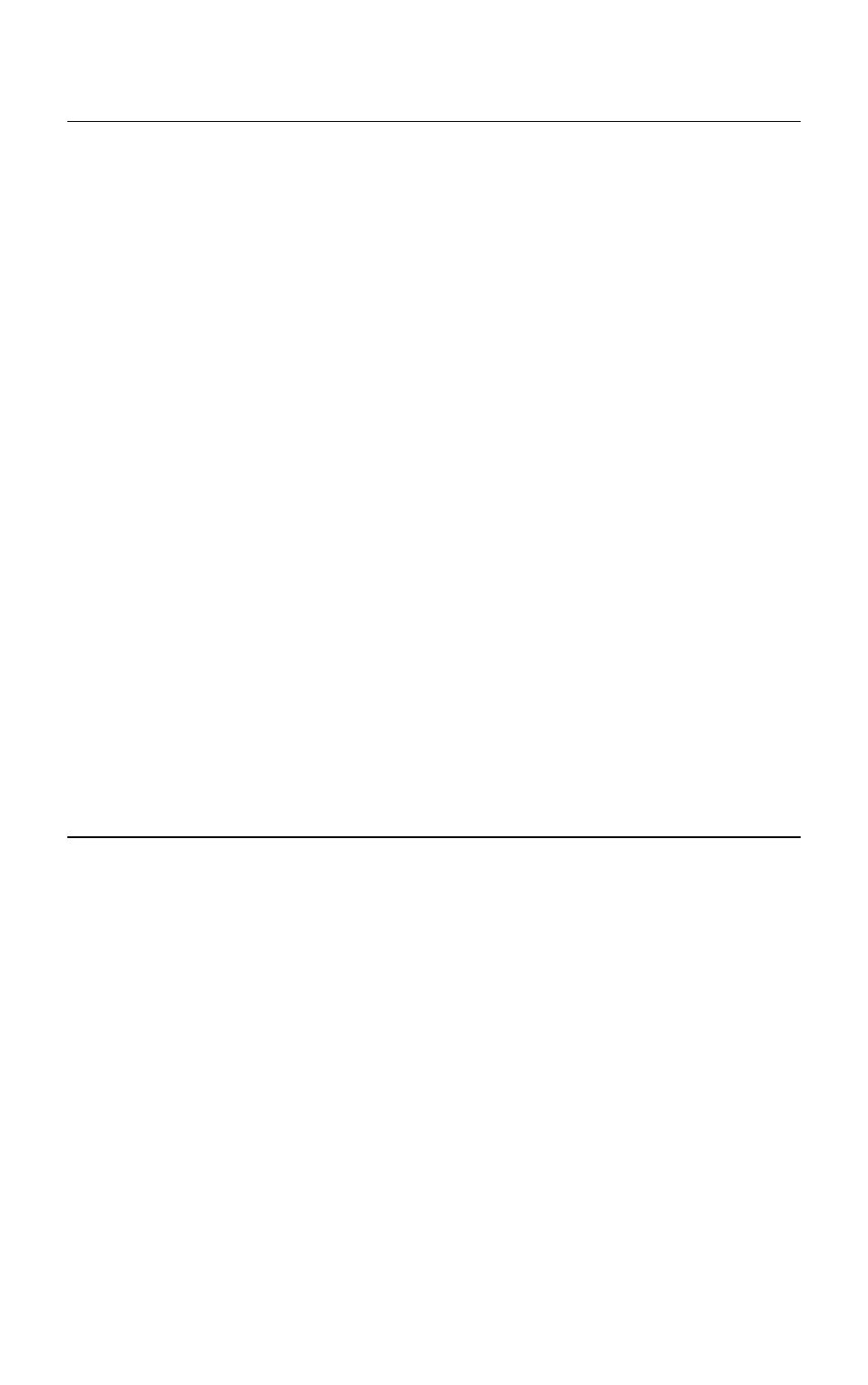
Appendix A
The Module Groups
A-6
|
dasylab.com
The Display Modules Group
The display modules group contains modules for displaying measurement
values and results as complete blocks in separate display windows or in a
layout. You also can configure the display window during the measurement.
The modules Chart Recorder, Y/t Chart, and X/Y Chart display data
channels as curves. During the measurement you can zoom, scroll, and
measure these curves with cursor lines.
The Diagram module displays data channels as a chart recorder, a Y/t chart,
or as an x/y chart. You can group curves in axes systems as you like, and
zoom and measure the curves offline.
The Polar Plot module displays pairs of data channels such as the measured
volume around a dummy head and the corresponding angles as curves in a
polar diagram.
The modules Digital Meter and List display data channels numerically.
Use the bar display of the Bar Graph module and the pointer display of the
Analog Meter to display slow procedures. The analog meters, bar graphs,
and status displays are freely scalable and help visualize procedural
operations on test stands.
The Files Modules Group
The files modules group contains modules for reading and saving data.
The Read Data module reads ASCII, IEEE, FlexPro, and DASYLab DDF
file formats. The ODBC Input module reads data from ODBC databases.
The Write Data module saves data in ASCII, IEEE, DaDisp, DAP-Vector,
DASYlab DDF, NI TDM, and DIAdem DAT, Famos, FlexPro, nSoft, Remus
and SignalysDOS files. The ODBC Output module writes data into ODBC
databases.
The Backup Data module archives already saved data on external storage
media.