Measurement Computing PC104-DAS08 User Manual
Page 6
Advertising
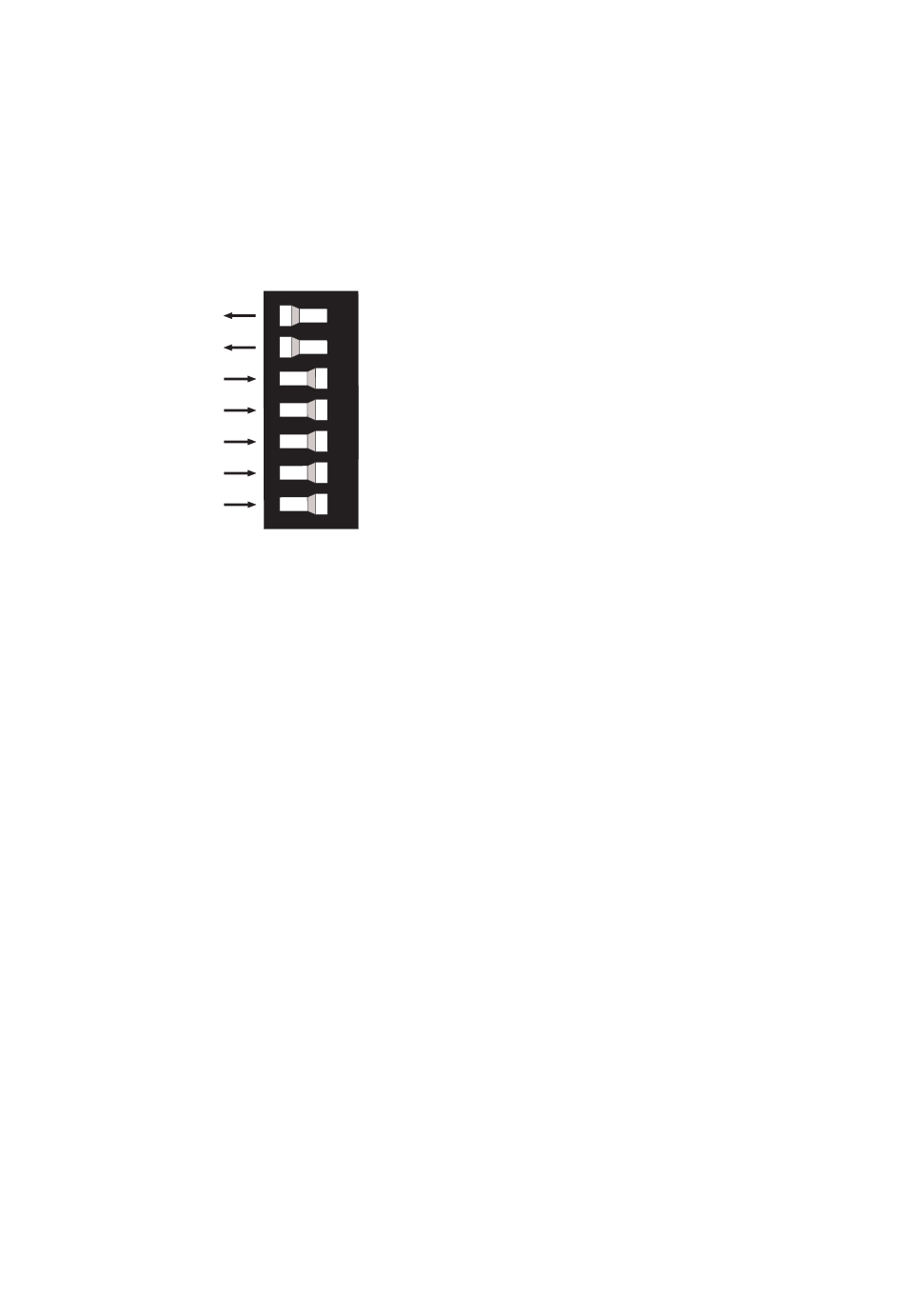
1.2 .1 Setting the Base Address Switches
Select a base address from those available in your system. The PC104-DAS08 uses
eight addresses.
Set the switches on your base address switch as shown on the diagram. Unless there
is already a board in your system using address 300 hex (768 decimal), leave the
switches as they are set at the factory.
In the example shown in Figure 1-2, the switches are set for base address 300h.
Figure 1-2. Base Address Switch
Certain addresses are used by the PC, others are free and may be used by the
PC104-DAS08 and other expansion boards. Refer to Table 1-1 for PC addresses.
2
SW
A9
A8
A7
A6
A5
A4
A3
HEX
200
100
80
40
20
10
08
98
7
6
5
4
3
BASE ADDRESS SWITCH
-
Address 300H shown here.
1
234
56
7
Advertising