Connecting the board for i/o operations, Connectors, cables – main i/o connector – Measurement Computing PCI-DIO96 User Manual
Page 10
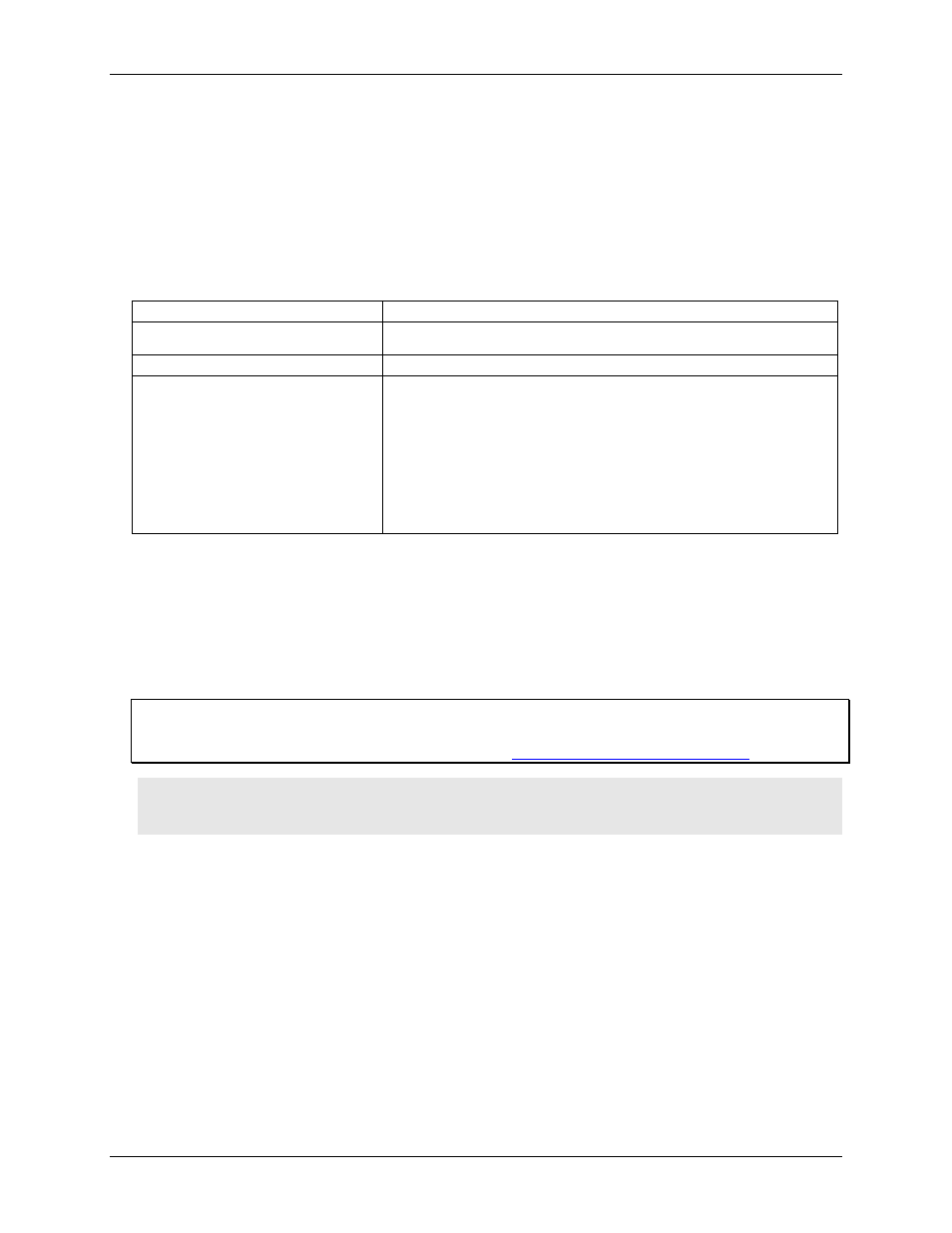
PCI-DIO96 User's Guide
Installing the PCI-DIO96
10
Connecting the board for I/O operations
Connectors, cables
– main I/O connector
The table below lists the board connectors, applicable cable and compatible accessory products for the PCI-
DIO96.
Board connectors, cables, and accessory equipment
Connector type
100 pin high-density Robinson-Nugent.
Compatibility
Pinout identical to PCI-DIO96H
Compatible with CIO-DIO96H using the C100FF-x cable
Compatible cables
C100FF-x
Compatible accessory products
SCB50
CIO-MINI50
CIO-TERM100
CIO-SPADE50
CIO-ERB24
CIO-ERB48
SSR-RACK24
SSR-RACK48
The PCI-DIO96 board has a 100-pin, high-density Robinson-Nugent male connector. Connector pinouts are
listed on page 11.
You can use the optional C100FF-x cable to split the 100 I/O lines into two, 50-pin cables. Board connector
pins 1 to 50 are mapped directly to pins 1 to 50 on the C100FF-x cable's first 50-pin connector. Board
connector pins 51 to 100 are mapped directly to pins 1 to 50 on the C100FF-x cable's second 50-pin connector
(pin 51 is mapped to pin 1, and pin 100 is mapped to pin 50.) A sample C100FF-x cable configuration is shown
in Figure 2 on page 12.
Information on signal connections
General information regarding signal connection and configuration is available in the Guide to Signal
Connections. This document is available on our web sit
Caution! When connecting a cable to the board's I/O connector, make sure that the arrow indicating pin 1
on the board connector lines up with the arrow indicating pin 1 on the cable connector. Incorrectly
connected cables can damage the board and the I/O controller.