Input query i – Measurement Computing Serial488/4 User Manual
Page 48
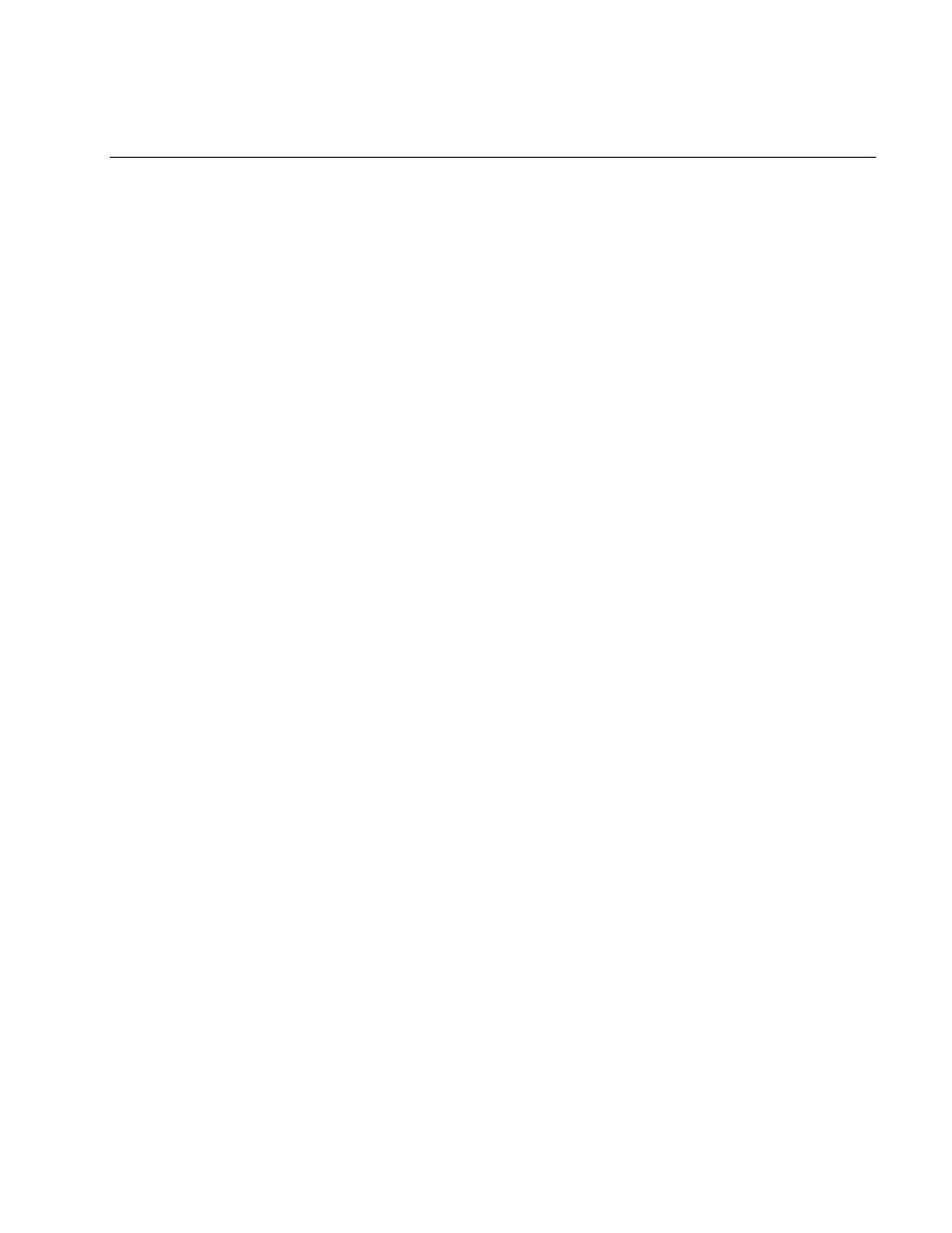
Section 3
Command Descriptions
3.9
Input Query
I?
The Input Query command returns the number of characters available to be read
on the the IEEE bus from the selected serial port ( i.e. the port's serial input buffer ).
The Port Select command (Pn) is used to select the serial port regardless of addressing
mode in use.
I?
Return number of characters in the input buffer.
Example 1: Find the number of input characters available on port
1 using dual
primary
addressing mode.
PRINT#1,"OUTPUT08;P1x"
select port 1
PRINT#1,"OUTPUT08;I?"
request number of serial input characters
PRINT#1,"ENTER08"
INPUT#2,A$
read the response
PRINT A$
display shows I00010, 10 characters
Example 2: Find number of input characters available on port 1 using secondary
addressing mode.
PRINT#1,"OUTPUT0800;P1xI?"
select port 1 and request number of input
PRINT#1,"ENTER0800"
characters available
INPUT#2,A$
read the response
PRINT A$
display shows I00033, 33 characters