Measurement Computing WBK10A User Manual
Wbk10a, Analog expansion module
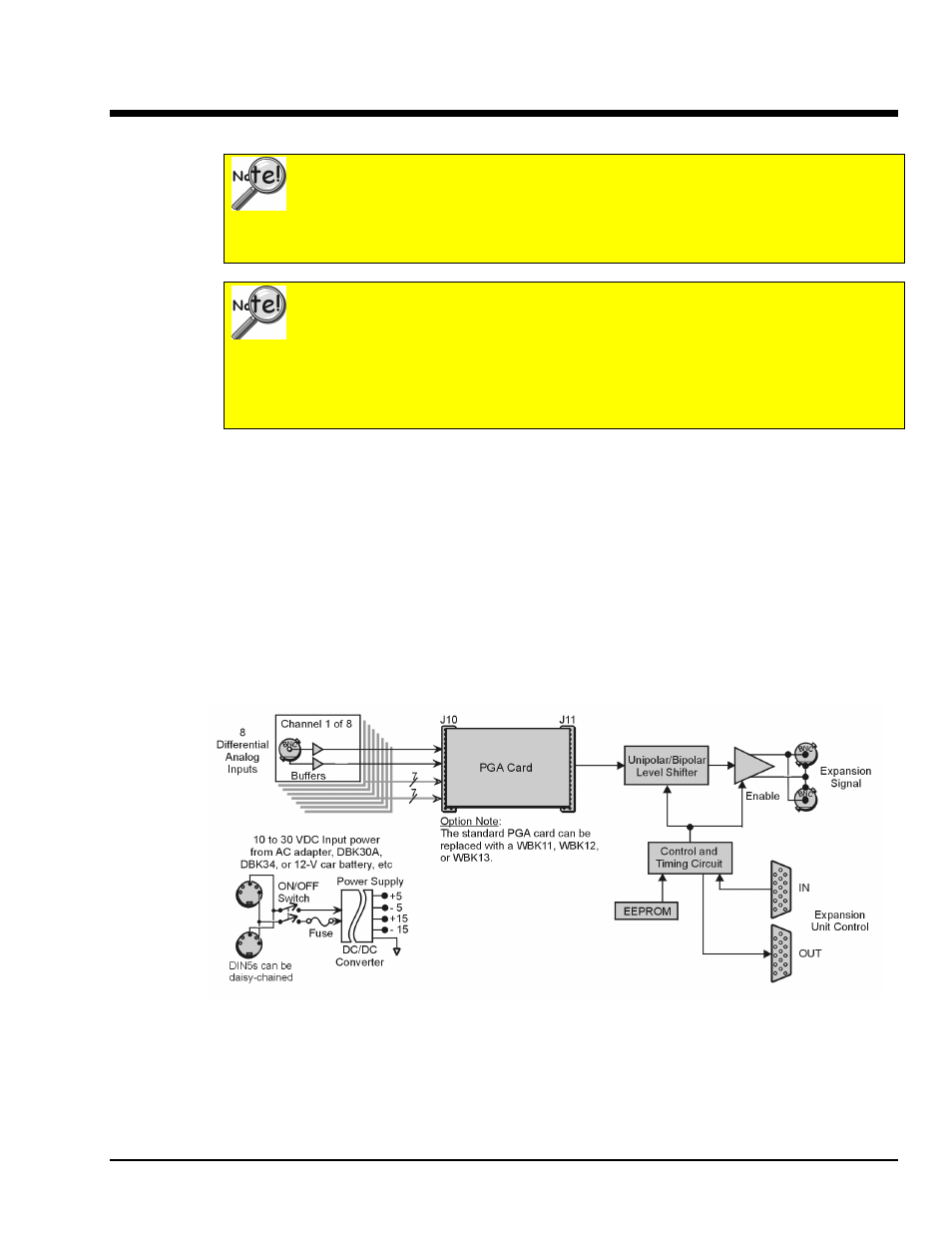
WBK10A, Analog Expansion Module
988397
WBK10A, pg. 1
WBK10A
Analog Expansion Module
Important Notice! WaveBook/516E Users
WBK option cards for WaveBook/516E are installed at the factory per customer order.
Users are not to remove or install cards for these products as the cards are not “plug-and-
play” for these devices and erroneous signal values could result. If you desire to remove
or add a card to WaveBook/516E contact the factory or your service representative.
Important Notice! WaveBook/516, /516A, /512A, and WBK10A Users
With exception of the WBK30 option, WBK option cards for WaveBook/516, /516A,
/512A, and WBK10A are installed at the factory per customer order. Users are not to
remove or install cards for these products [other than WBK30 series cards] as the cards
are not “plug-and-play” for these devices and erroneous signal values could result. If you
desire to remove or add a card to these products, contact the factory or your service
representative.
The WBK10A Analog Expansion Module can be used to provide WaveBook with 8 additional differential-
analog-inputs. The WBK10A is equipped with a programmable gain instrumentation amplifier (PGA) and,
like the WaveBook, has a built-in expansion bus.
Up to eight WBK10A modules can be cascaded together for a system capacity of 72 differential channels.
Each module is capable of supporting a WBK11A, WBK12A, or WBK13A option card.
Note: WBK10A can be ordered with a PGA, WBK11A, WBK12A, or a WBK13A card installed.
WBK10A Block Diagram